VideoShow screen recorder is a stunning free video recording app and stable video recorder, powerful video saver and all-in-one video editor
Screen Recorder,Video Recorder
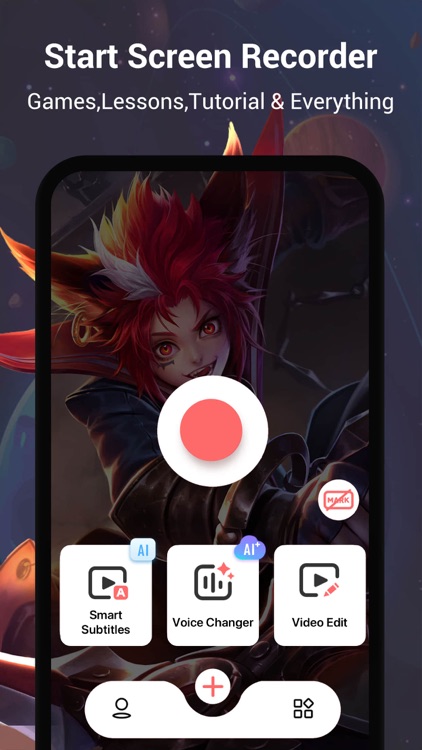


What is it about?
VideoShow screen recorder is a stunning free video recording app and stable video recorder, powerful video saver and all-in-one video editor. It’s an useful game recorder with audio that allows you to record screen while playing game, making video call or watching movie. You can also edit video with filter, transition, music, text and screen cast. Also, you can use this screen recording app with AI voice changer to change your voice in a fun and magical way!
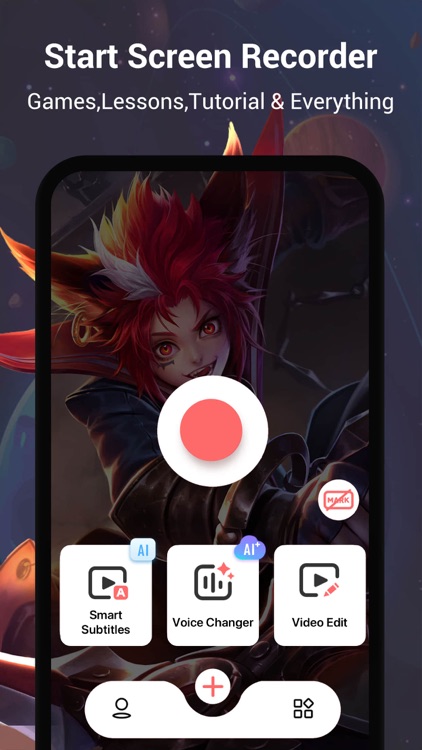
App Screenshots
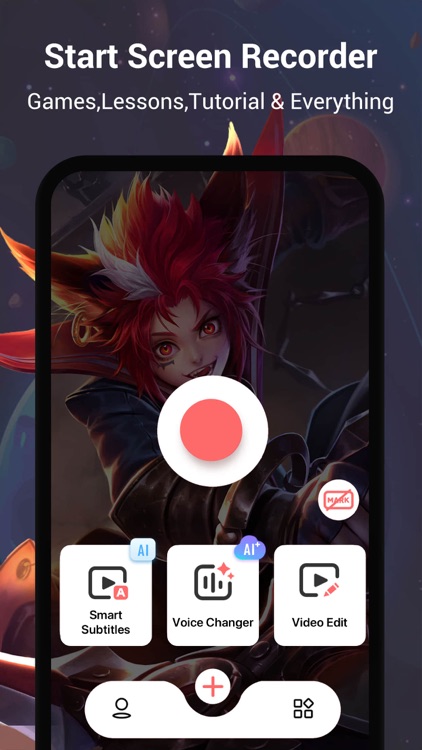


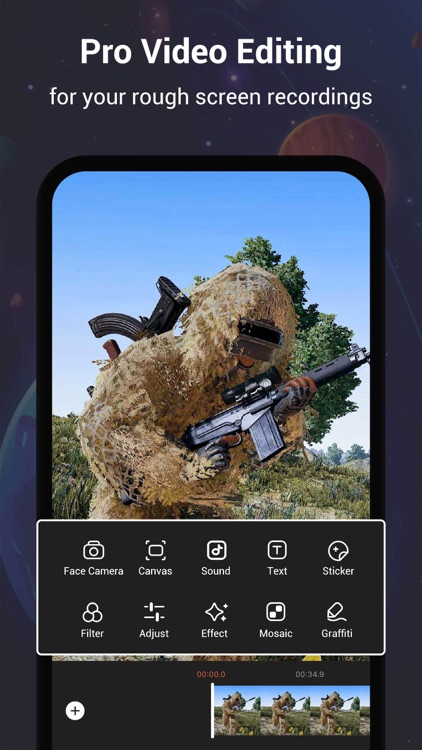

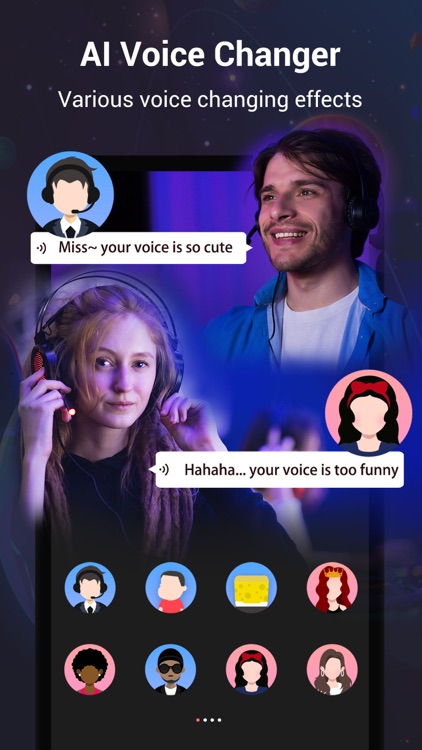
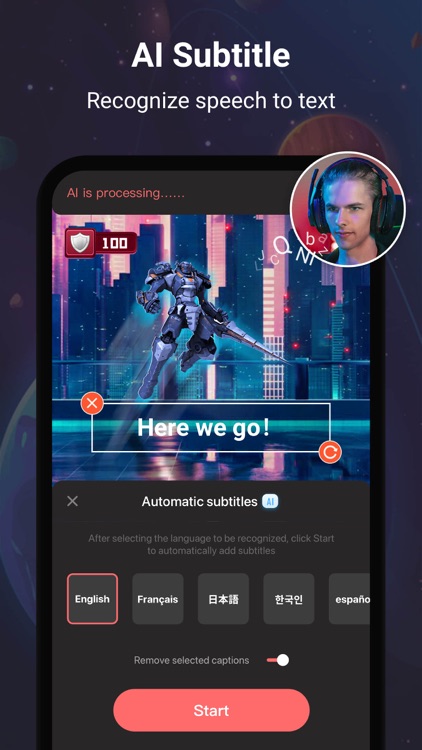
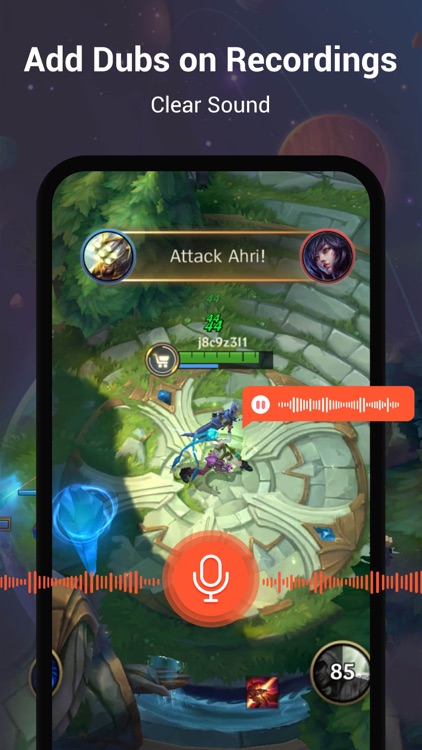


App Store Description
VideoShow screen recorder is a stunning free video recording app and stable video recorder, powerful video saver and all-in-one video editor. It’s an useful game recorder with audio that allows you to record screen while playing game, making video call or watching movie. You can also edit video with filter, transition, music, text and screen cast. Also, you can use this screen recording app with AI voice changer to change your voice in a fun and magical way!
This screen recorder is also a free professional video recording artifact that integrates AI automatic subtitles and floating teleprompters. With comprehensive functions and simple operation, it is suitable for various scenes such as Vlog video shooting, live broadcast, training, speech and so on.
**Key Features**
Powerful Recording:
- Open facecam, add your reaction to the video. Use microphone to add audio commentary.
- Smart Subtitle: Use advanced AI intelligent speech recognition technology to accurately recognize the voice in the video, automatically add subtitles to the video, and quickly generate vlog simultaneous subtitles, no need to type subtitles by hand anymore!
- AI voice transformer: Introducing the revolutionary AI voice changer - the ultimate tool for transforming your voice with ease! With our advanced AI technology, you can modify your voice to sound like anyone you want, from famous celebrities to fictional characters.
- Suspended teleprompter: Lines are suspended on any application and scrolled to play, with arbitrary adjustment of font size and playback speed. High-definition teleprompter, prompting while shooting, let you never forget the words.
- Support high quality video, you can change the video settings at will to meet all your needs and record clear video.
- It's an ideal screen rec for you to record online video, tutorial of any app, live shows. Record game with sound.
- It only takes one touch to start recording everything on your phone.
- Simple interface, you can easily change the resolution and fps.
Professional Video Editing:
- Cut/trim/split/duplicate/rotate/flip/reverse your recording clips at ease.
- Speed control: speed up your video or use slow motion.
- Trendy filters: we offer filters such as beauty/memory/retro/HDR to make your video unique.
- Cute stickers: with funny stickers, you can make a popular video with simple steps.
- Subtitles: there’re variety of text styles and fonts for you to choose.
- Fully licensed music and various transitions make your video even cooler.
Share your recording clips with friends on social media:
- Fast export your video to HD mode or fast mode, choose any mode you need and easily change background color of your video.
- Record audio from the mic automatically, create personalized video.
- Multiple aspect ratios are supported: 16:9/9:16/3:4/1:1
- Game players can show their amazing skills to more people by sharing game recording on social media.
- Share your story with friends by sharing films, TV shows or sport events recording.
Disclaimer:
1. This application is not related to YouTube. It is a recording tool. Please strictly abide by YouTube's platform terms before using this application to record.
2. We respect the copyright of the owners. Please confirm that you have obtained the owners' permission or authorization before using this application for recording.
3. This application is only for your personal study and research use. The recording content should not exceed the scope of personal use.
Privacy Policy: https://d10nkoc3mu17gd.cloudfront.net/privacy/VRecorder_iOS_Privacy_Policy.html
Terms of use: https://d10nkoc3mu17gd.cloudfront.net/privacy/VRecorder_iOS_Terms_of_Use_Agreement.html
AppAdvice does not own this application and only provides images and links contained in the iTunes Search API, to help our users find the best apps to download. If you are the developer of this app and would like your information removed, please send a request to takedown@appadvice.com and your information will be removed.