Screen Recorder with FaceCam allows you to record any games, iOS apps for tutorials, games walk-through, video demos, training videos and YouTube videos on your iOS Device
Screen Recorder with FaceCam


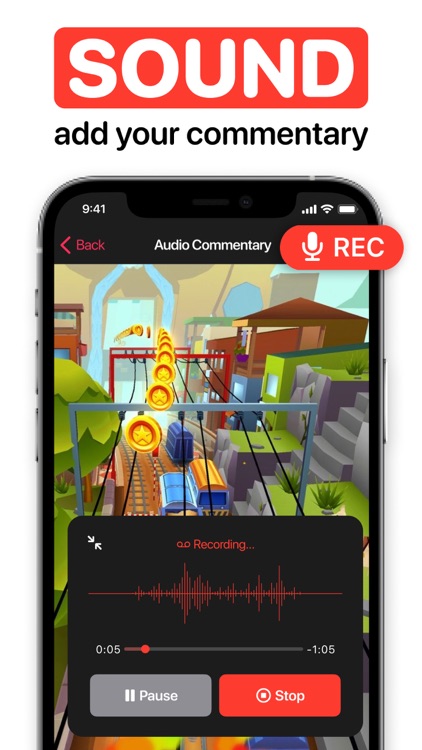
What is it about?
Screen Recorder with FaceCam allows you to record any games, iOS apps for tutorials, games walk-through, video demos, training videos and YouTube videos on your iOS Device. After recording your screen, you can add video reactions with audio commentary to further enhance your recording!

App Store Description
Screen Recorder with FaceCam allows you to record any games, iOS apps for tutorials, games walk-through, video demos, training videos and YouTube videos on your iOS Device. After recording your screen, you can add video reactions with audio commentary to further enhance your recording!
RECORD SCREEN
- Single tap to start recording your entire screen
- Record everything any games, video tutorials, apps, YouTube videos
- Professional record settings, resolution: 360, 480, 720, 1080 HD quality
- Choose bitrate: 1-12 Mbps
- Choose frame rate: 25-60 fps
VIDEO FACECAM REACTIONS
- Add FaceCam Reactions to your recordings
- Add reactions to your favorite YouTube videos!
- Personalize your reaction by setting the reaction shape, position and size
- Camera Roll videos are supported
- iCloud videos import supported
- YouTube videos import supported
VOICE COMMENTARY
- Record audio only commentary for your videos
- Change volume level for core video, audio commentary, mute videos
RECORDINGS VIDEO EDITOR
- Trim your video
- Video filters
- Adjustable playback speed
- Change canvas and background color
- Rotate
FILE STORAGE ORGANIZER
- Organize your recordings in one simple application with easy access
- Create folders, duplicate files, share, delete, rename, move
- Fully-organized storage area for your recordings
- Security file storage
- FaceID / TouchID app lock feature
SHARE RECORDINGS
- Share directly to YouTube for easy and fast exporting
- Save directly to camera roll
- Share and export your recordings to other apps, via email or AirDrop. You can also export your recording to your computer via WiFi or any other app for more specialized video editing.
Terms of Service: https://www.9apps.cz/terms-screenrec/
Privacy Policy: https://www.9apps.cz/privacy-screenrec/
Contact us: https://www.9apps.cz/
AppAdvice does not own this application and only provides images and links contained in the iTunes Search API, to help our users find the best apps to download. If you are the developer of this app and would like your information removed, please send a request to takedown@appadvice.com and your information will be removed.