Install “Screen Time Assistant” on two devices using the same Apple ID and enable monitoring on the device you want to manage
Screen Time Assistant
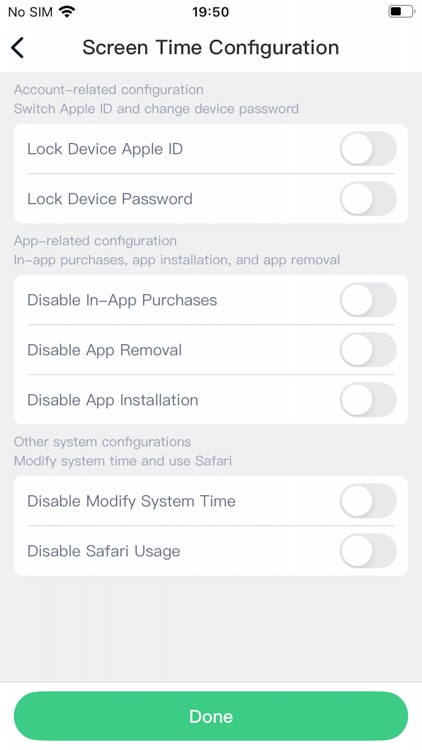
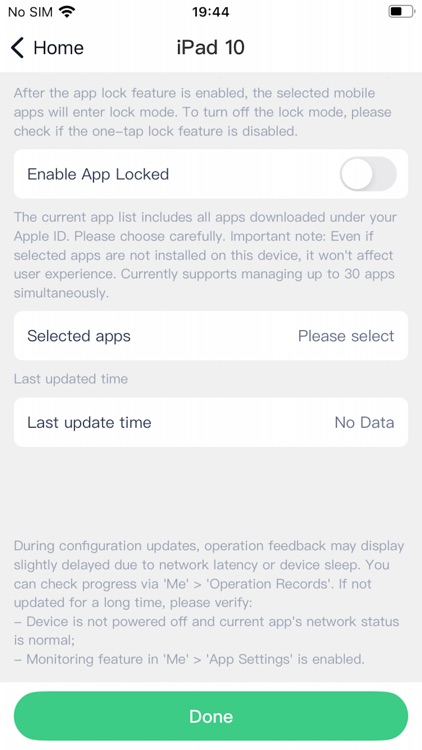
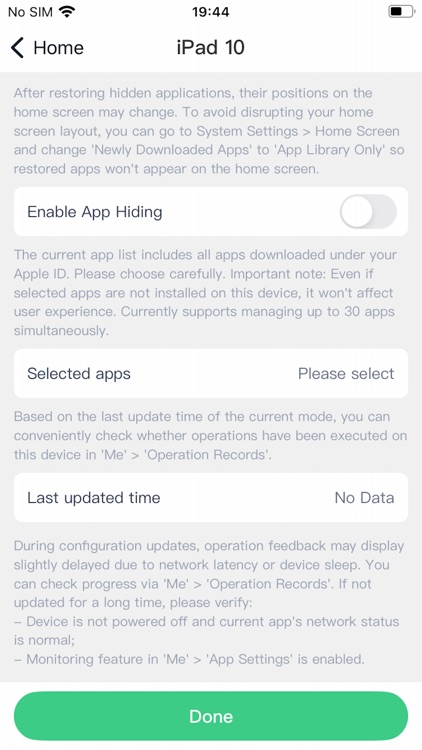
What is it about?
Install “Screen Time Assistant” on two devices using the same Apple ID and enable monitoring on the device you want to manage.
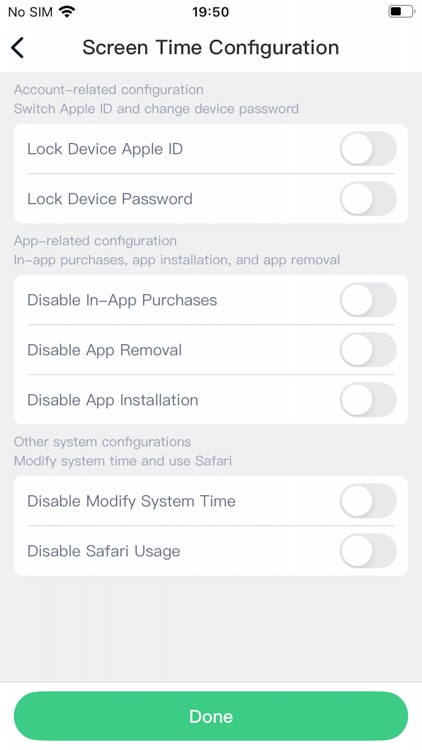
App Screenshots
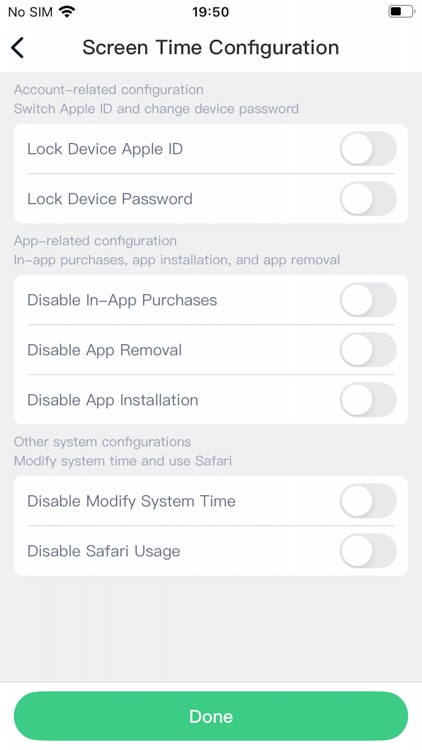
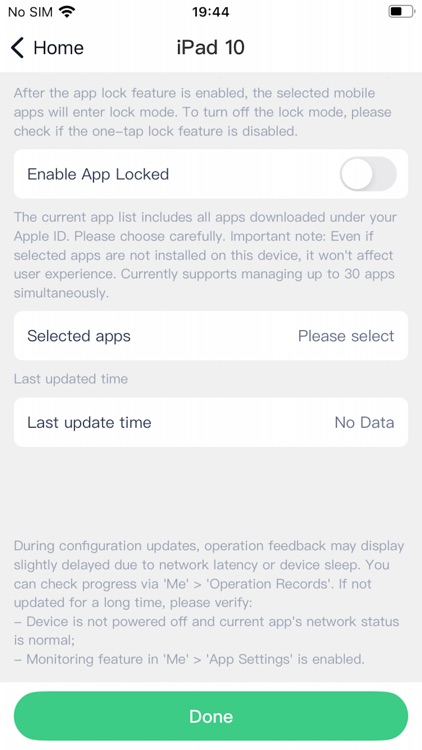
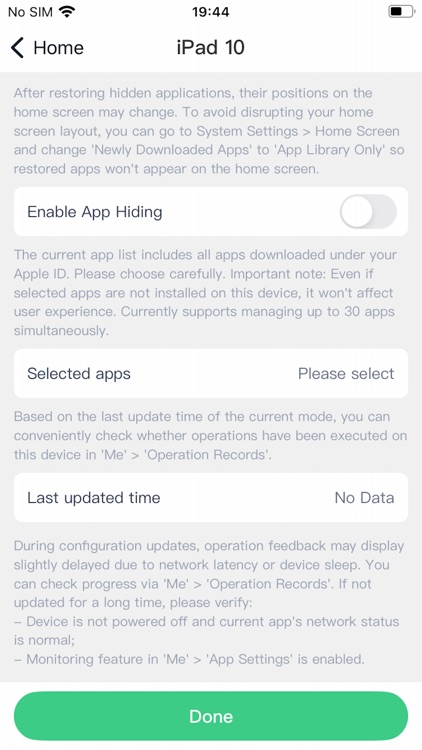
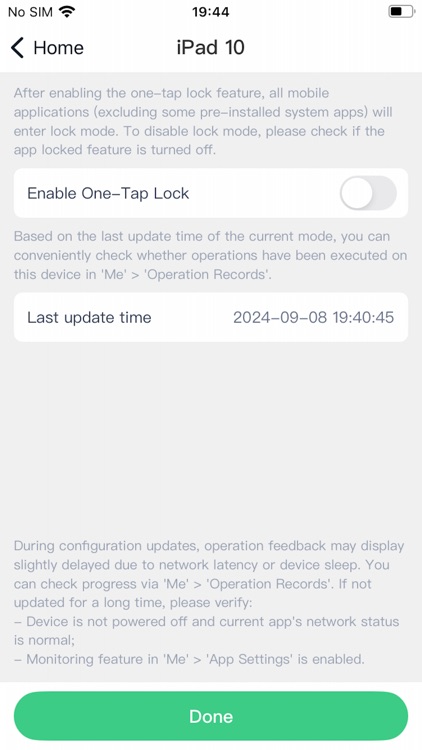

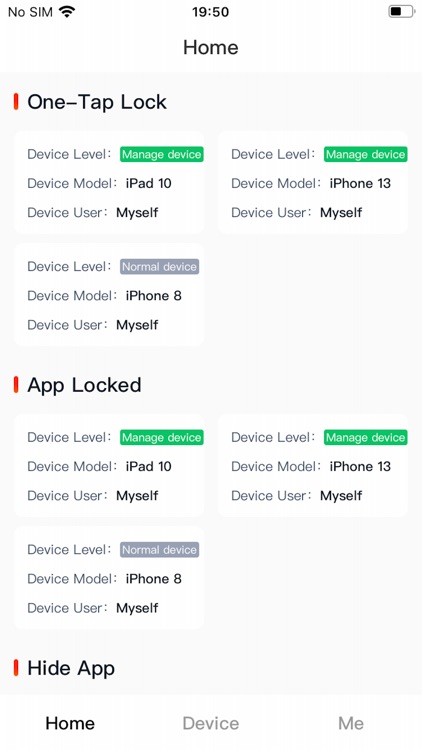
App Store Description
Install “Screen Time Assistant” on two devices using the same Apple ID and enable monitoring on the device you want to manage.
You can easily control your devices with these features:
Remote Device Lock: Lock all apps on the device remotely, keeping it secure when you’re not around.
App Locking: Instantly lock specific apps without needing to set time limits.
Block App Installs/Deletions: Prevent unauthorized app installations or deletions.
Block In-App Purchases: Restrict in-app purchases to avoid unexpected charges.
Disable Browser Access: Block the browser to minimize online risks.
Prevent Apple ID Switching: Ensure security by blocking changes to the Apple ID.
Change Lock Screen Password: Secure the device by preventing changes to the lock screen password.
View Last Usage Time: Keep track of the device’s last active time.
These features offer complete control over device usage, providing a safer and more organized digital environment for families, especially children.
Before using Screen Time Assistant, please ensure that you have read the following:
Privacy Policy: https://docs.qq.com/doc/DT0tJRnhCUVJqbURk
Terms of Use: https://docs.qq.com/doc/DT1JDeWZuQlBLcUZo
User Agreement: https://docs.qq.com/doc/DT1pSTUtYeFVsYlJV
Contact Us:
If you have any suggestions or questions, please feel free to contact us at
chengcheng_dev@163.com
AppAdvice does not own this application and only provides images and links contained in the iTunes Search API, to help our users find the best apps to download. If you are the developer of this app and would like your information removed, please send a request to takedown@appadvice.com and your information will be removed.