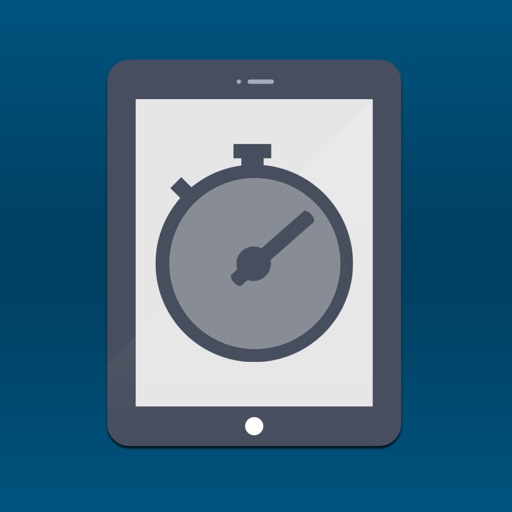
ScreenTime Express is parental time control Application that provides you the ability to limit and monitor kids device access

Screen Time Express
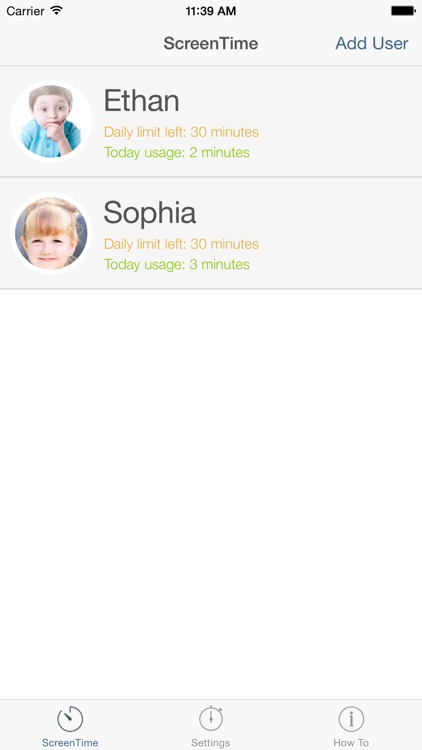
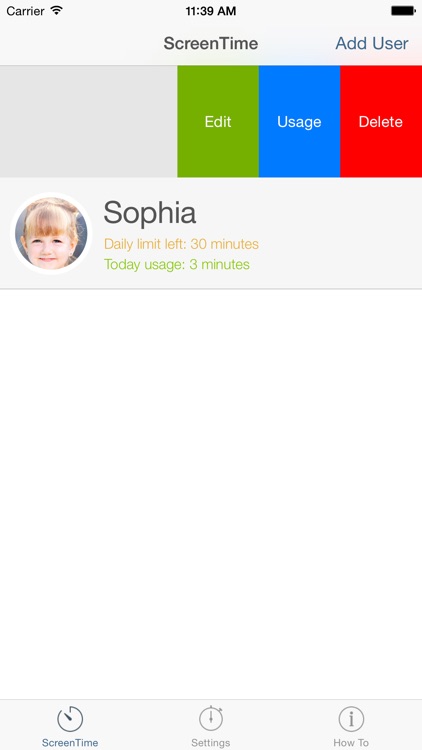
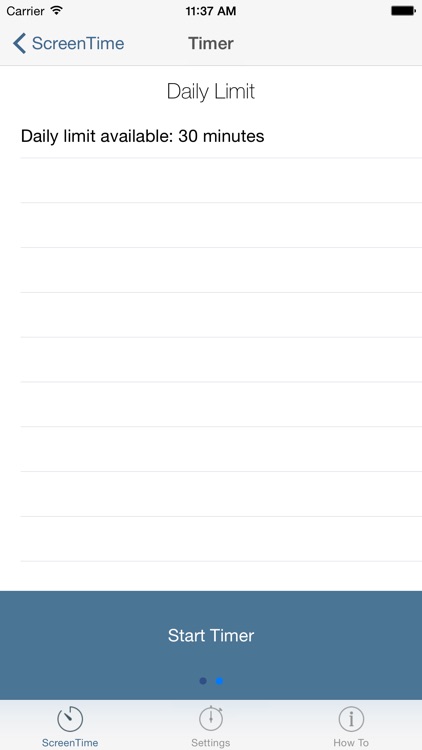


Check the details on WatchAware
What is it about?
ScreenTime Express is parental time control Application that provides you the ability to limit and monitor kids device access.
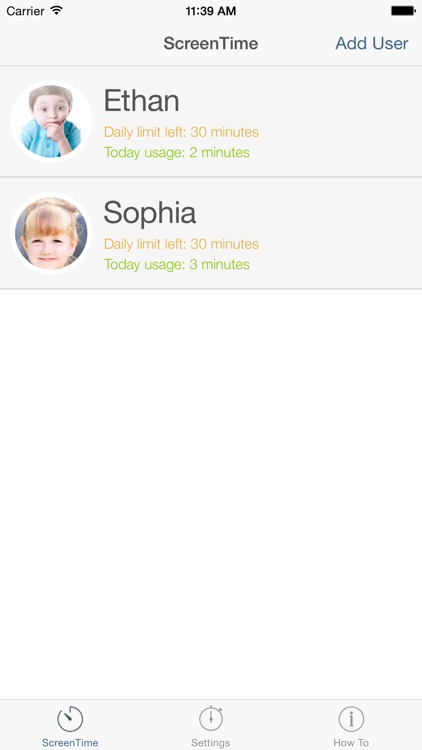
App Screenshots
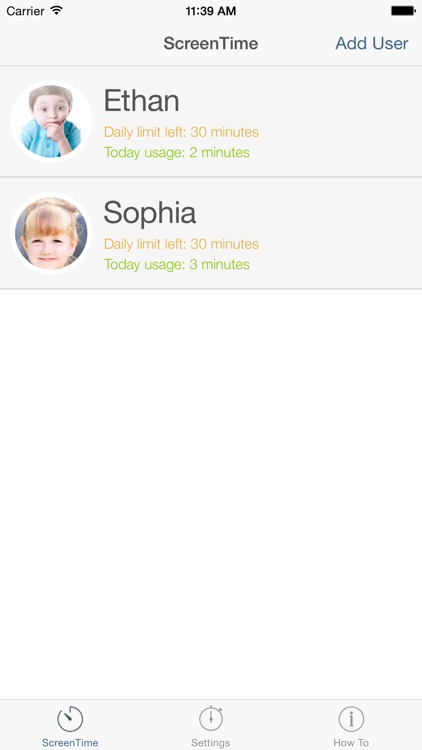
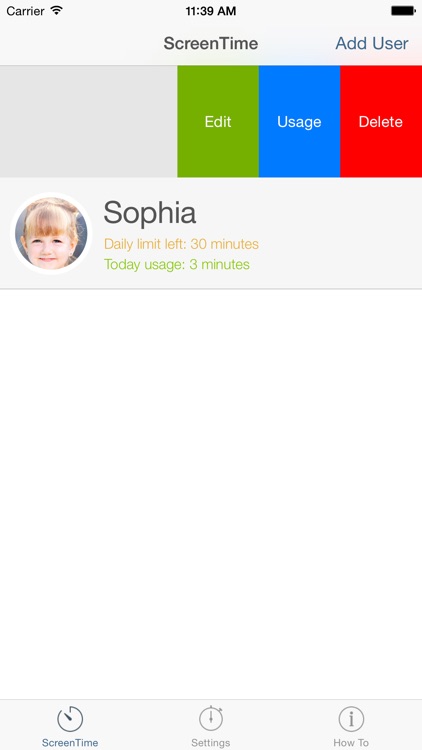
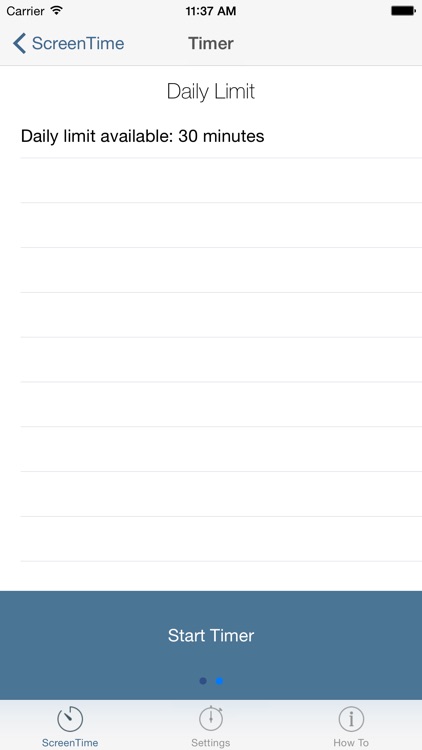
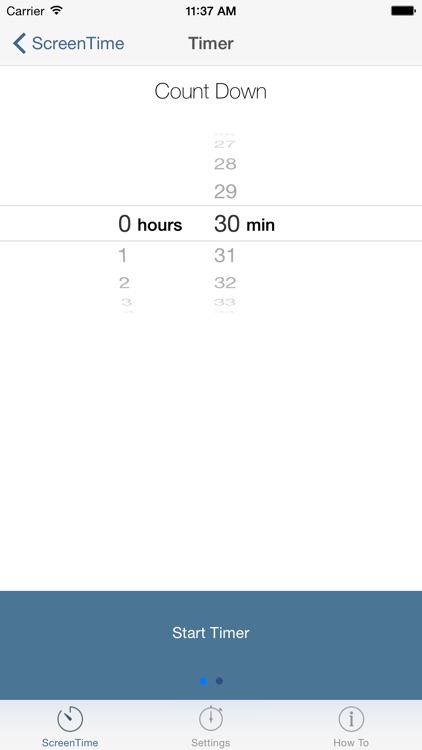

App Store Description
ScreenTime Express is parental time control Application that provides you the ability to limit and monitor kids device access.
The intention for this Application is that it should reduce the concern and aggravation for parents regarding mobile device use by children.
The idea is that with the Application communicating with a child about how much time they can use and how much time they have left, the parent is no longer the bad guy.
How It Works
1) The first step is to create a user profile for each of your child.
2) Setup password
3) Then determine the amount of time kids can use by providing a daily limit on the Settings tab.
4) Once you done that, press the kid's name to start the timer before you hand your device to your kid. There are 2 modes. The Daily Limit mode is to count up the usage time to the daily limit. The Count Down mode is to count down the usage according a specific time interval. At any time, the parents can decide to grant more time to the kids using the Count Down even though the daily limit is used up.
4) When the time is up. Screen time will create a sequence of notifications making the device not usable. The kid will need to hand the device back to the parents to unlock and stop the timer.
5) Swipe left on the Kids name reveal more options such as edit profile, view usage, etc.
AppAdvice does not own this application and only provides images and links contained in the iTunes Search API, to help our users find the best apps to download. If you are the developer of this app and would like your information removed, please send a request to takedown@appadvice.com and your information will be removed.