
When it comes to exchanging contact information, a new kind of digital business card is required for our online meetings and group video conference calls

ScreenBadge
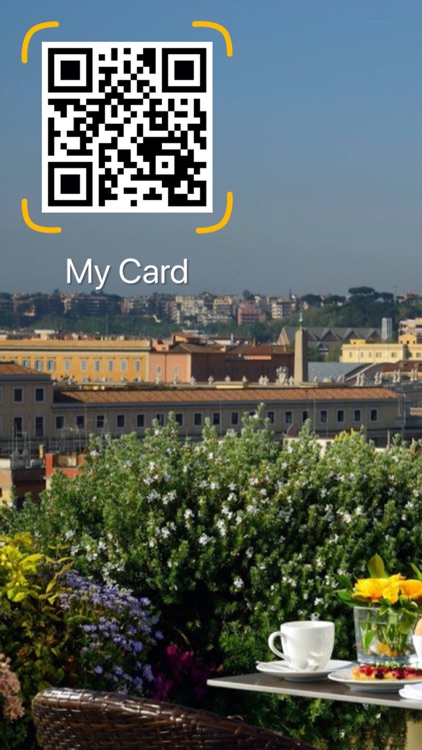

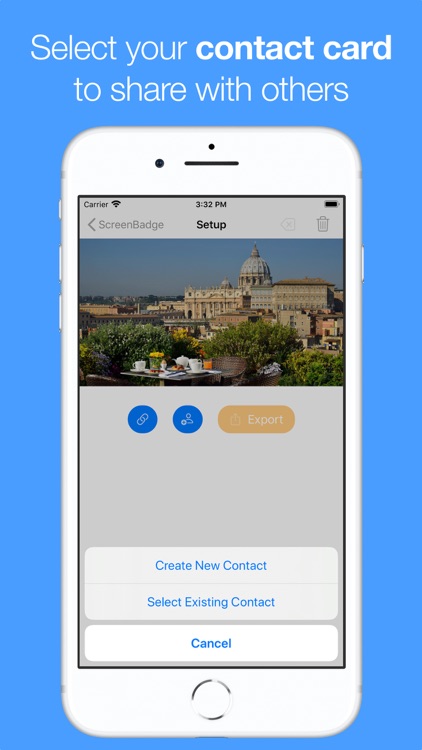
What is it about?
When it comes to exchanging contact information, a new kind of digital business card is required for our online meetings and group video conference calls. Introducing ScreenBadge!
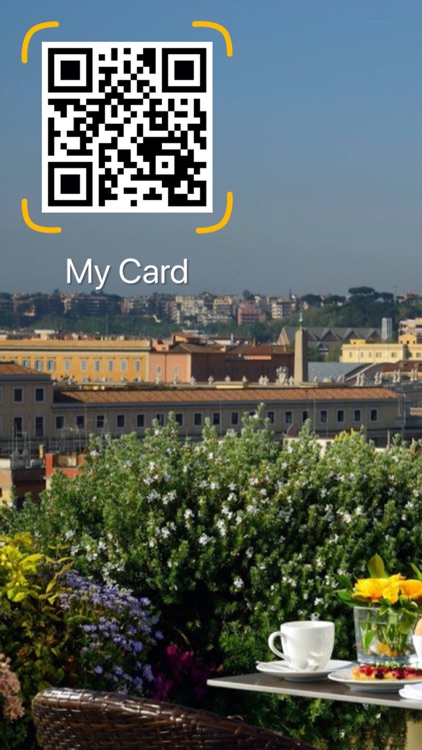
App Screenshots
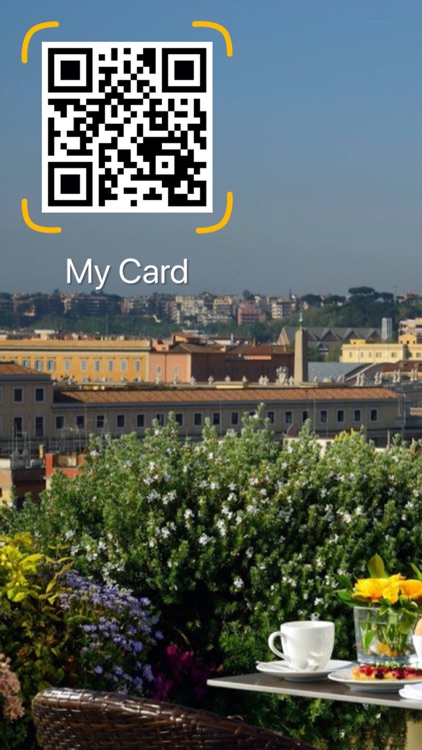

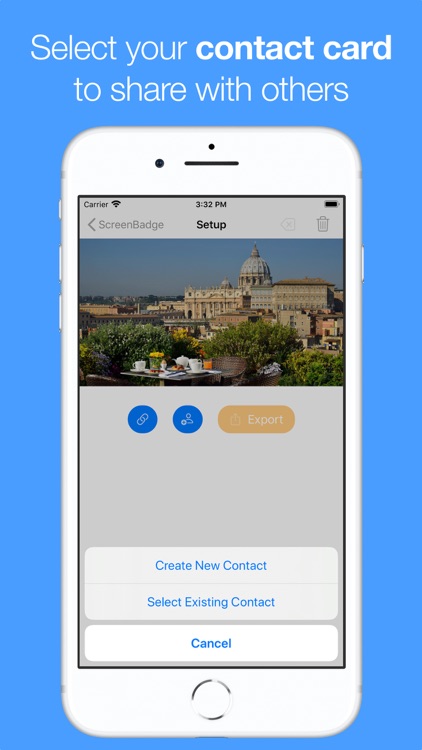

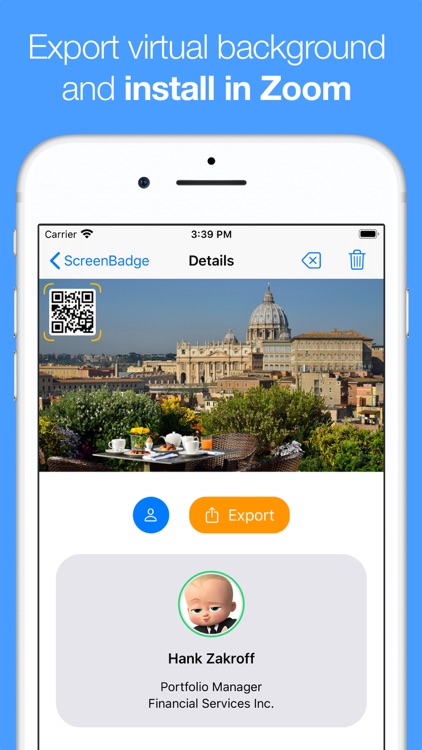


App Store Description
When it comes to exchanging contact information, a new kind of digital business card is required for our online meetings and group video conference calls. Introducing ScreenBadge!
With just a few quick steps, ScreenBadge creates a digital business card using a QR code, and puts it on a virtual background image of your choice. Export the virtual background from ScreenBadge and install it in Zoom. Others can directly retrieve your contact card into their Contacts, simply by scanning the QR code from the virtual background. Simple. Easy.
FEATURES
• Includes four default background images
• Add additional background images from Photos
• Easy photo cropping with 16x9 aspect ratio
• Photo auto-cropping
• Existing contact card selection
• New contact card creation
• QR code creation, with selective contact items
• QR code creation for web link
• QR code content preview
• Full screen QR code for near-distance badge sharing
• Export as virtual background
• Export as profile photo
• Option to disable ScreenBadge watermark
• Auto-hosting of published business cards
• Fully integrated with iCloud
• Compatible with Zoom desktop app
AppAdvice does not own this application and only provides images and links contained in the iTunes Search API, to help our users find the best apps to download. If you are the developer of this app and would like your information removed, please send a request to takedown@appadvice.com and your information will be removed.