
This app is intended for mirroring an iOS device, iPad/iPhone/iPod touch, to ScreenBeam 960 receiver

ScreenBeam
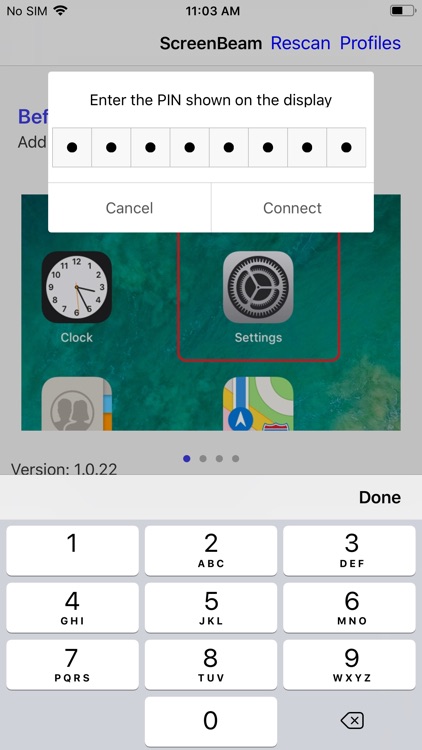
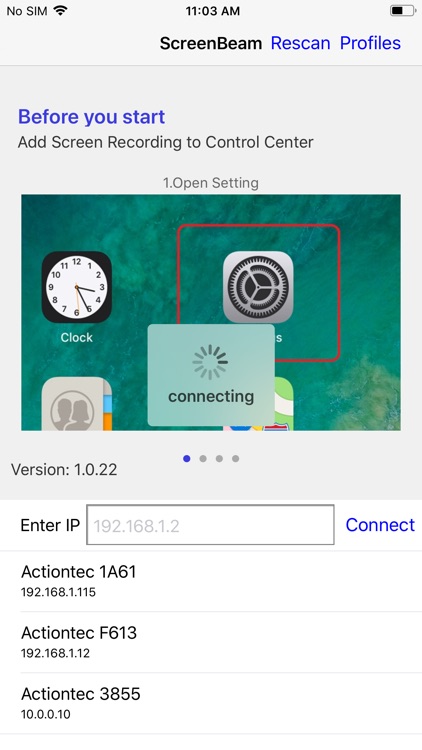
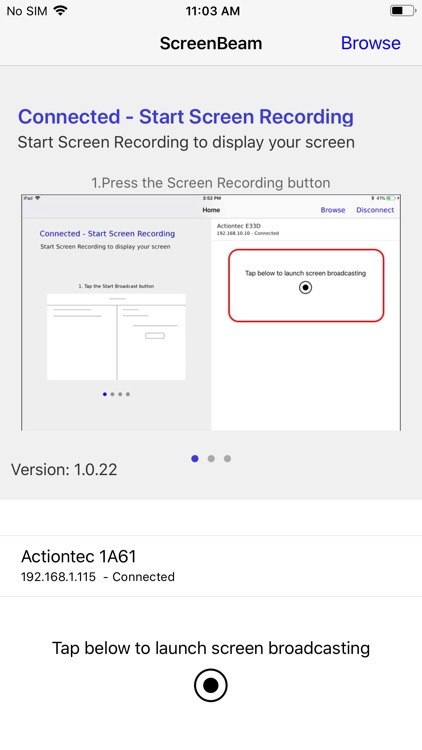
What is it about?
This app is intended for mirroring an iOS device, iPad/iPhone/iPod touch, to ScreenBeam 960 receiver. It supports full screen mirroring with video and audio using wireless display over the existing LAN. Whatever you see on the iOS device can be viewed on the TV/Projector enabled with ScreenBeam receiver (with the exception of protected content). Multicast enabling is recommended for auto-discovery, but you can also connect by entering the network IP of the ScreenBeam receiver.
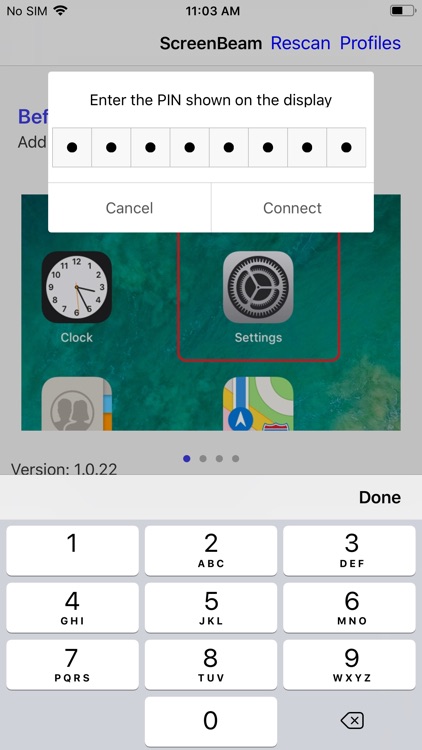
App Screenshots
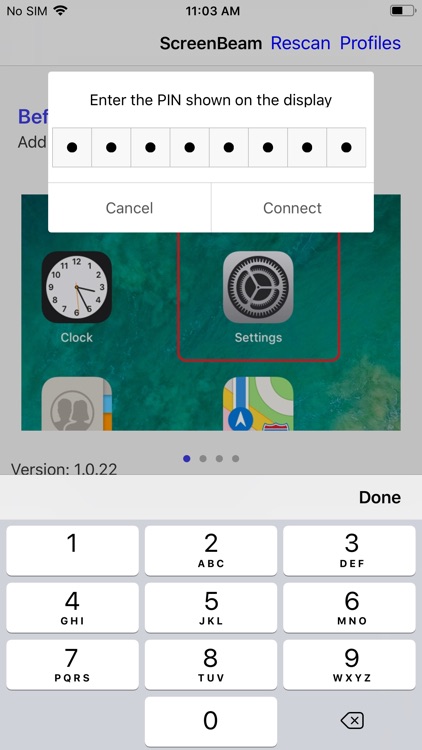
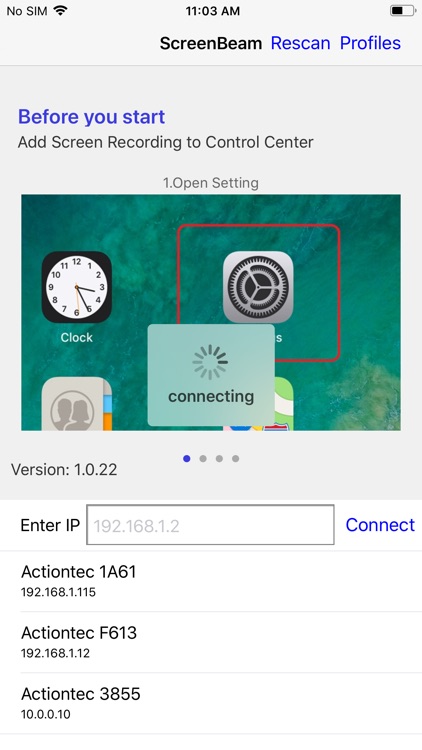
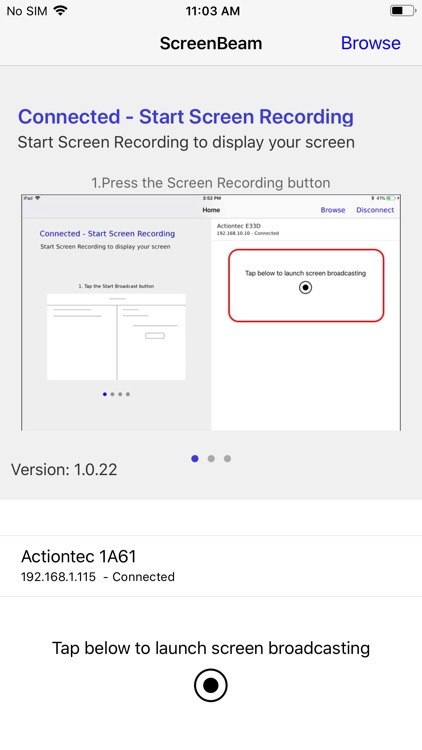

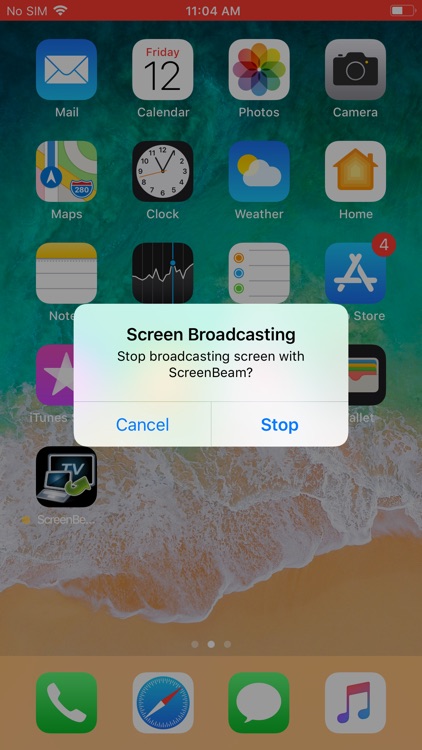

App Store Description
This app is intended for mirroring an iOS device, iPad/iPhone/iPod touch, to ScreenBeam 960 receiver. It supports full screen mirroring with video and audio using wireless display over the existing LAN. Whatever you see on the iOS device can be viewed on the TV/Projector enabled with ScreenBeam receiver (with the exception of protected content). Multicast enabling is recommended for auto-discovery, but you can also connect by entering the network IP of the ScreenBeam receiver.
System requirements
iOS 11.3 (or later)
iOS processor A9 (or better)
ScreenBeam 960 receiver version 9.15.39.0 (or later)
How it works:
Connect ScreenBeam 960 receiver to your network using the Ethernet cable or wireless
Connect your iOS device to the same network using WiFi
Open the app and follow the on-screen instructions
Tap the "broadcast" button and select your ScreenBeam receiver
Done! Your iOS screen is now mirrored to the display
Note: This is a complimentary app to the native screen mirroring support on ScreenBeam 960.
AppAdvice does not own this application and only provides images and links contained in the iTunes Search API, to help our users find the best apps to download. If you are the developer of this app and would like your information removed, please send a request to takedown@appadvice.com and your information will be removed.