
Screenfoody - any menu in most languages of the world

ScreenFoody

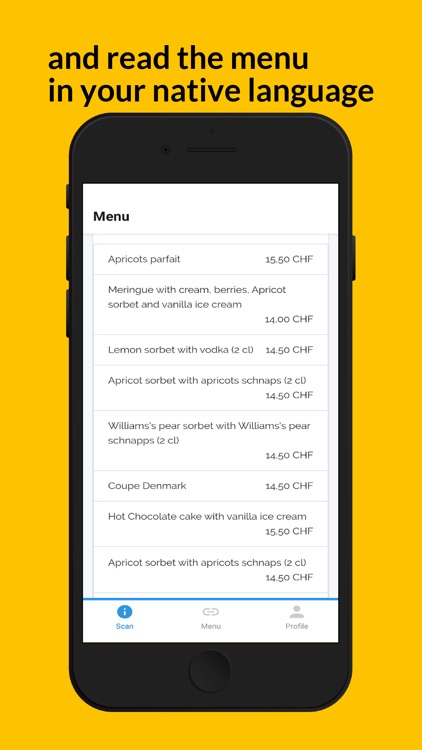
What is it about?
Screenfoody - any menu in most languages of the world

App Store Description
Screenfoody - any menu in most languages of the world
Simply scan the QR code and read the menu in your native language.
For gourmets and all other guests:
Scan the QR code. That's all you have to do to read a menu in your native language. To be able to use additional functions, you have to download the app, open it and register as a gourmet.
For restaurants:
First you download the Screenfoody, then you open the app and register. Here you already have the option to download the menus to your Screenfoody account in sample format. We will check the correctness of the information and send you the QR code. You can integrate this into your menu or print it out separately. From now on, all your guests have the opportunity to read your menus generated with Screenfoody in their native language. Your guests only have to scan the QR code.
You only make the changes in your account, and all menu adjustments are then immediately visible to the guests.
Enjoy it!
AppAdvice does not own this application and only provides images and links contained in the iTunes Search API, to help our users find the best apps to download. If you are the developer of this app and would like your information removed, please send a request to takedown@appadvice.com and your information will be removed.