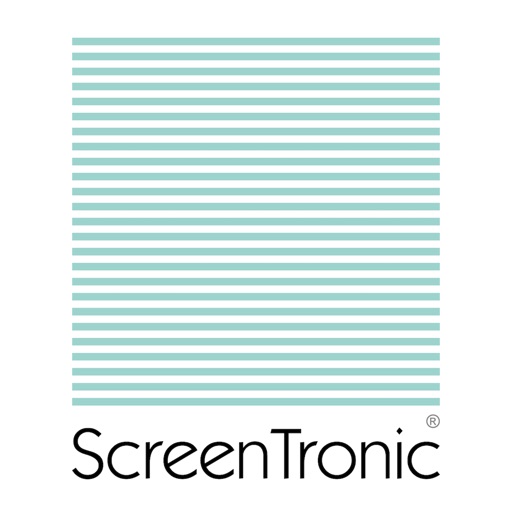
ScreenTronic

ScreenTronic
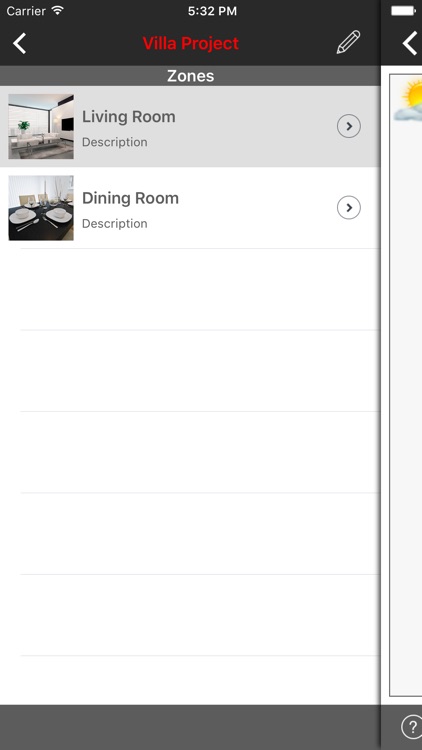


What is it about?
ScreenTronic
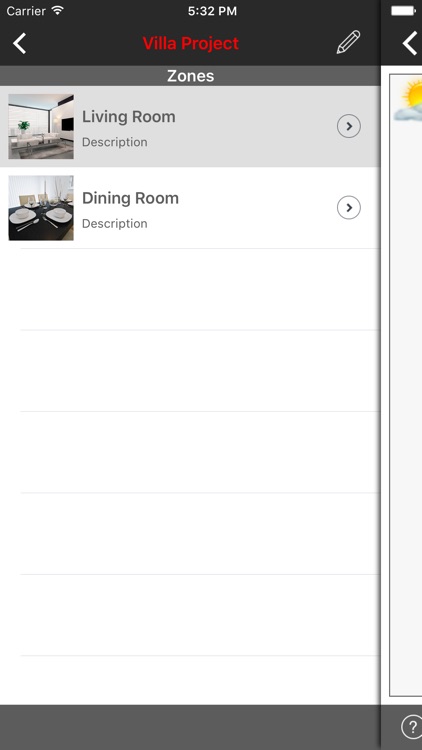
App Screenshots
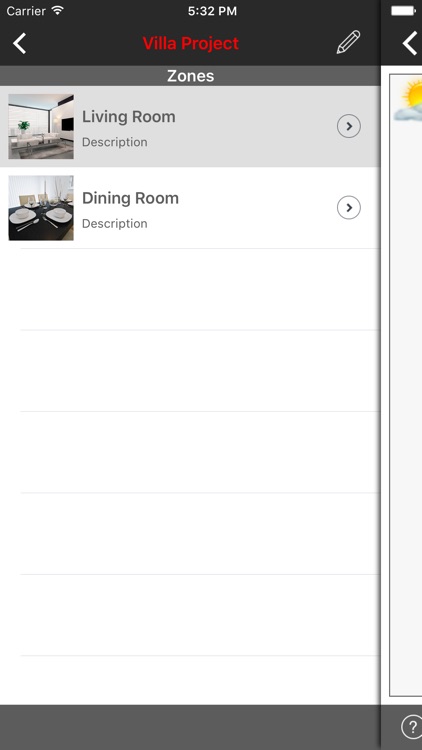


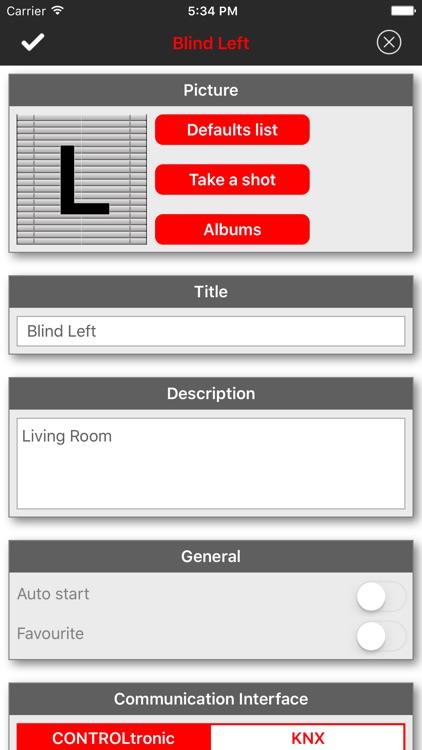
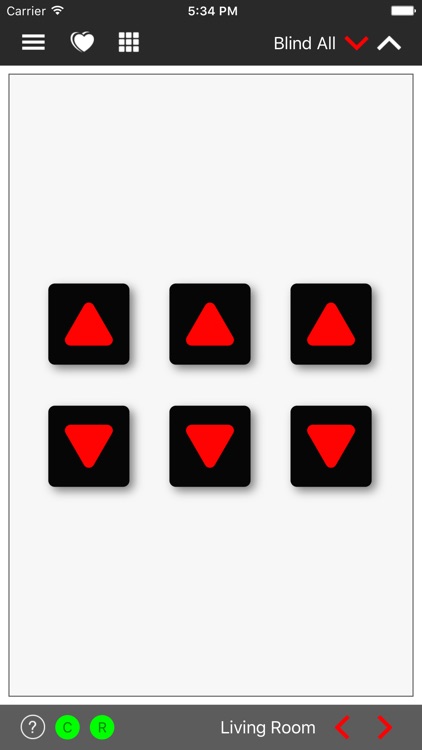
App Store Description
ScreenTronic
by CONTROLtronic GmbH
Blind Control from anywhere – at home, in office or on vacation!
Control your blinds easily, intuitively and in real-time with the ScreenTronic® app on your iOS device. Whether you control the blinds in a complex office building, hotel room, hospital, conservatory or private home - the usability is extremely simple as long as you use the worldwide standard for home and building automation KNX* or the ScreenTronic® blind controls from CONTROLtronic with LAN interface. Blind control via graphical user interface as well as their configuration are both done completely within ScreenTronic® app.
Imagine, you wake up and can lift the blinds automated to admire the view without the need of leaving your warm bed! Or think about burglary prevention by controlling your blinds from your holiday resort!
Advantages:
• Remote Control: Replace the conventional radio remote control with a smart solution.
• ScreenControl: Blind Control Center for automatic shading and sun tracking (optional extension)
• Weather station: Display and processing of weather data from a CONTROLtronic or KNX weather station
• Timer: Time-controlled blind positions
• Types: Sun protection, privacy protection, shading, shutter, roller blind, venetian blind and awning.
• Comfort: The entire configuration and operation of the blinds is simple and completely handled within the app.
• Control: Different blind control elements and their structure can be created by you. Blinds are controlled either via graphical representation for height and angle (value-driven) or command buttons to start, stop and step adjustment (event-driven).
• Real-time: The blind position (height and slat angle) is displayed and updated on the surface via system status feedback.
• Favorites: For quick access individual control groups can be defined as favorites.
• Comfort Positions: Program your preferred blind positions as preconfigured positions for height and angle (up to 5 comfort positions per control group).
• Projects, zones and control groups: There is no limitation on the number of projects, zones and control groups so the blind control structure is infinite.
• Operation: Between zones and control groups can be changed quickly and easily by swiping the display of your device.
• Communication: Comprehensive communication options allow an wide application range:
• Direct with CT Smart Control of the ScreenTronic® blind controls with LAN interface.
• Via KNX standard with KNX tunneling or KNX routing to all common KNX IP interfaces and KNX IP routers.
• Connection: Connect your smart device via Wi-Fi or mobile networks (VPN) with the KNX IP Interface or KNX IP router or directly to the CONTROLtronic control system.
• Project structure: The project control structure can be documented clearly as site-map which is convertible in PDF as well as exportable.
• Replicability: All projects can be transferred via iTunes or email for backup and replication on other devices.
• Compatibility: The ScreenTronic® app is compatible with iPhone, iPod Touch, iPad Mini, iPad, iPad Air and iPad Pro. The respective display size is optimally supported.
For permanent use of the KNX connection a license is mandatory. Details see www.controltronic.com
ScreenTronic®: one app - one function: BLIND CONTROL!
*KNX is the worldwide standard for home and building control. There exist a variety of components from about 425 manufacturers worldwide. CONTROLtronic is a KNX member and KNX manufacturer, as well as ABB, Berker, Busch-Jaeger, Gira, Hager, Jung, Merten, Schneider, Somfy, Warema etc. KNX systems are installed by about 75,000 electricians and KNX partners in over 160 countries worldwide.
AppAdvice does not own this application and only provides images and links contained in the iTunes Search API, to help our users find the best apps to download. If you are the developer of this app and would like your information removed, please send a request to takedown@appadvice.com and your information will be removed.