ScrewDrivers Printers for Mobile offers printing from any mobile source
ScrewDrivers Printers
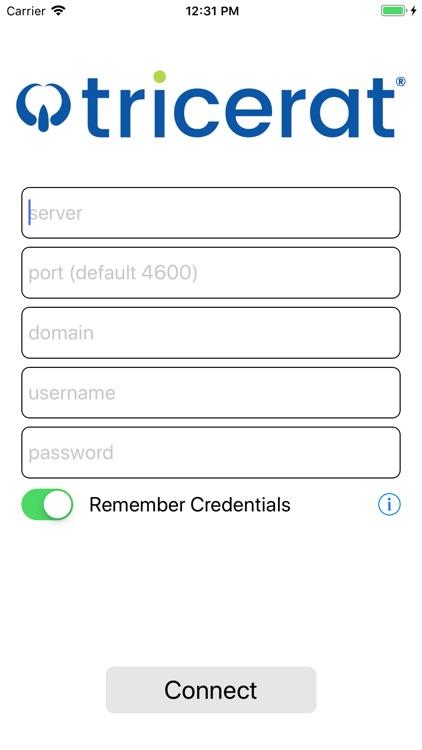
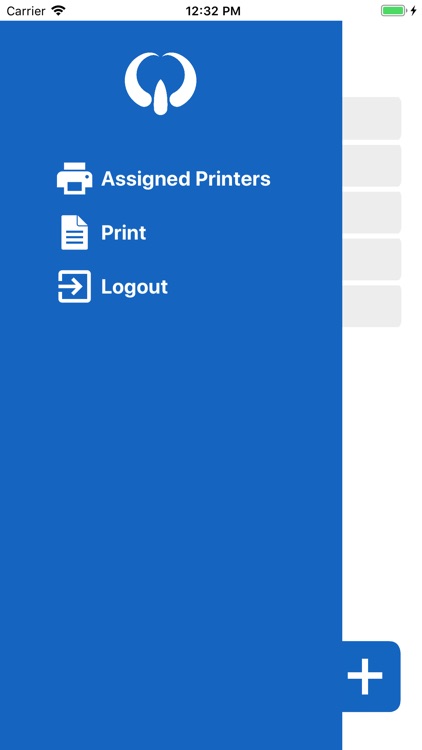
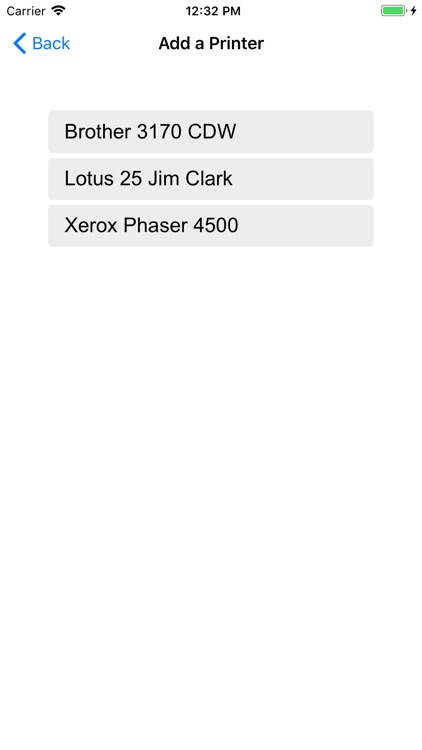
What is it about?
ScrewDrivers Printers for Mobile offers printing from any mobile source. Printers are persistent on your mobile device, and automatically sync across devices. Full features and functionality include:
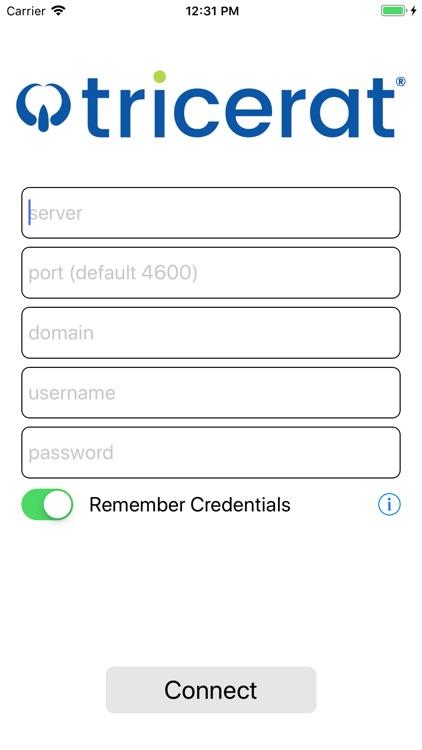
App Screenshots
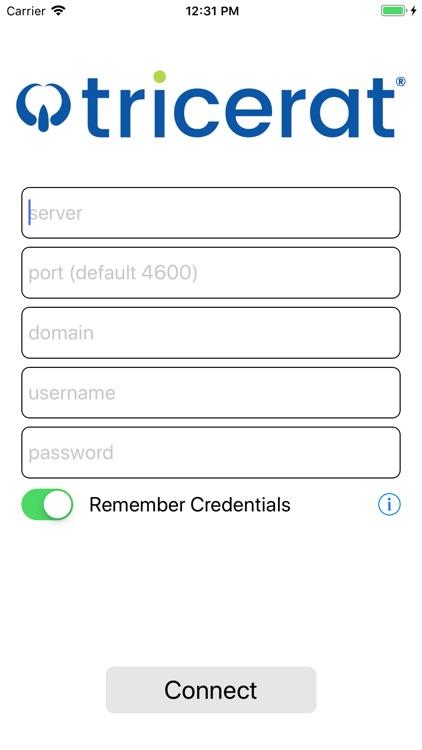
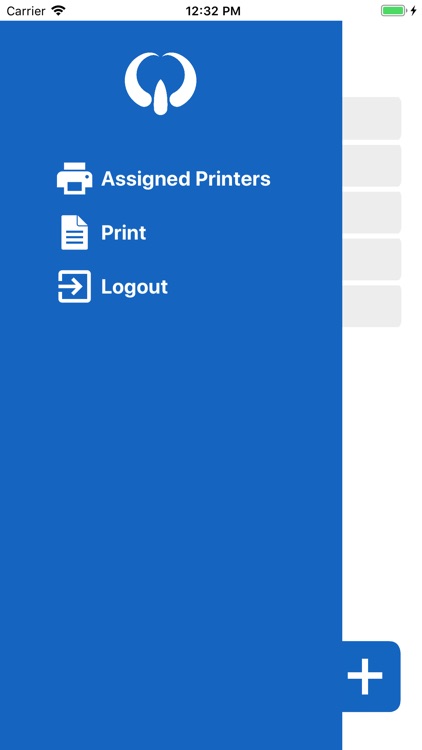
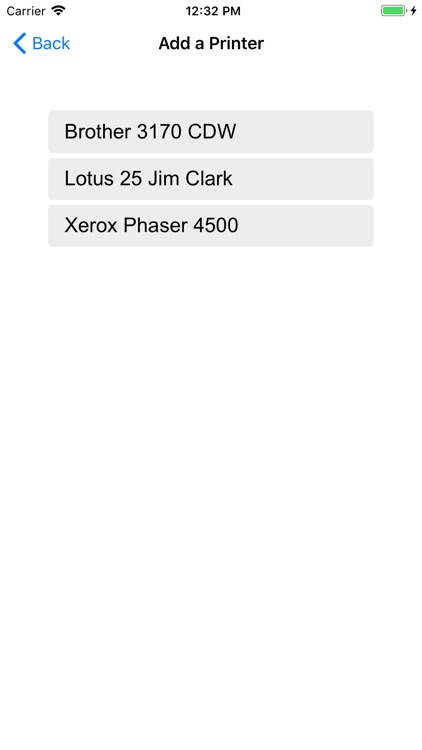
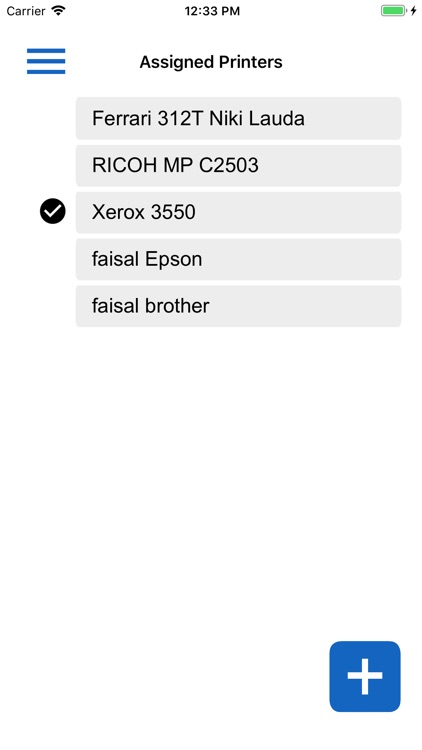
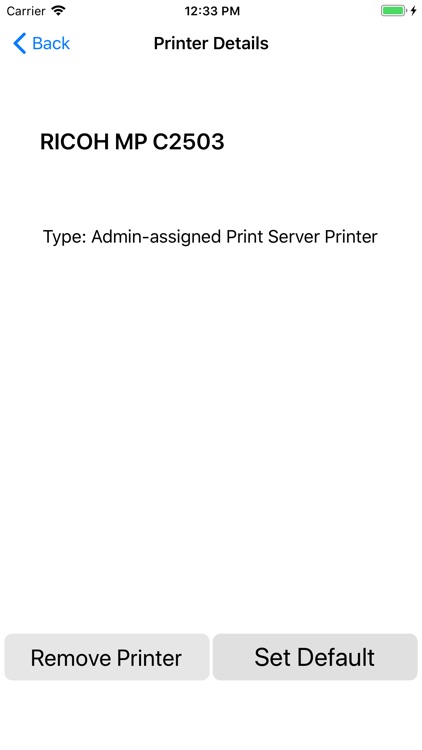
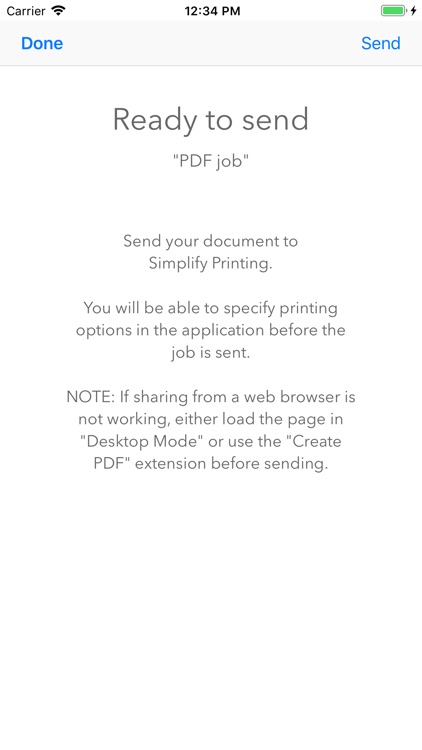
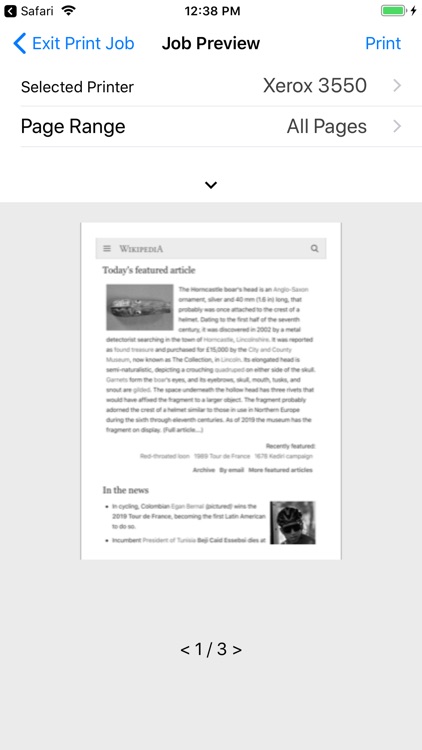
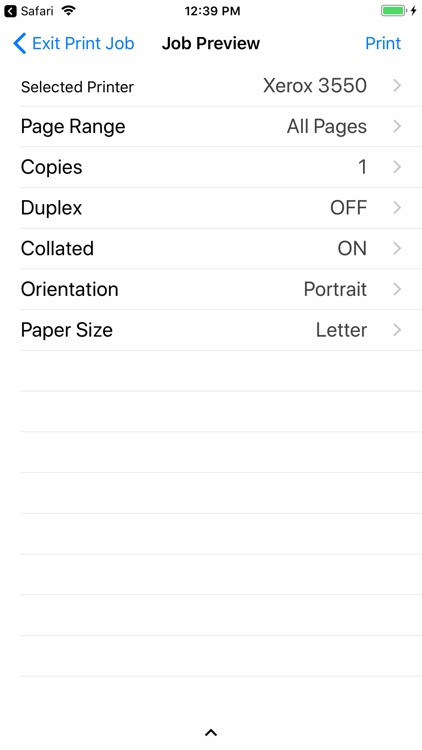
App Store Description
ScrewDrivers Printers for Mobile offers printing from any mobile source. Printers are persistent on your mobile device, and automatically sync across devices. Full features and functionality include:
· Printer settings follow you, regardless of the type of device
· View and manage held print jobs
· Assign any printers to yourself that are allowed
· Remove assigned printers
· Set assigned printers as your default printer
· Preview a PDF (sent via action extension from other applications) in preparation to print from the app
· Print a PDF using print-server printers
You will need to connect to a Gateway Server set up by your administrator. You will use your ScrewDrivers Printers credentials along with the server’s address and port to connect. Once connected, you will be able to manage your assigned and allowed printers. You will also be able to share jobs to this application via the ScrewDrivers Printers Action Extension. After the job is shared, you can preview and print the job using any assigned print-server printers.
NOTE: After adding a new print-server object to your gateway server, your administrator must restart the gateway service before any mobile users can print to those print-server-printers.
AppAdvice does not own this application and only provides images and links contained in the iTunes Search API, to help our users find the best apps to download. If you are the developer of this app and would like your information removed, please send a request to takedown@appadvice.com and your information will be removed.