Long Screenshot can help you scroll truncated images
Scroll Long Screenshot


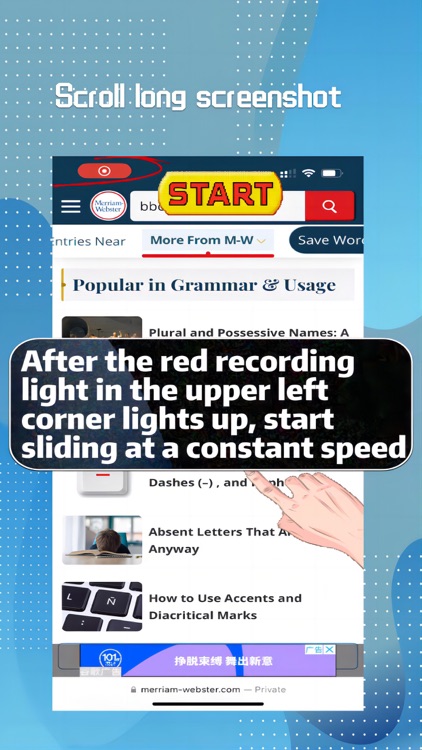
What is it about?
Long Screenshot can help you scroll truncated images. In addition, it also supports chat records, articles, movie lines and other picture stitching and grid puzzles to keep the original image clear and easy to operate.

App Screenshots


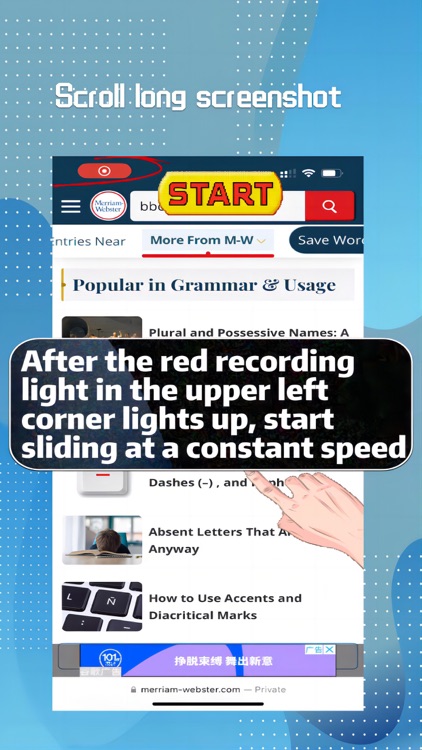


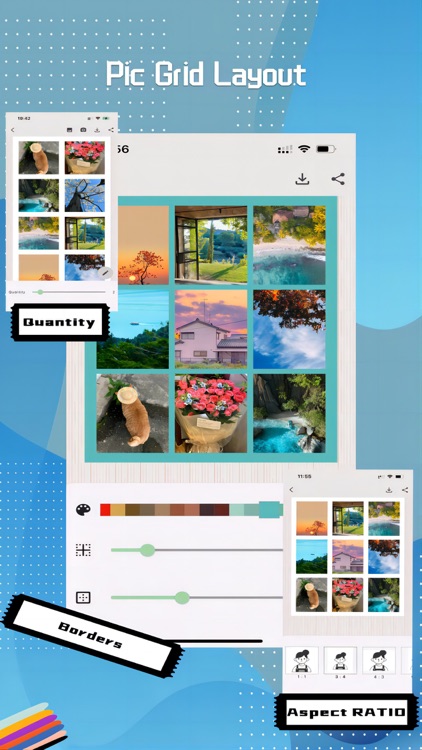
App Store Description
Long Screenshot can help you scroll truncated images. In addition, it also supports chat records, articles, movie lines and other picture stitching and grid puzzles to keep the original image clear and easy to operate.
scrolling screenshot function description:
1. After installing the APP, open the APP to allow it to access your photos;
2. Open the page you want to take a screenshot of and ensure that the relevant content is loaded;
3. Pull down Control Center, Long press the Record button, select "Long Screenshot" and then click to start live broadcasting.
4. Return to the page requiring screenshot before the countdown is over;
5. When the red light of the recording screen in the upper left corner is on, slide the page at a constant speed;
6. Slide to the position where recording ends and click the red button on the upper left to end recording;
7. After recording the screen, return to the App to automatically generate the growth screenshot and save it easily.
Pic Stitching splicing function description:
1. You can select multiple pictures for stitching;
2. Support free cropping of the four sides of a single photo;
3. Drag to adjust the stitching sequence;
4. Picture intelligent editing function: free annotation, add caption, add filter, add expression, blur, mirror, do their own style of pictures.
Grid layout function description:
1. Support two grids, three grids, four grids, nine grids and other mainstream grid splicing;
2. Drag to adjust the stitching sequence;
3. Support to set a variety of border colors and border thickness;
4. Support to adjust photo ratio;
5. Support intelligent editing of pictures.
Privacy Statement: The APP will not collect any data or pictures from you, please feel free to use it.
The long screenshot or the finished picture can be saved to the album or shared to social platforms. If you have any questions or suggestions, please leave a message or send an email to hunly_tech@163.com. If you think this APP is helpful, you can spend a few minutes to evaluate or recommend it to friends. Better support is my motivation to move forward.
AppAdvice does not own this application and only provides images and links contained in the iTunes Search API, to help our users find the best apps to download. If you are the developer of this app and would like your information removed, please send a request to takedown@appadvice.com and your information will be removed.