Create Professional Scrolling End Credits for Your Videos in Minutes
Scrolling Credits Video

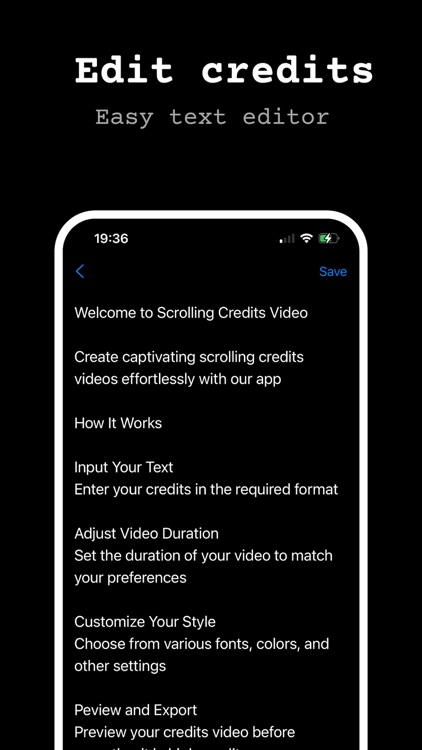

What is it about?
Create Professional Scrolling End Credits for Your Videos in Minutes!

App Store Description
Create Professional Scrolling End Credits for Your Videos in Minutes!
Looking for an easy way to add scrolling credits to your movies, videos, or YouTube projects? Our app makes it simple to design custom end credits, rolling text, and movie outros with professional quality. Perfect for filmmakers, content creators, and anyone who wants to add a cinematic touch to their video productions.
Key Features
Easy Scrolling Credits – Add scrolling text to your videos with a few taps.
Style Your Credits – Customize fonts, colors, and text sizes to create the perfect look for your video credits.
Animated Video Credits – Bring your film credits to life with smooth rolling text animations.
No More Long Render Times – Enjoy faster processing directly on your device—no need for slow web-based solutions.
No Internet Required – All video processing happens directly on your device—no need for an internet connection.
Export in 4K 60FPS – Supports popular codecs including H264, HEVC, Apple ProRes 422, and Apple ProRes 4444 for high-quality video output.
Transparent Background Option – Export videos with a transparent background for easy montage over any video, or choose a solid background to suit your project’s needs.
Compatible with Popular Video Editors – Use your exported videos seamlessly with Final Cut, CapCut, iMovie, and other popular editing software.
User-Friendly Interface – No experience needed—perfect for beginners and video editors alike.
Perfect for
Independent Filmmakers – Easily add professional-looking credits to your films without breaking the bank.
Content Creators – Enhance your YouTube videos, vlogs, and social media posts with stylish credits and outros.
Students & Educators – Perfect for school projects, presentations, and educational videos that require polished end credits.
Business Professionals – Create engaging promotional videos, webinars, or internal presentations that stand out.
Video Editors – Save time and streamline your workflow with customizable credits that integrate seamlessly into your editing projects.
Whether you’re creating end credits for films, adding titles to a video project, or designing a custom outro, our app provides everything you need to make your videos stand out.
Download now and create professional video credits with ease!
Terms of use
https://www.apple.com/legal/internet-services/itunes/dev/stdeula/
AppAdvice does not own this application and only provides images and links contained in the iTunes Search API, to help our users find the best apps to download. If you are the developer of this app and would like your information removed, please send a request to takedown@appadvice.com and your information will be removed.