SDPROG is modern software that connects to the car's on-board computer and provides the most important information related to its operation
SDPROG
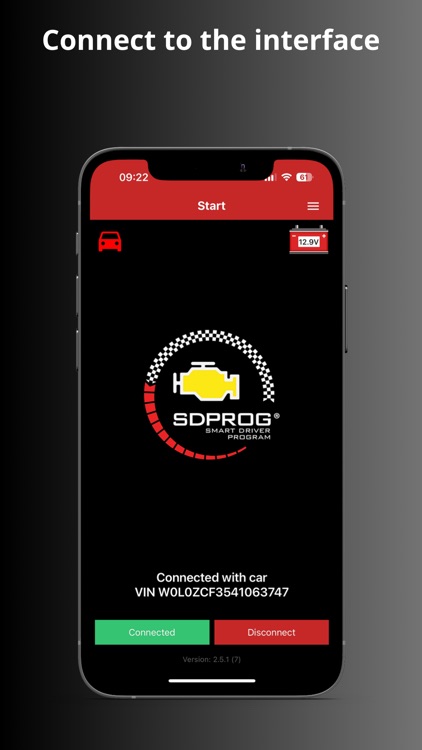


What is it about?
SDPROG is modern software that connects to the car's on-board computer and provides the most important information related to its operation. The tool is very easy and intuitive to use. This is a solution for those who want to have full control over their car.
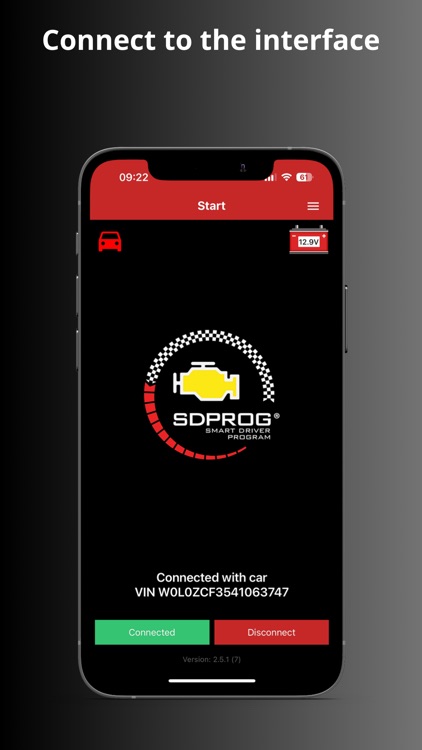
App Screenshots
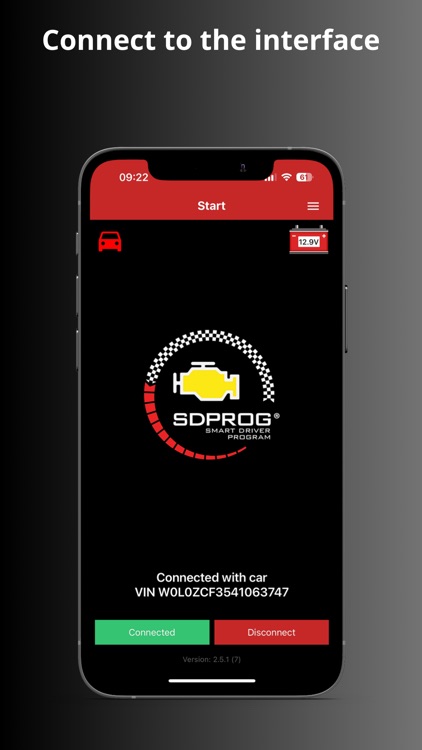





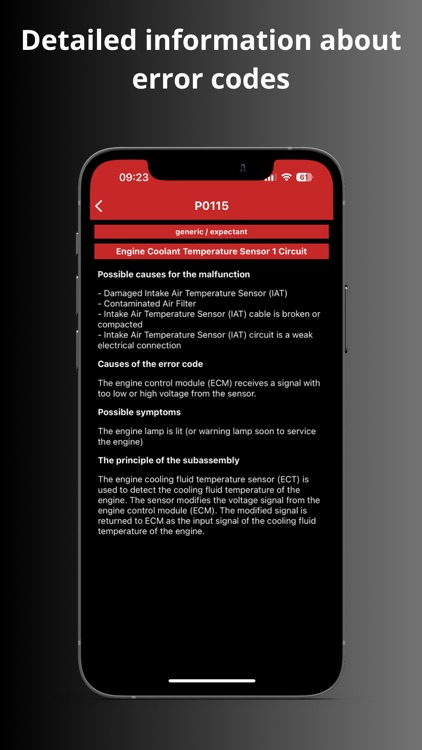



App Store Description
SDPROG is modern software that connects to the car's on-board computer and provides the most important information related to its operation. The tool is very easy and intuitive to use. This is a solution for those who want to have full control over their car.
The program supports all car brands and models until 2024, regardless of the country in which they were manufactured. This is possible thanks to the fact that the OBDII/EOBD system was installed in cars along with the emergence of environmental protection standards, which force car manufacturers to use a uniform diagnostic system.
The program supports all makes and models of cars manufactured after 2001 with a petrol engine and 2004 with a diesel engine.
Enables:
- reading the cause of the Check Engine/MIL light being on
- reading codes: saved, pending, permanent, generic and manufacturer-specific
- obtaining additional repair instructions
- erasing fault codes
The program reads all codes related to the OBDII system:
P - drive system B - body C - chassis U - network communication
Additionally, it has a rich database of technical tips that will help the user find and remove the fault more efficiently, including: will indicate:
- possible causes of the fault
- reasons for the error code
- possible symptoms
- principle of operation of the component
Provides information useful when purchasing a car, such as:
- distance traveled since the MIL light was activated
- time since the fault codes were deleted
- time from the moment the MIL indicator was activated
In order to better understand the processes taking place in the engine, the application can monitor the operation of individual sensors in the car:
- engine, intake air and ambient temperatures
- accelerator pedal position
- voltage in the electrical installation
- turbocharger boost pressure
- lambda probe voltage
- many other
The application has been improved with advanced diagnostics, where it is possible to read error codes from modules such as Airbag, ABS, etc.
In order to better control the car, it is possible to view DPF parameters for selected engine codes.
Supported car models can be found at:
https://help.sdprog.com/en/compatibilities-2/
The key to the SDPROG program can be purchased from authorized sellers.
https://sdprog.com/shop/
AppAdvice does not own this application and only provides images and links contained in the iTunes Search API, to help our users find the best apps to download. If you are the developer of this app and would like your information removed, please send a request to takedown@appadvice.com and your information will be removed.