Sea Air FCU is your personal financial advocate that gives you the ability to aggregate all of your financial accounts, including accounts from other banks and credit unions, into a single view
Sea Air Federal Credit Union
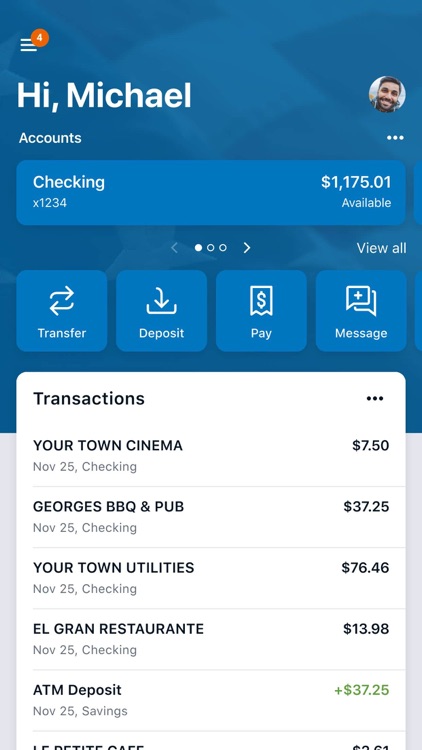
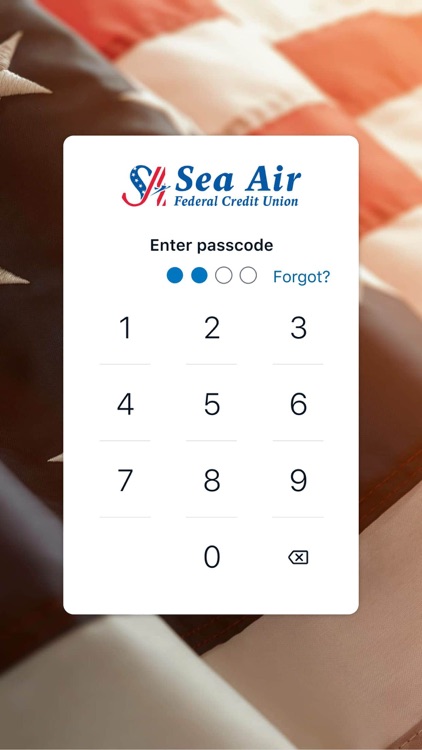
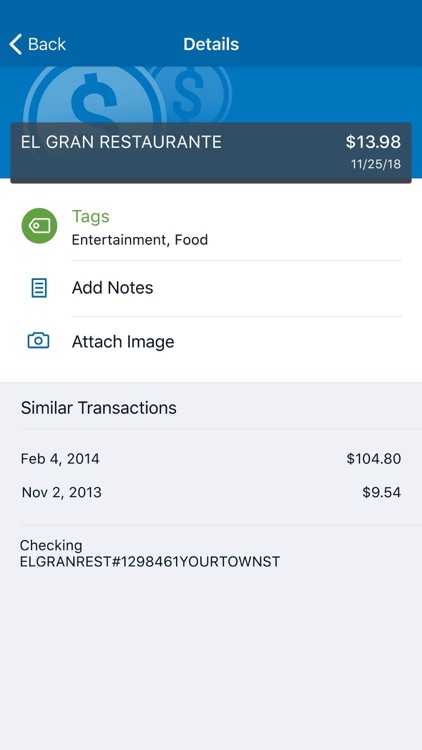
What is it about?
Sea Air FCU is your personal financial advocate that gives you the ability to aggregate all of your financial accounts, including accounts from other banks and credit unions, into a single view. It’s fast, secure and makes life easier by empowering you with the tools you need to manage your finances.
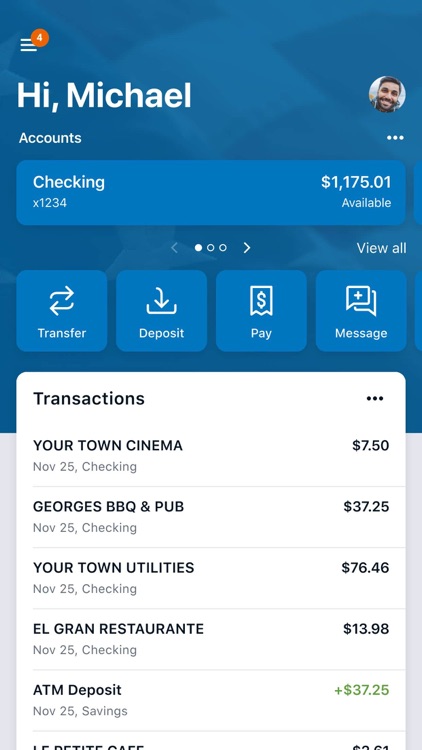
App Screenshots
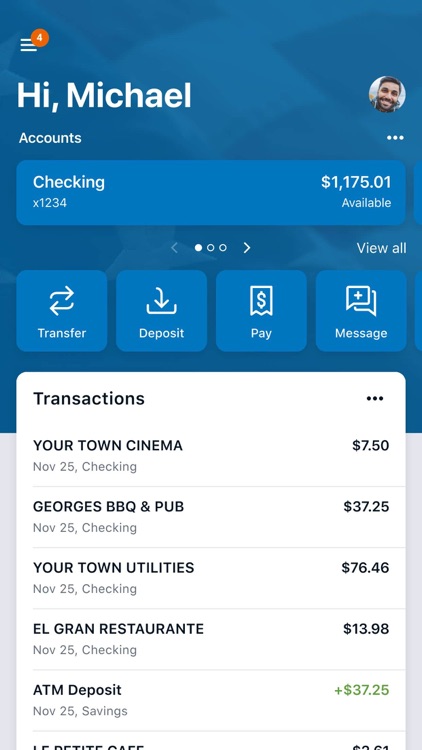
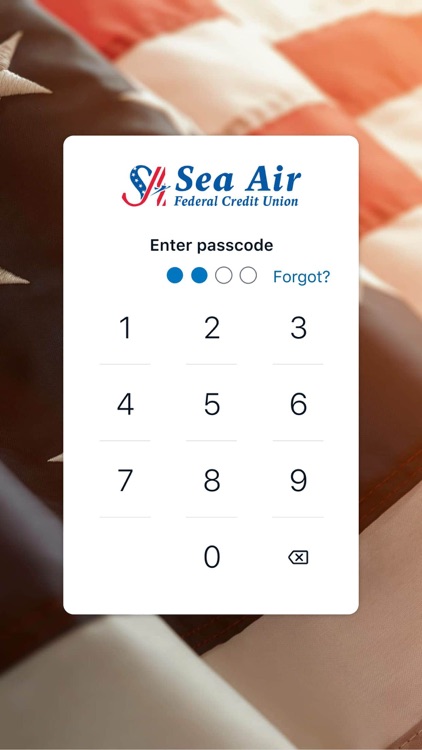
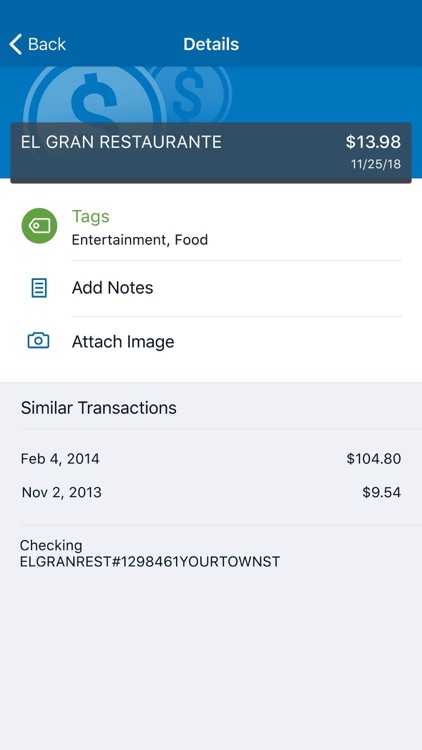
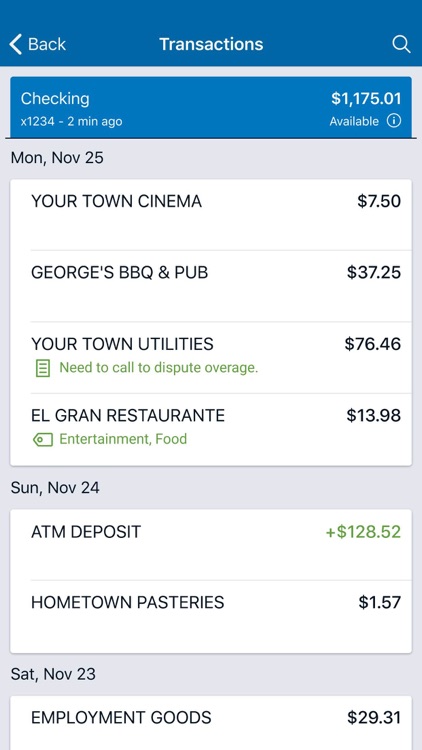
App Store Description
Sea Air FCU is your personal financial advocate that gives you the ability to aggregate all of your financial accounts, including accounts from other banks and credit unions, into a single view. It’s fast, secure and makes life easier by empowering you with the tools you need to manage your finances.
Here’s what else you can do with Sea Air FCU:
-Keep your transactions organized by allowing you to add tags, notes and photos of receipts and checks.
-Set up alerts so you know when your balance drops below a certain amount
-Make payments, whether you’re paying a company or a friend
-Transfer money between your accounts
-Deposit checks in a snap by taking a picture of the front and back
-Reorder your debit card or turn it off if you’ve misplaced it
-View and save your monthly statements
-Find branches and ATMs near you
-Secure your account with a 4-digit passcode and fingerprint or face reader on supported devices.
To use the Sea Air FCU Mobile app, you must be enrolled as a Sea Air FCU Internet Banking user. If you currently use our Internet Banking, simply download the app, launch it, and login with the same Internet Banking credentials.
AppAdvice does not own this application and only provides images and links contained in the iTunes Search API, to help our users find the best apps to download. If you are the developer of this app and would like your information removed, please send a request to takedown@appadvice.com and your information will be removed.