
The App needs to be connected to the "Seabird Sports Camera"

Seabird Camera 3

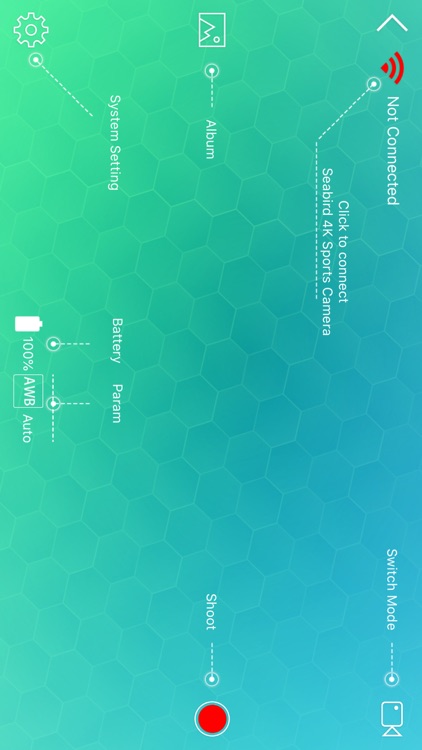
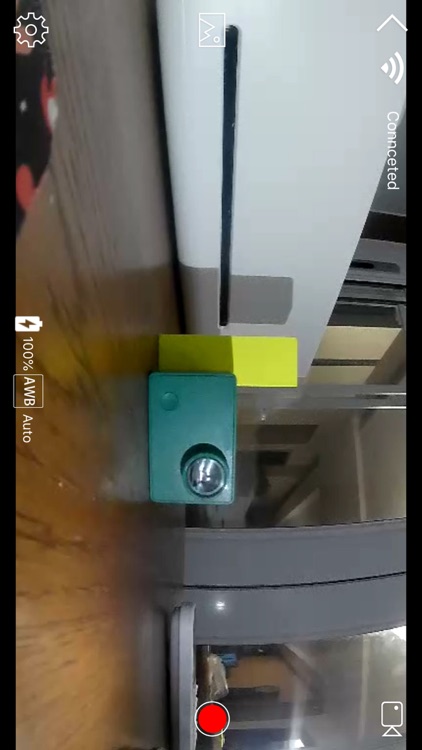
What is it about?
The App needs to be connected to the "Seabird Sports Camera".

App Screenshots

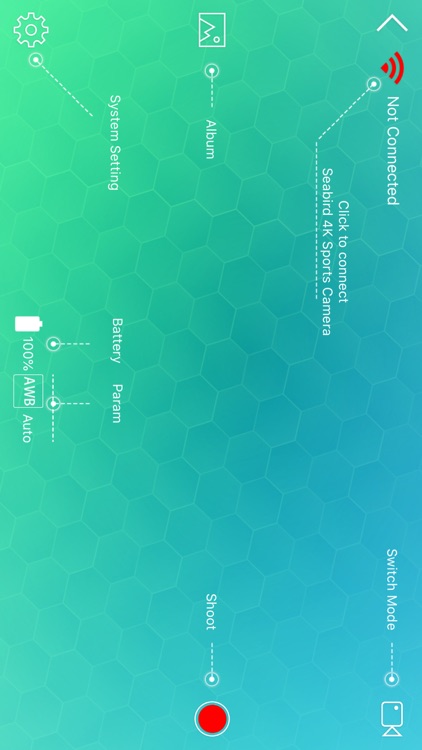
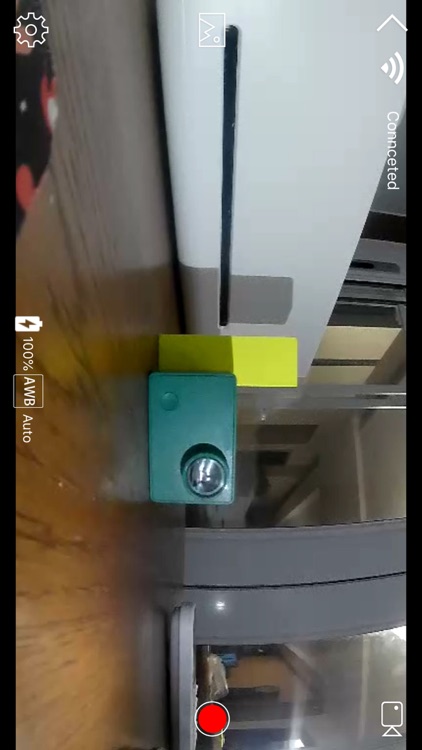
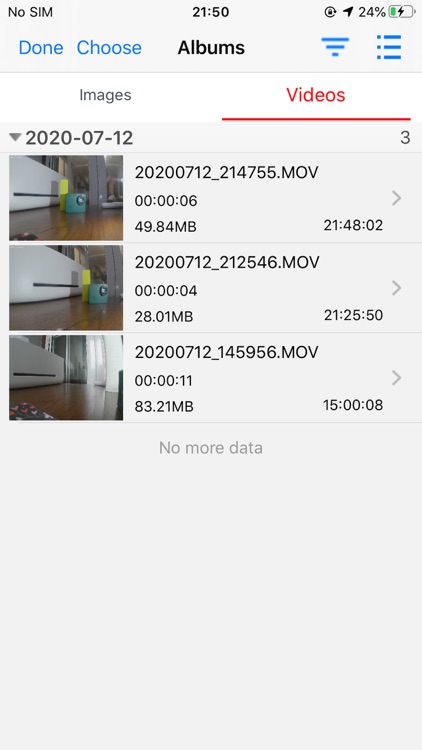

App Store Description
The App needs to be connected to the "Seabird Sports Camera".
Without connecting to the camera, you can only see the help page.
After connecting to the camera via the camera Wi-Fi,
You can shoot, and the shooting time will be indicated when the video is shot;
You can switch the shooting mode (photography/photography/time-lapse shooting);
You can adjust the shooting parameters, such as shooting format, white balance, exposure compensation, slow motion, time-lapse shooting parameters, software and hardware versions, etc;
You can view the photos stored in the camera, replay them, and download them to your phone, etc.
Please refer to the connection/interaction demo video of App and hardware device for details:
https://v.youku.com/v_show/id_XNDcwMjQ2OTQzNg==.html
AppAdvice does not own this application and only provides images and links contained in the iTunes Search API, to help our users find the best apps to download. If you are the developer of this app and would like your information removed, please send a request to takedown@appadvice.com and your information will be removed.