
Sears TechTalk enables customer support representatives to remotely connect to your iOS device and provide a seamless support experience to be able to see the issue you’re encountering and provide assistance

Sears TechTalk
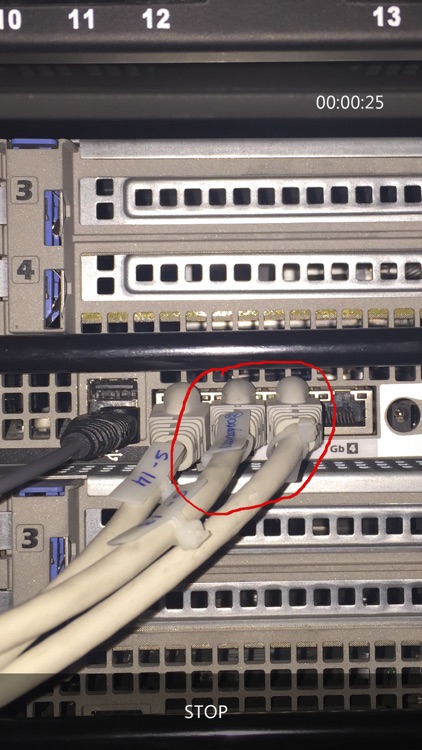
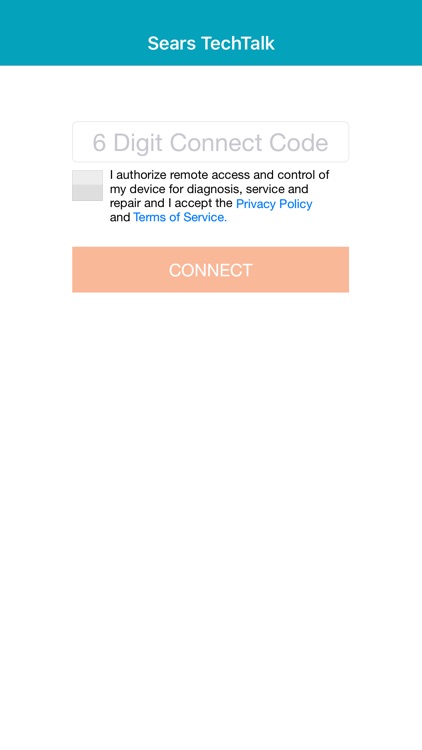
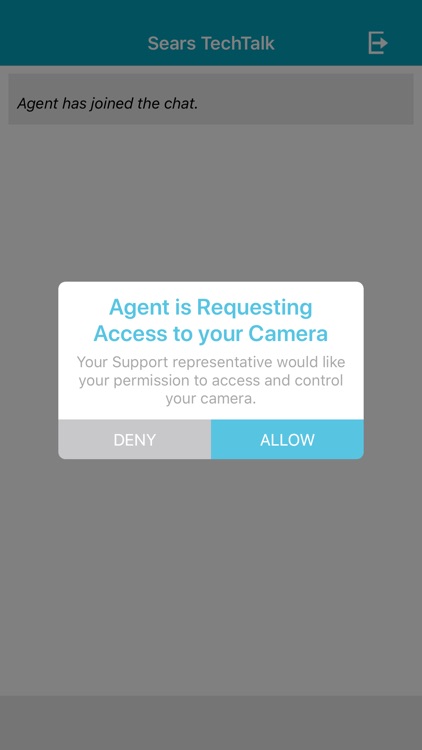
What is it about?
Sears TechTalk enables customer support representatives to remotely connect to your iOS device and provide a seamless support experience to be able to see the issue you’re encountering and provide assistance. Some of the high-level capabilities include:
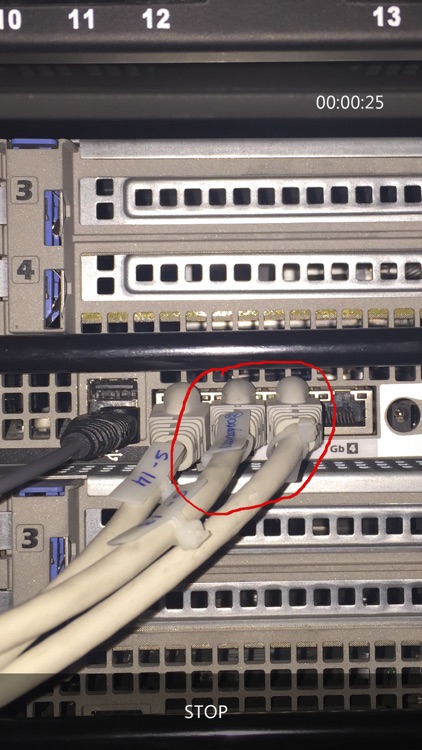
App Store Description
Sears TechTalk enables customer support representatives to remotely connect to your iOS device and provide a seamless support experience to be able to see the issue you’re encountering and provide assistance. Some of the high-level capabilities include:
• Allow the agent to see a live video stream from your phone.
• Allow the agent to annotate the live video stream.
• Send and receive chat messages.
• Co-Browse web sites together with the customer.
• Review device information and diagnostics.
• Push custom URLs and shortcuts.
To use Sears TechTalk, click on the link or enter the connection code provided by your customer service representative, check the box to provide your consent, and tap Connect.
AppAdvice does not own this application and only provides images and links contained in the iTunes Search API, to help our users find the best apps to download. If you are the developer of this app and would like your information removed, please send a request to takedown@appadvice.com and your information will be removed.