
SecondCam is a basic, lightweight utility app that displays the full-screen output from your phone's camera, without any controls or other elements to obstruct or distract from the image

SecondCam
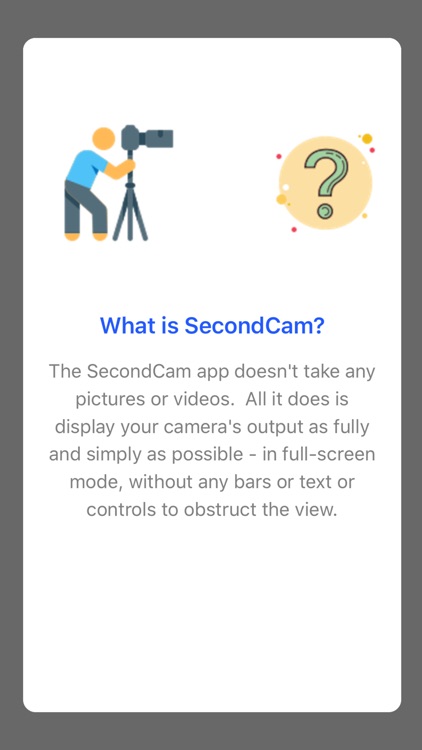


What is it about?
SecondCam is a basic, lightweight utility app that displays the full-screen output from your phone's camera, without any controls or other elements to obstruct or distract from the image. It is designed for use with the videoconferencing application Zoom* to provide the cleanest "shared screen" input from your iPhone or iPad.
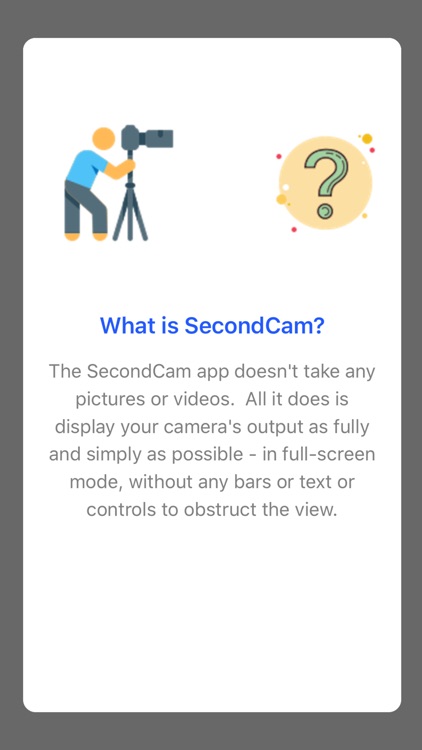
App Screenshots
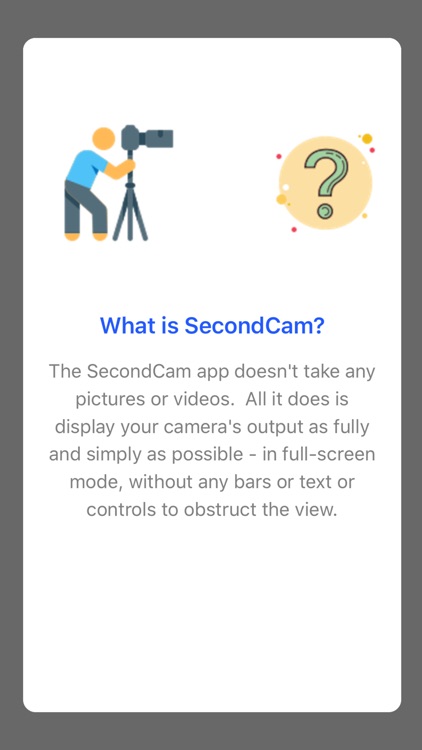





App Store Description
SecondCam is a basic, lightweight utility app that displays the full-screen output from your phone's camera, without any controls or other elements to obstruct or distract from the image. It is designed for use with the videoconferencing application Zoom* to provide the cleanest "shared screen" input from your iPhone or iPad.
To use SecondCam with Zoom, install the Zoom desktop app (Mac or Windows) and follow the instructions on the Zoom support website:
https://support.zoom.us/hc/en-us/articles/201379235-Sharing-your-screen-iOS-with-the-Zoom-Desktop-Client
The SecondCam app can be used in either the "via Cable" or "via AirPlay" modes of Zoom screen sharing.
SecondCam Features:
• Camera's video feed is shown full-screen without status bar or frame
• Can use either rear-facing or front-facing camera
• Video orientation can be locked to either portrait or landscape modes
• On-screen buttons for camera switch and orientation lock fade after 10 seconds, re-appear on touch
• Pinch to (digitally) zoom in and out
• Prevents your phone (and video) from going to sleep while running
• In-App Purchase lets you remove or change on-screen watermark text
Tech Note:
The Zoom desktop client (on Mac and Windows) includes functionality to capture your iPhone display and use it as a second screen during a videoconference. As of this writing (summer 2020), other videoconferencing apps - such as Webex and Google Meet - don't include this functionality, and so SecondCam will probably not work with them.
The SecondCam app is free, so try it out and see if it works for you. Any software that allows you to share your iPhone screen should work fine with SecondCam.
* SecondCam is an indie, third-party app and is not produced by or affiliated with the makers of Zoom in any way. If you have any questions or problems with SecondCam, please email support@westerncomputational.com. Questions about how to use external cameras with Zoom can be found at https://support.zoom.us/ or the link given above.
AppAdvice does not own this application and only provides images and links contained in the iTunes Search API, to help our users find the best apps to download. If you are the developer of this app and would like your information removed, please send a request to takedown@appadvice.com and your information will be removed.