
Send a normal text to your friend or anyone you want with a private and secret message

Secret Text Keyboard - Hide Texts Messages App
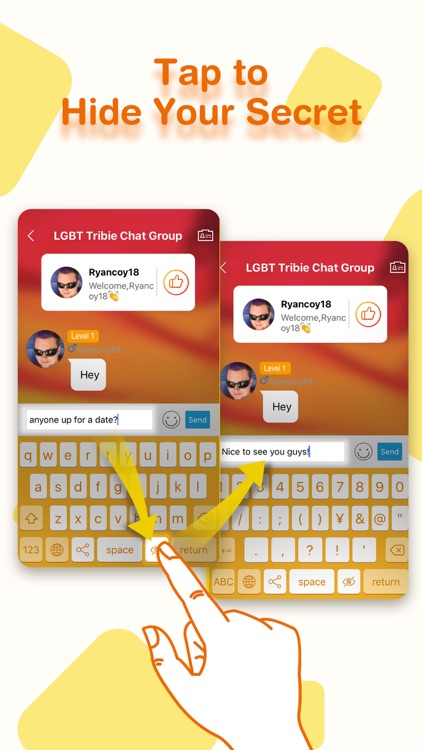
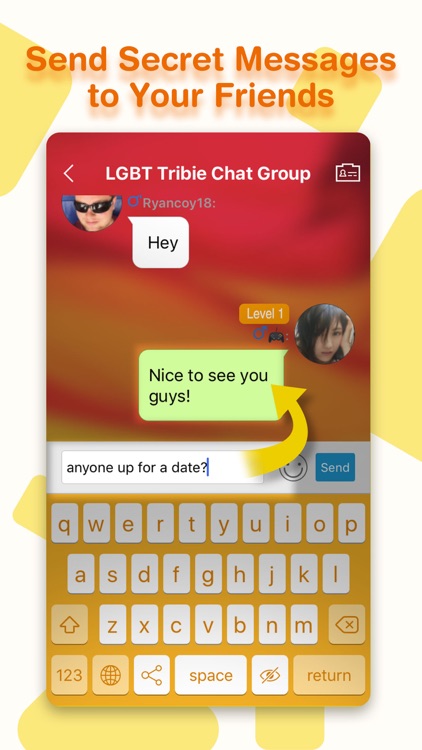
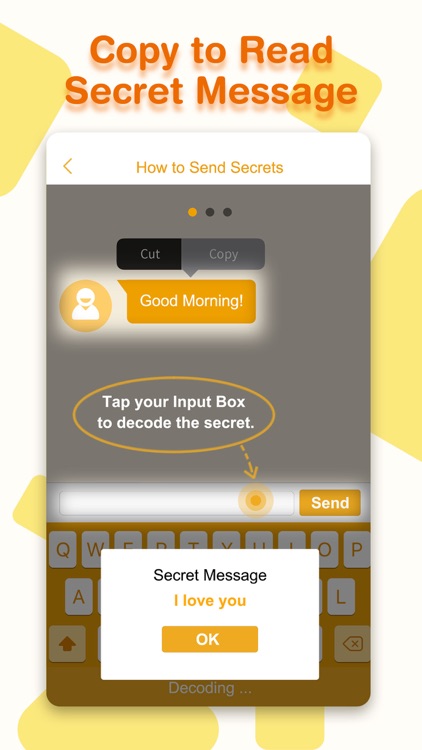
What is it about?
Send a normal text to your friend or anyone you want with a private and secret message!
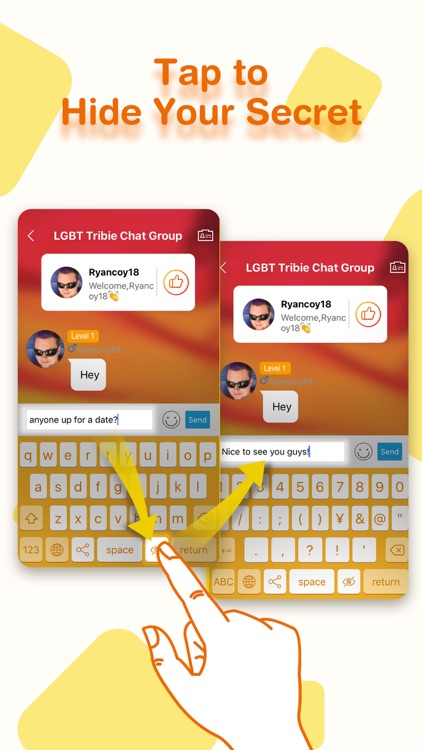
App Screenshots
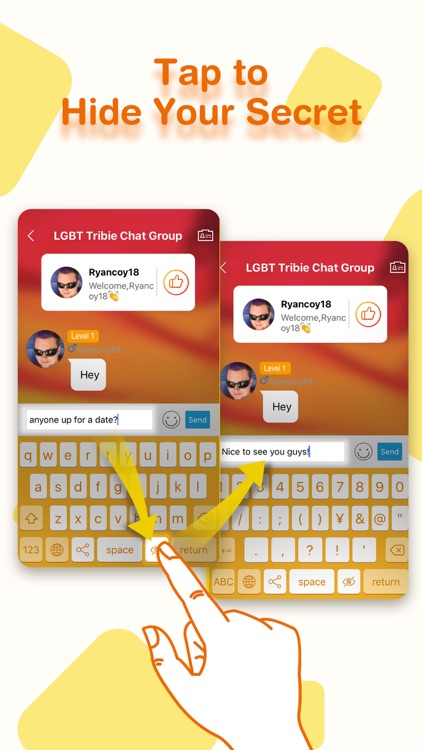
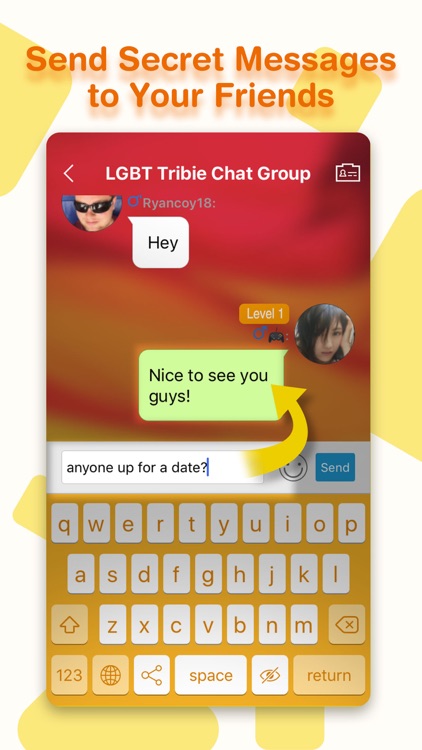
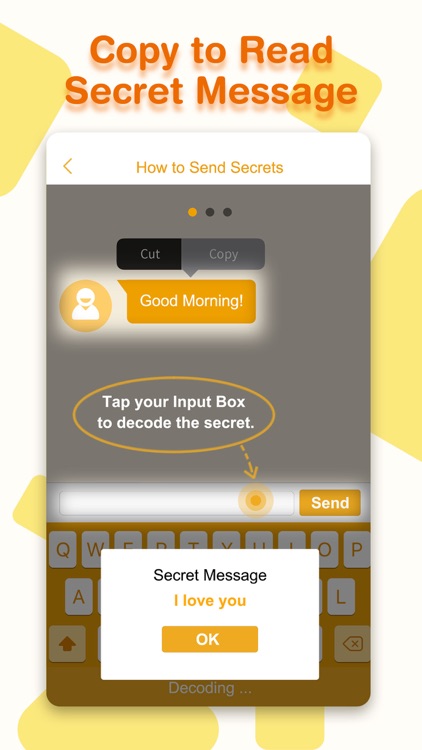
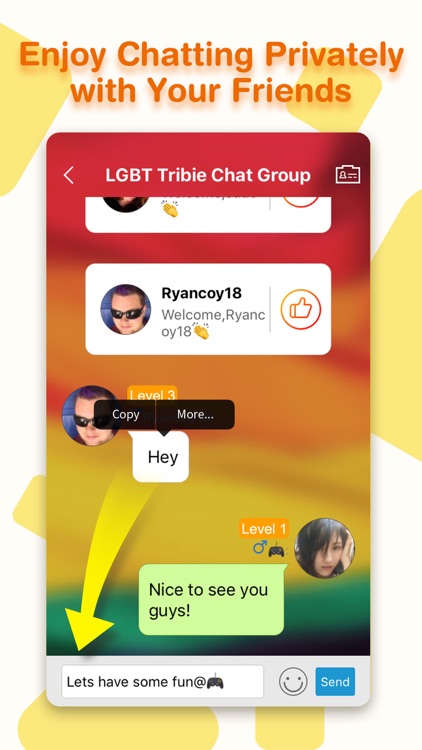
App Store Description
Send a normal text to your friend or anyone you want with a private and secret message!
With Secret Text Keyboard, you can send secret messages to your friends on iMessage, Messenger, WhatsApp, Skype, Line, Wechat, etc.
While it seems to be no difference from other texts, a text sent by Secret Text Keyboard contains a secret message that can only be seen by yourself and the one you send it to. No private message will reveal itself until it is decoded by the recipient, which means your secret will be absolutely safe!
Download Secret Text Keyboard now and feel free to convey your secrets!
Here is how Secret Text Keyboard works as to:
-Send A Secret
1. Install Secret Text Keyboard and allow full access.
2. Switch to Secret Text Keyboard and enter your secret message.
3. Tap the HIDE button to make it seem like a normal text.
4. Tap send as usual.
-Decode A Secret
1. Install Secret Text Keyboard, allow full access and switch to it.
2. Copy the secret message you've received from your friend.
3. Tap the input box to decode that secret. (Don't bother to paste and just a tap will do the trick.)
About Allowing Full Access:
Allowing full access does not grant us access to other keyboards that you have except this Secret Text keyboard. Full access is necessary for encrypting and decrypting secret messages. We do not read, record or transmit anything you type. Secret Text Keyboard will be used strictly for entertainment purposes only.
AppAdvice does not own this application and only provides images and links contained in the iTunes Search API, to help our users find the best apps to download. If you are the developer of this app and would like your information removed, please send a request to takedown@appadvice.com and your information will be removed.