
Do you often use your Gmail accounts in many iOS devices

Secure Mail for Gmail Free: use native Passcode and Touch ID to protect your Gmail
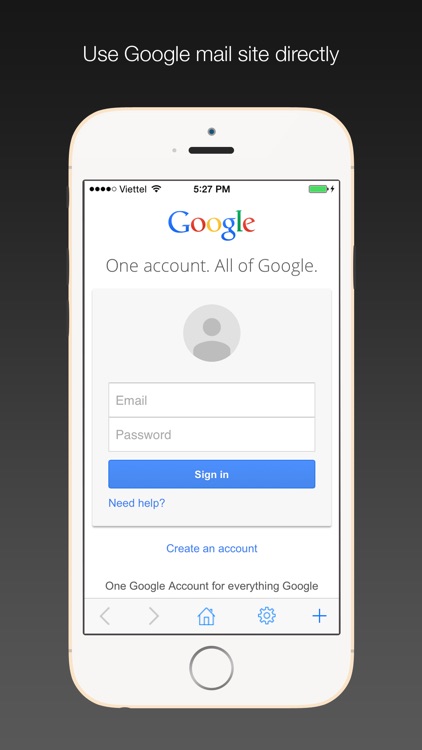
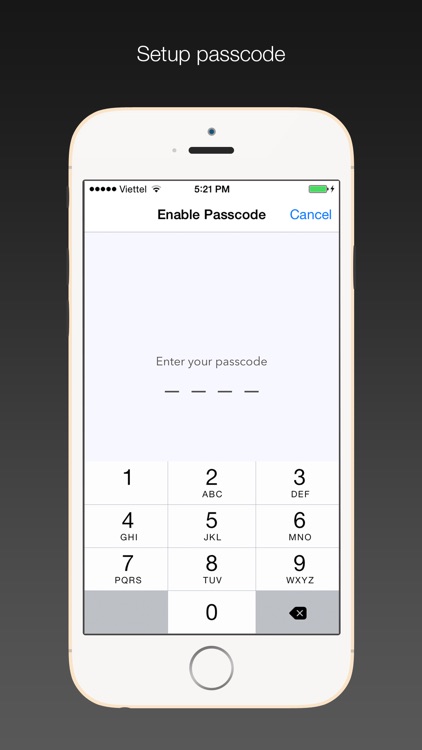
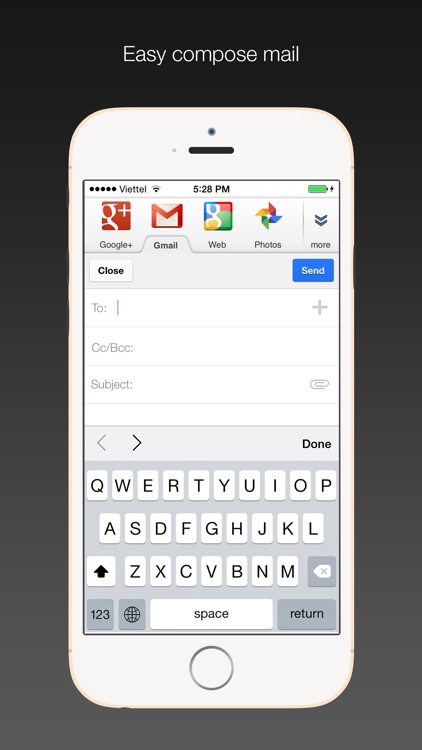
What is it about?
Do you often use your Gmail accounts in many iOS devices?
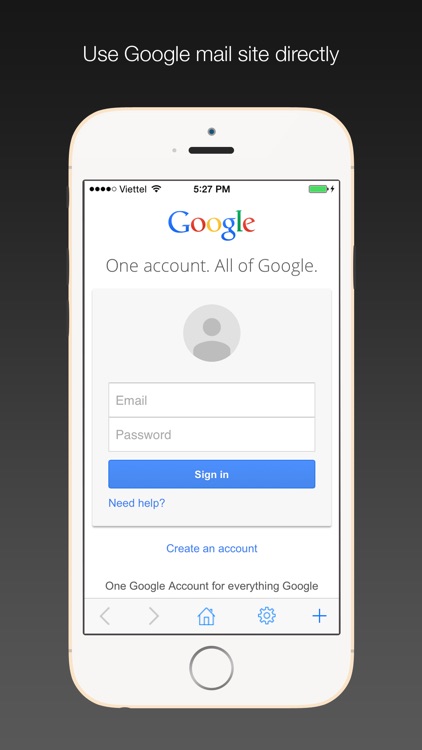
App Screenshots
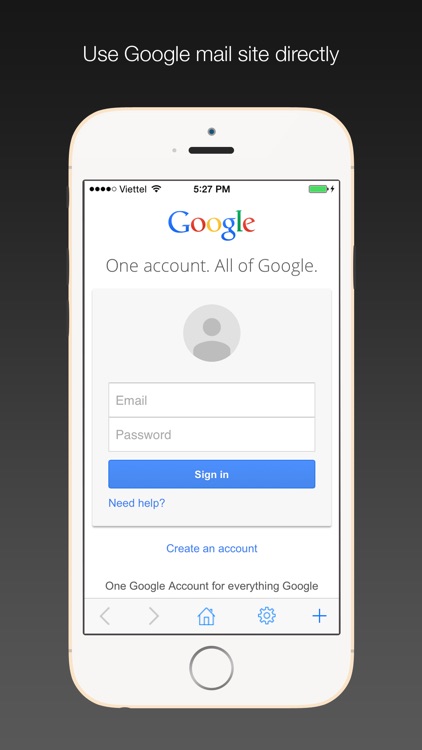
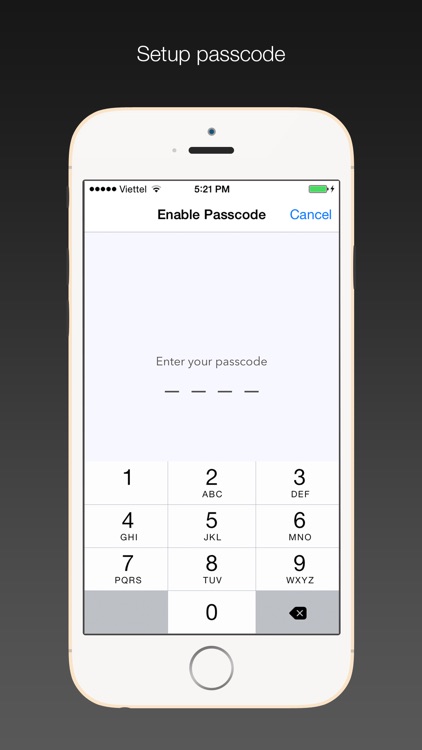
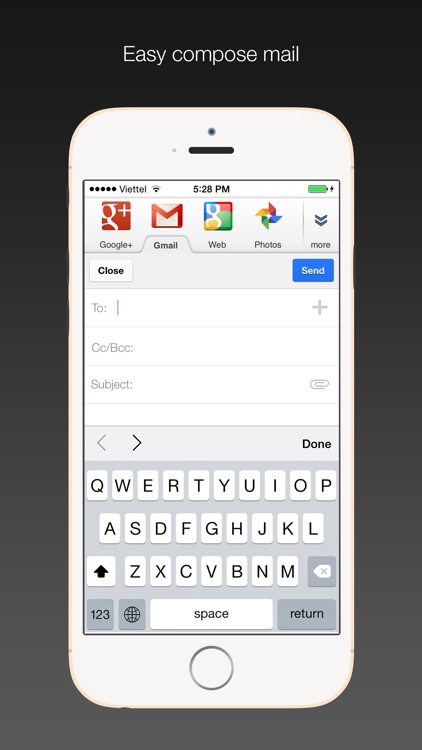
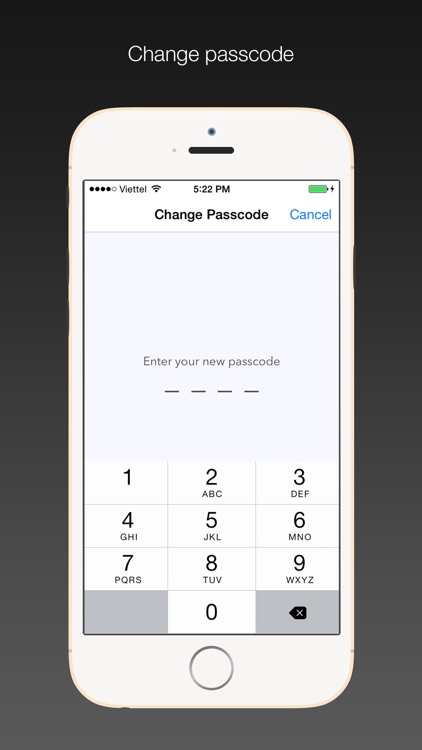
App Store Description
Do you often use your Gmail accounts in many iOS devices?
Or you have to use devices with many peoples, you need sign in your accounts in there devices, sometime you forgot sign out…
So the questions is:
- How about your accounts?
- How about your privacy informations?
- How do you remember to sign out everytime after your works is done?
I can help you, Secure Mail for Gmail is your solution.
Feel free to see the screenshots.
- Secure Mail will protect your Gmail, auto lock when you no longer use your device.
- Always ask your passcode when you comeback, even after you switched to an other app.
- You also turn off passcode if you want.
Privacy Policy: The app simply uses iOS WebView to browse email without storing your username/password.
AppAdvice does not own this application and only provides images and links contained in the iTunes Search API, to help our users find the best apps to download. If you are the developer of this app and would like your information removed, please send a request to takedown@appadvice.com and your information will be removed.