
Best mobile scanner app for documents

Secure PDF Scanner App OCR

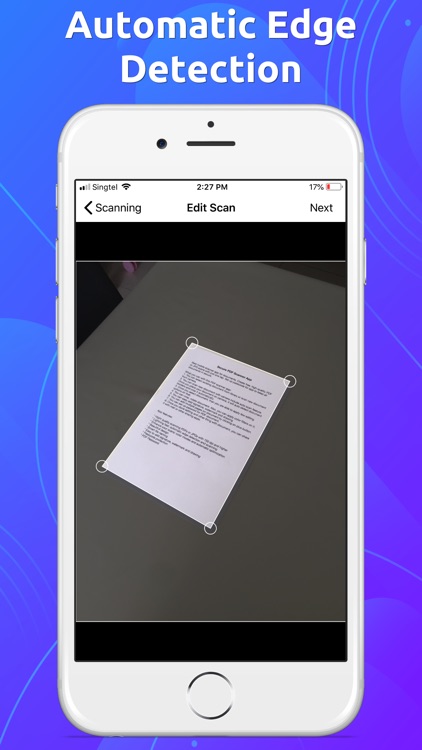
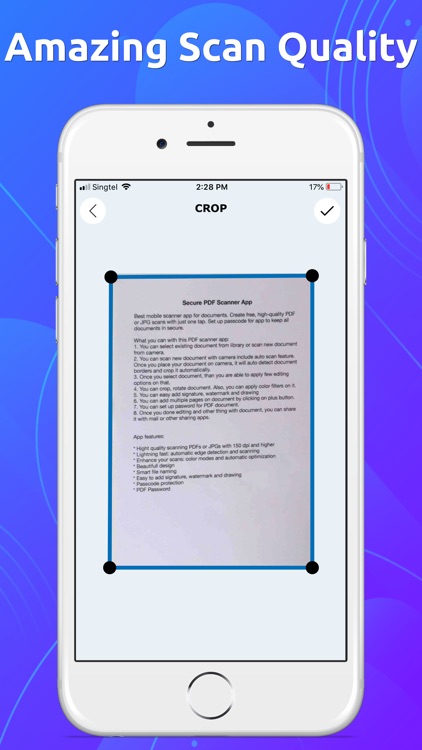
What is it about?
Best mobile scanner app for documents. Create free, high-quality PDF or JPG scans with just one tap. Set up passcode for app to keep all documents in secure.

App Screenshots
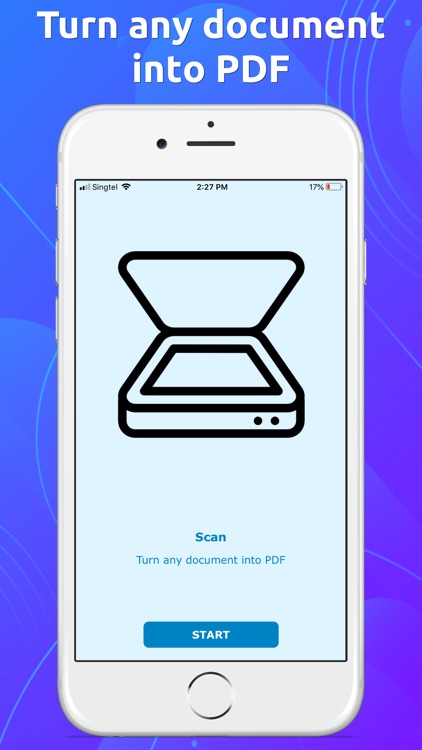
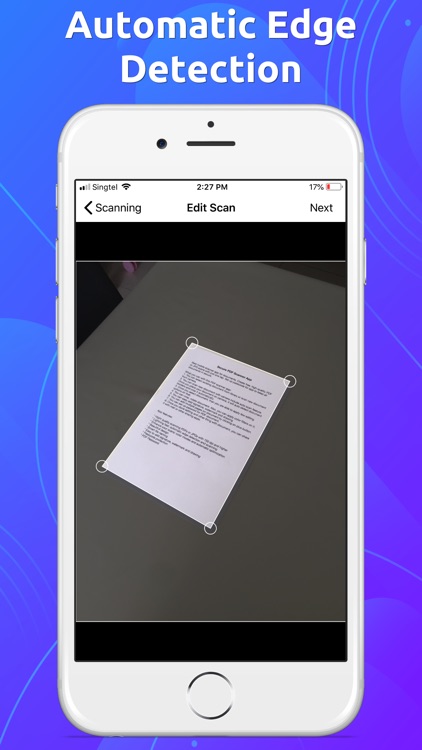
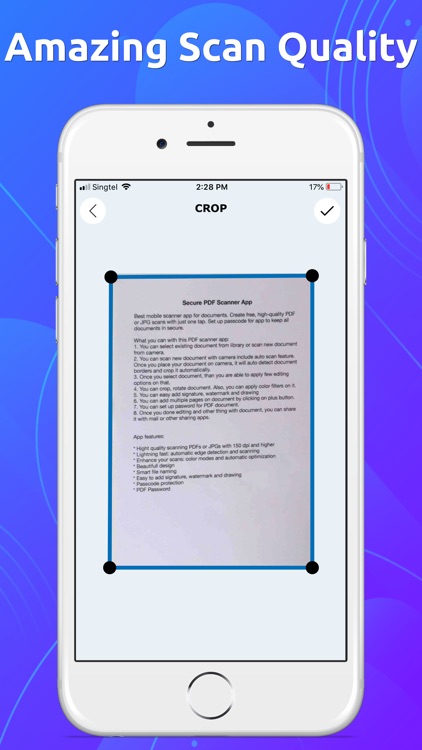
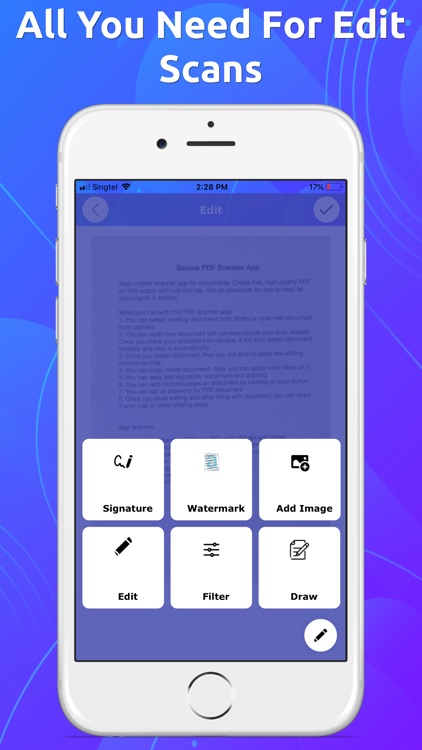
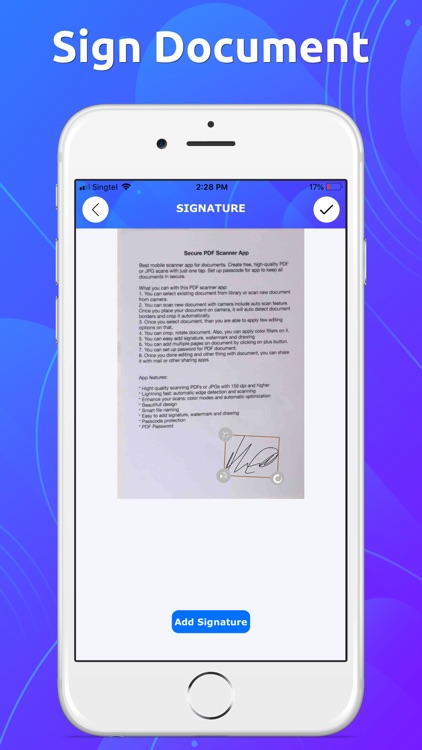
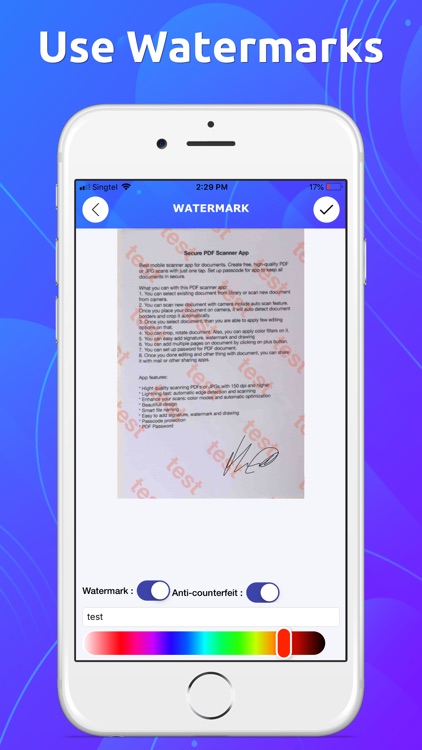
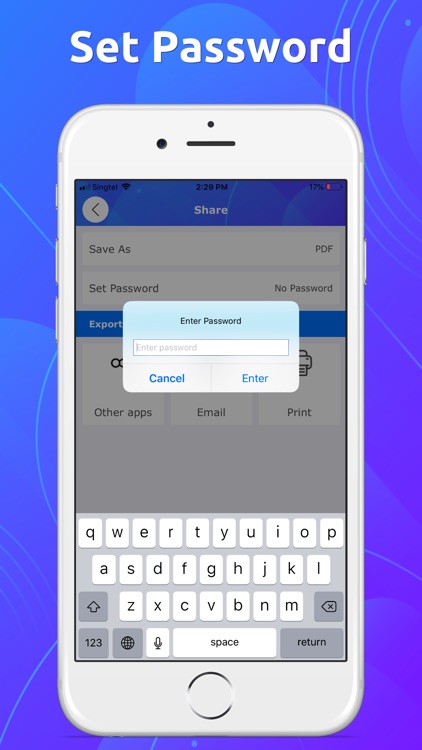
App Store Description
Best mobile scanner app for documents. Create free, high-quality PDF or JPG scans with just one tap. Set up passcode for app to keep all documents in secure.
What you can with this PDF scanner app:
1. You can select existing document from library or scan new document from camera.
2. You can scan new document with camera include auto scan feature. Once you place your document on camera, it will auto detect document borders and crop it automatically.
3. Once you select document, than you are able to apply few editing options on that.
4. You can crop, rotate document. Also, you can apply color filters on it.
5. You can easy add signature, watermark and drawing
6. You can add multiple pages on document by clicking on plus button.
7. You can set up pasword for PDF document.
8. Once you done editing and other thing with document, you can share it with mail or other sharing apps.
App features:
* Hight quality scanning PDFs or JPGs with 150 dpi and higher
* Lightning fast: automatic edge detection and scanning
* Enhance your scans: color modes and automatic optimization
* Beautifull design
* Smart file naming
* Easy to add signature, watermark and drawing
* Passcode protection
* PDF Password
AppAdvice does not own this application and only provides images and links contained in the iTunes Search API, to help our users find the best apps to download. If you are the developer of this app and would like your information removed, please send a request to takedown@appadvice.com and your information will be removed.