
"Sateraito Office・Security Borwser for G Cloud" is secure browser, working with "Sateraito Offiec・Single Sign On"

Security Browser for Cloud
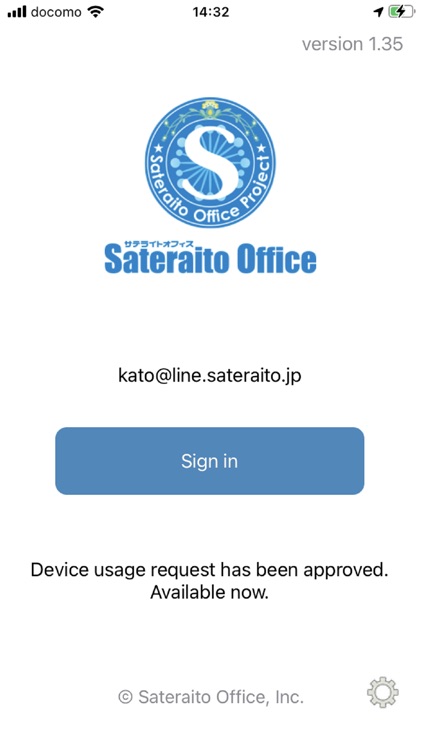

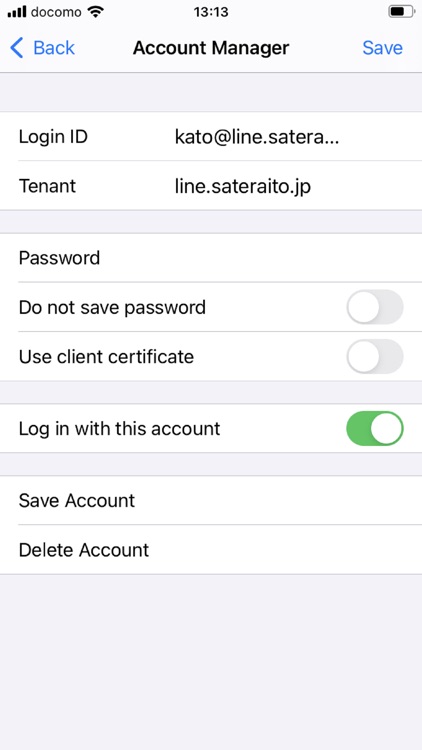
What is it about?
"Sateraito Office・Security Borwser for G Cloud" is secure browser, working with "Sateraito Offiec・Single Sign On". This product brings higher level security management to Dropbox Business・Workplace by Facebook・Salesforce and so on.
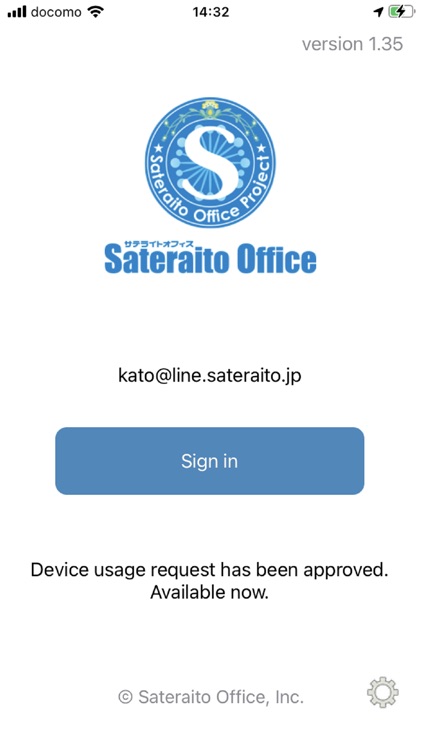
App Store Description
"Sateraito Office・Security Borwser for G Cloud" is secure browser, working with "Sateraito Offiec・Single Sign On". This product brings higher level security management to Dropbox Business・Workplace by Facebook・Salesforce and so on.
・Single Sign On with Dropbox Business
・Single Sign On with Workplace by Facebook
・Single Sign On with Salesforce
・Dedicated control from individual or organization by security policy
・Access control by global IP address and device dedicated id.
・Accessible pages control by URL filter
・Prohibit download behavior
・Automatic cookie & cash function
・Prohibit copy & paste behavior
・Automatic delete clipboard data function
・Control automatic login
・Prohibit printing
・Control user behaviors with address bar
・Control shared bookmark and individual
・Session out function
・User access log
・Notification function of update about mail & calendar, etc..
By registering account and submit access request in advance.
Users can access into each cloud system without ID and password in the next time, whenever they accessed from allowed network, device.
《How to use this》
1.Run Sateraito Office Security-Browser
and move to "Account Manager" from top screen.
2.Press "Add Account"
3.Fill the form of account registration.
Enter mail address or employee ID into "Login ID"
Enter password into "Password"
Check the "Login in with this account"
Tap the "Register Account" button
4.Press "Device Usage Request" from top screen.
5.Press "Register" button
6.Type the purpose of usage and tap the "Register"
7.Press "OK" in the next screen
8.Move to top and press "Sign in" button
▽Support desk of Sateraito Office・Security Browser for Cloud
https://sites.google.com/a/sateraito.jp/sateraito-dounyuu/Home/sapoto-chuang-kounitsuite
▽Introduction page of Sateraito Office・Single Sign On
http://www.sateraito.jp/SSO_Dropbox.html
http://www.sateraito.jp/SSO_Salesforce.html
http://www.sateraito.jp/SSO_Facebook.html
http://www.sateraito.jp/SSO_WorksMobile.html
AppAdvice does not own this application and only provides images and links contained in the iTunes Search API, to help our users find the best apps to download. If you are the developer of this app and would like your information removed, please send a request to takedown@appadvice.com and your information will be removed.