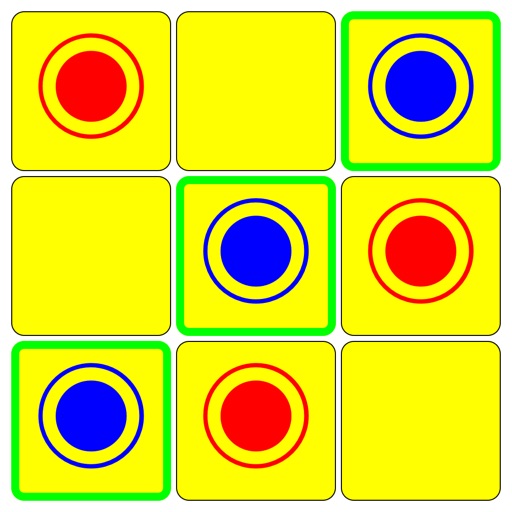
Seega is an ancient Egyptian game which is still played by Egyptian kids today

SeegaT3 - Seega Tic Tac Toe

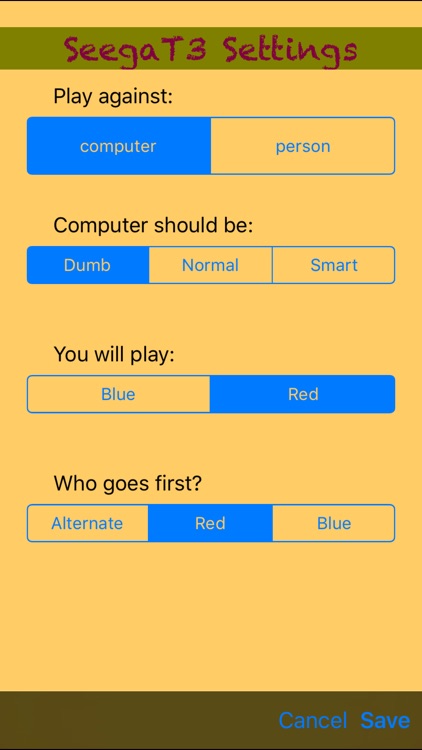

What is it about?
Seega is an ancient Egyptian game which is still played by Egyptian kids today. SeegaT3 app plays the kind of Seega game as described in the popular American textbook "Everyday Mathematics":

App Screenshots
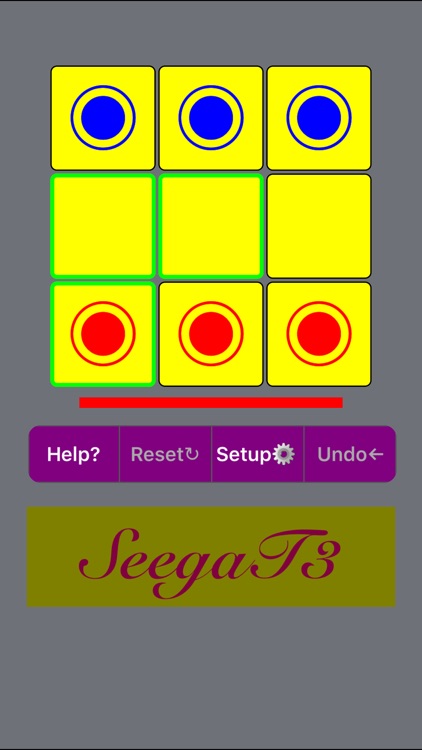
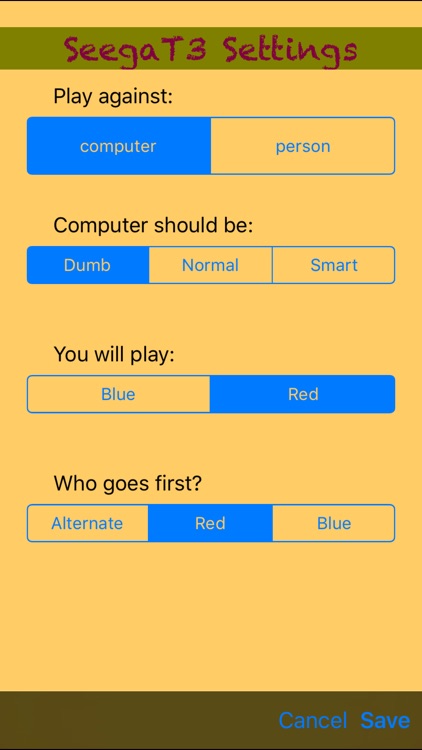

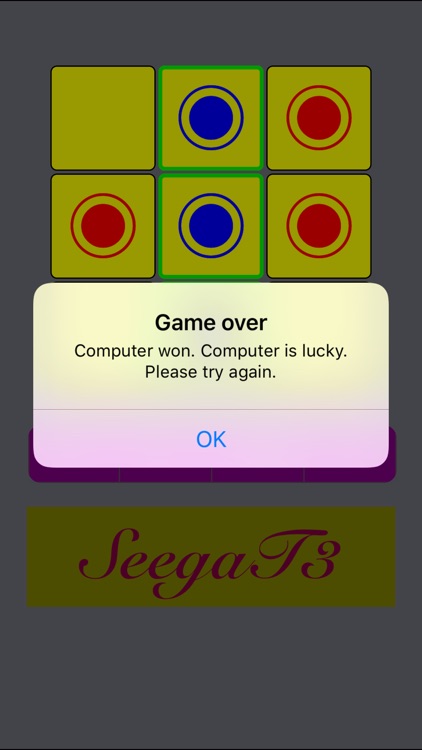
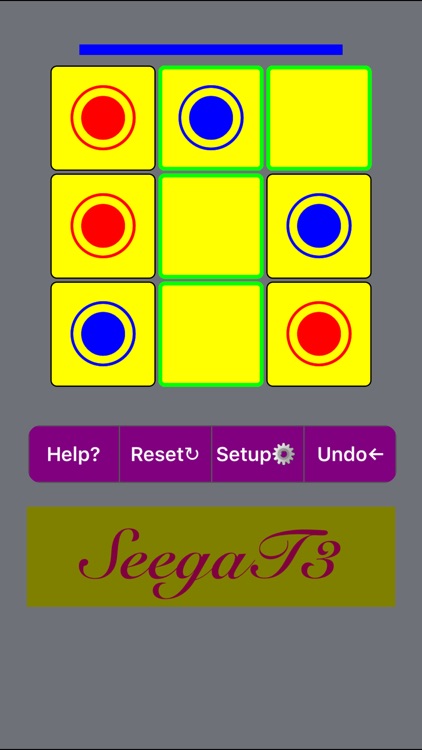
App Store Description
Seega is an ancient Egyptian game which is still played by Egyptian kids today. SeegaT3 app plays the kind of Seega game as described in the popular American textbook "Everyday Mathematics":
Two players, each with 3 pieces in 1 different color of red or blue, place the pieces in the top row and the bottom row respectively on a grid of 3x3 squares. Players take turns to move one of their pieces 1 or 2 squares in one direction, horizontally, vertically, or diagonally, but cannot jump over another piece. The winner is the first player to get their 3 pieces in a straight line, horizontally, vertically, or diagonally, like in Tic Tac Toe, other than the starting line.
Tap "Setup" button to choose either playing against the computer or against another person. When playing against the computer, the player can play either red or blue, and selects one of 3 computer skill levels. When playing against a person, there is an option to automatically rotate the grid in each turn. The first player of each game can be configured to be always red, always blue, or alternate. The default settings are to play against computer at the easiest level, and the player plays red and always first.
Tap a piece and its available moves will be highlighted in green borders. Tap a highlighted empty square to make a move. The previous moved piece is highlighted in green borders until the next piece is selected. A color bar in red or blue is shown near the starting line (at top or bottom) of the current player to indicate who should play next.
Tap "Reset" button to restart the game. Tap "Undo" button to reverse the previous human move. Tap "Help" button to get instructions.
The app has absolutely no advertisement, and do not use internet connection. The app does not collect any personal information. This is a universal app and a single purchase optimally works for iPad, iPod Touch, and iPhone (including iPhone 5) devices.
AppAdvice does not own this application and only provides images and links contained in the iTunes Search API, to help our users find the best apps to download. If you are the developer of this app and would like your information removed, please send a request to takedown@appadvice.com and your information will be removed.