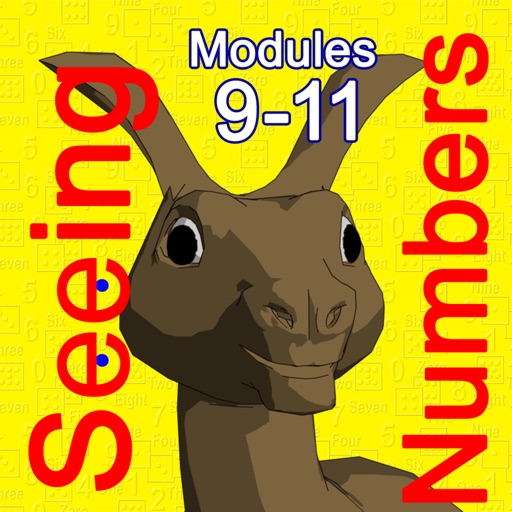
Created by Dr

Seeing Numbers, Set 3
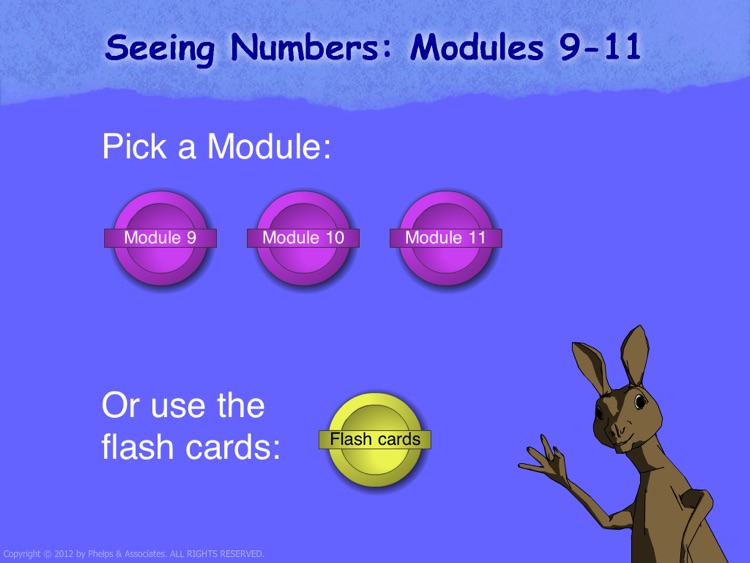
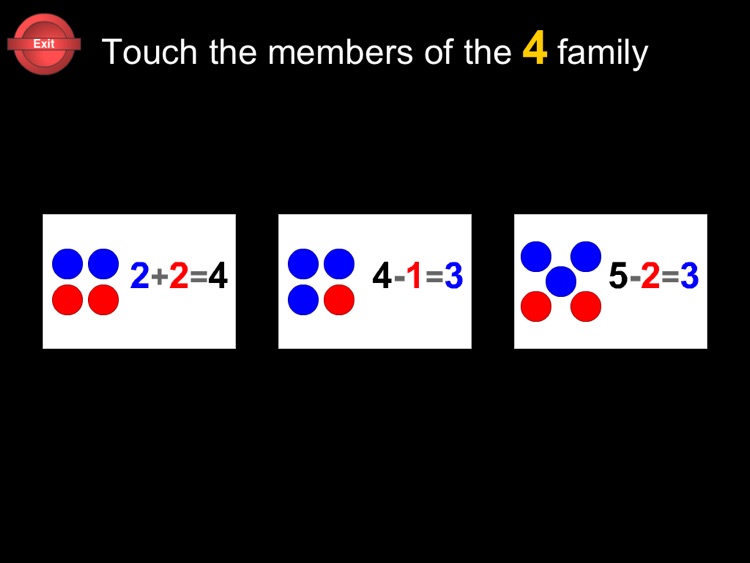
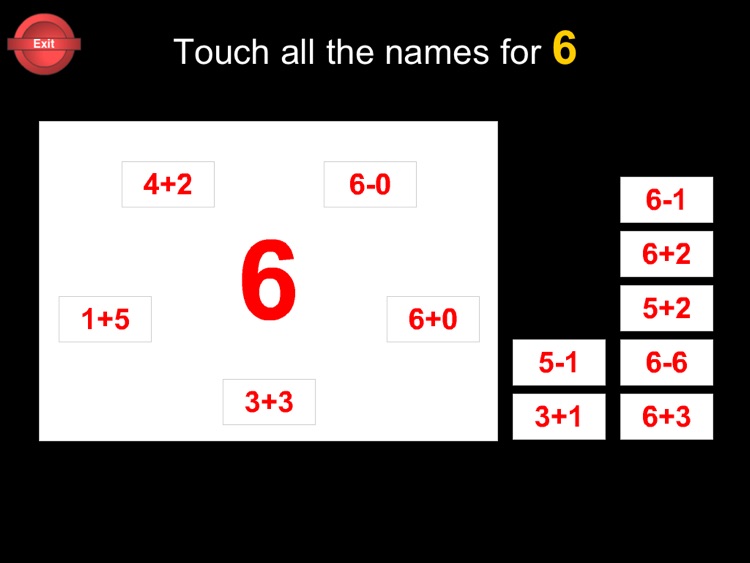
What is it about?
Created by Dr. C. Sue Phelps Ph.D., who has been helping in the development and education of children for over 45 years, Seeing Numbers is an application designed to help children understand the most fundamental concepts of mathematics.
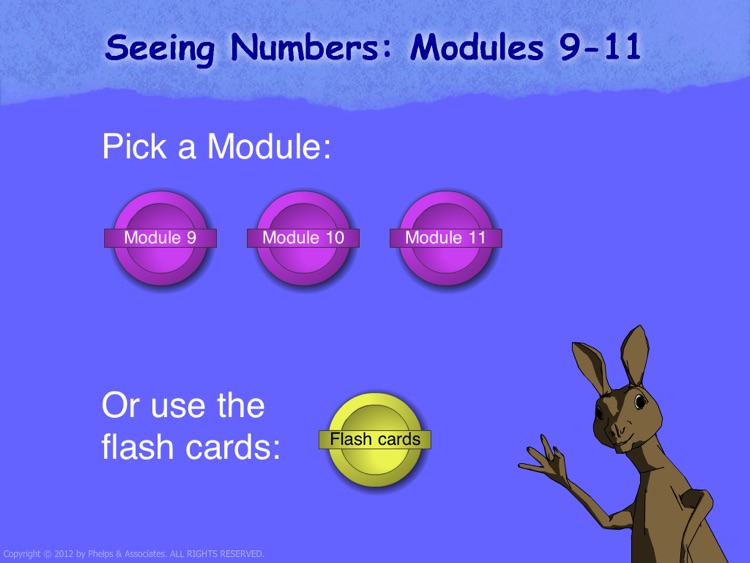
App Screenshots
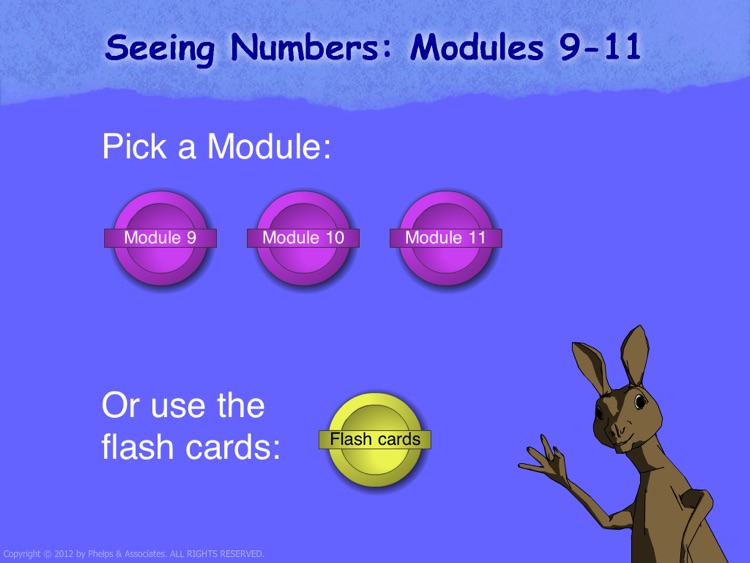
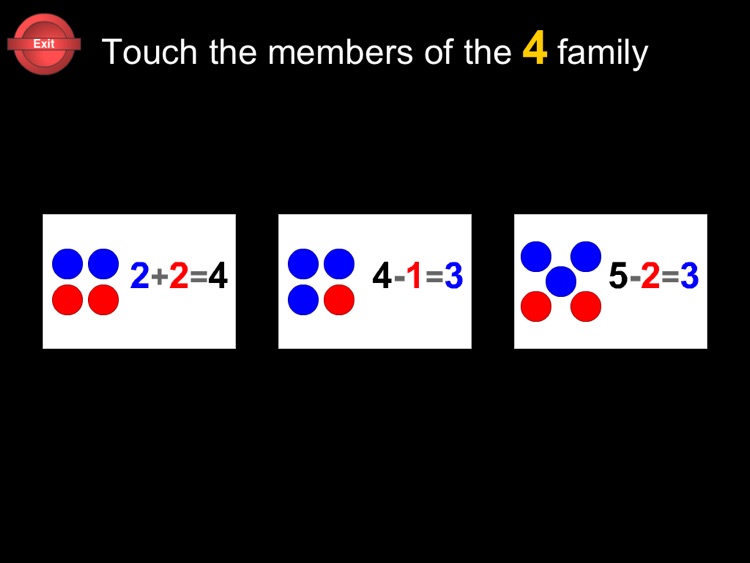
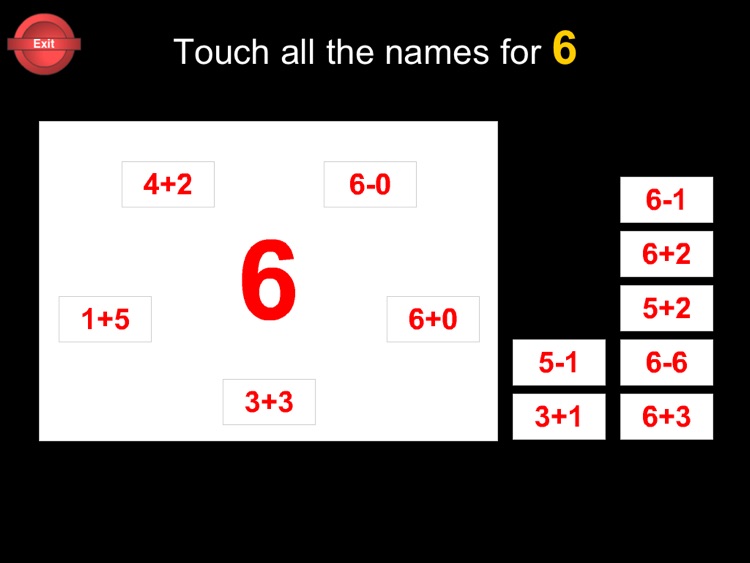
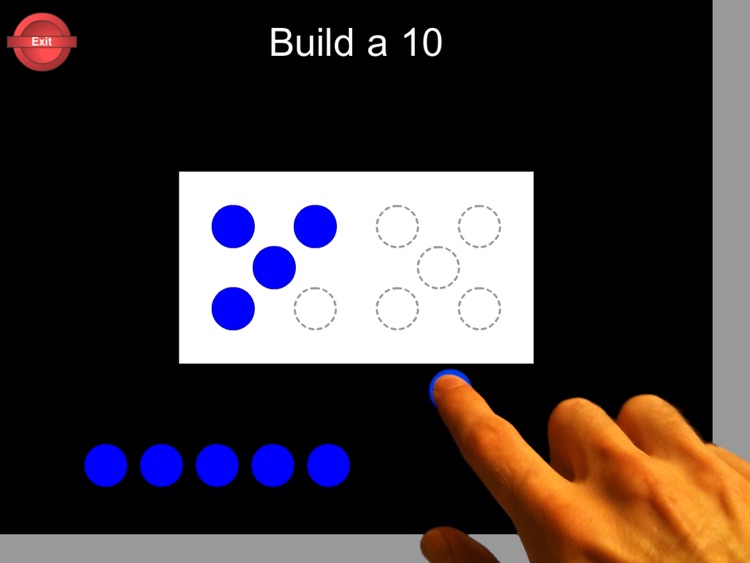
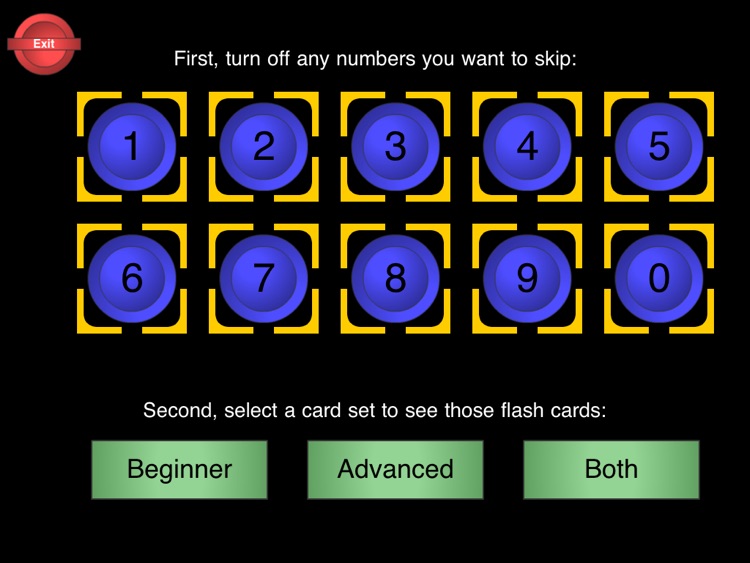
App Store Description
Created by Dr. C. Sue Phelps Ph.D., who has been helping in the development and education of children for over 45 years, Seeing Numbers is an application designed to help children understand the most fundamental concepts of mathematics.
Designed for ages three to seven, Seeing Numbers takes a unique approach to understanding the fundamental concepts of mathematics. The core of the Seeing Numbers approach makes use of patterns, colors, and shapes in order to establish a foundation for learning. This is to escape the traditional context of counting.
Seeing Numbers works by taking the child through 11 separate modules. The concept of numbers from 0 to 9, counting, addition and subtraction are taught, practiced and assessed. The modules are broken up into 3 sets which include a variety of interactive interfaces for children. The number of modules in a given set is between 3 and 4, depending on the set. The numbers presented in a given module will appear in future modules for reinforcement. In modules that have interactive components featuring right and wrong answers, information on the number right, wrong, and not answered are shown at the end of the module.
The program is used by a variety of educational facilities as well as educators and parents in order to assist their children in the development of mathematics to amazing degrees of success.
The Seeing Numbers Application for iOS is an extension of this program and allows a mobile and interactive interface with which children can begin to learn these fundamental mathematical concepts. The application provides a way for children to learn the Seeing Numbers concepts by providing a vocal component which instructs and teaches children. In addition, it provides a series of flash cards which the child can go over with a parent or teacher in order better understand those mathematical concepts.
Set 3
Modules nine through eleven reinforce what was taught in the previous modules and expand on it, as well as introducing the concept of 10.
Module 9 presents simple addition and subtraction equations as other names for a number (or as other members of that number family). This module covers the numbers 2 through 5. Interspersed throughout this module are interactive slides where the user must touch the members of a particular family. There are also comparisons of two numbers, illustrating which is more and which is fewer.
Module 10 also presents simple equations as other names for a number, covering the numbers 6 through 9. Like module 9, it intersperses some interactive slides throughout. In addition, it introduces a new type of interactive slide as a different way for the user to select other names for a number. This module also shows comparisons of two numbers, illustrating which is more and which is fewer.
Module 11 introduces the concept of the number ten, providing opportunities for the user to build a ten by dragging dots up onto a card. It asks the user to touch the other names for ten, as well as showing addition and subtraction equations that illustrate different ways to combine two other numbers to make a ten.
Flash Cards
Also included with this iOS application are Flash Cards that use the same patterns used in the physical Seeing Numbers flash cards. These flash cards come with the ability to choose the Beginner or Advanced sets (or both) as well as allowing the user to choose which numbers from zero to nine he or she wishes to include.
(See the website for testimonials: http://www.seeingnumbers.net/app.html)
AppAdvice does not own this application and only provides images and links contained in the iTunes Search API, to help our users find the best apps to download. If you are the developer of this app and would like your information removed, please send a request to takedown@appadvice.com and your information will be removed.