Using the Shopping Cart is easy
Select Your Reward Cards

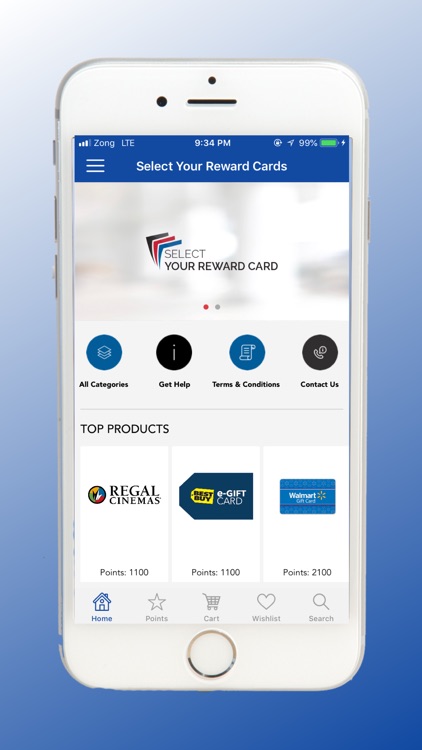
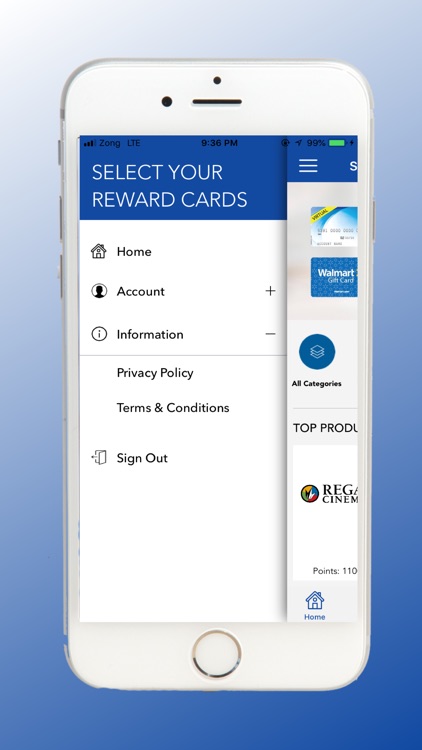
What is it about?
Using the Shopping Cart is easy! Once you have found an item that interests you, simply click the 'Add to Cart' button. This button can be found on any item's detail page, below the point information. You will be given the opportunity to change your selections prior to checking out.

App Screenshots

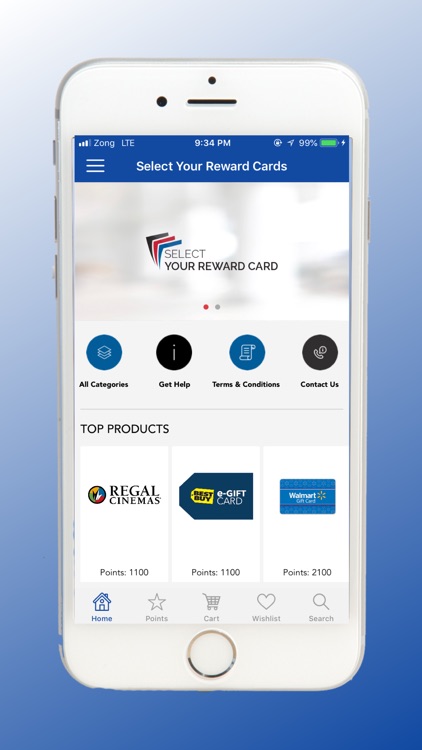
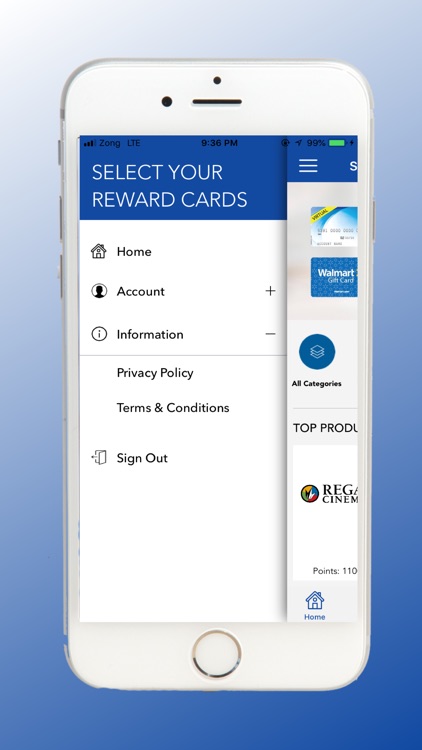
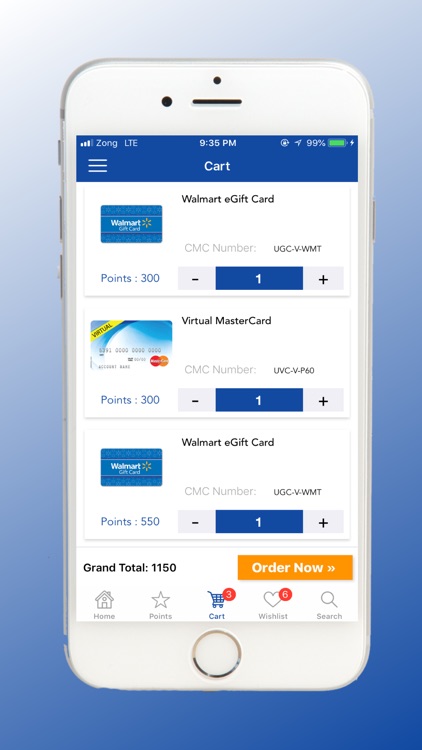
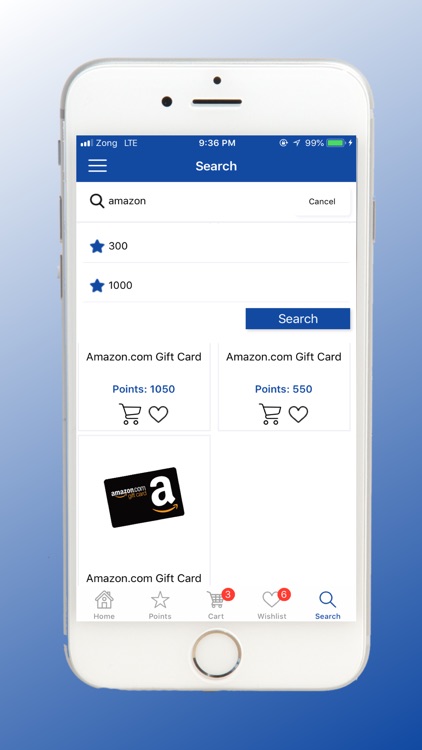
App Store Description
Using the Shopping Cart is easy! Once you have found an item that interests you, simply click the 'Add to Cart' button. This button can be found on any item's detail page, below the point information. You will be given the opportunity to change your selections prior to checking out.
To change quantities of an item you have placed in your Shopping Cart, change the number in the 'Qty' box.
To delete an item in your Shopping Cart, click the 'Remove' button that appears to the extreme left of any item in your Shopping Cart.
Click the 'Empty Cart' button to delete all items from your Cart and to start over.
Be sure to click the 'Update' button at the bottom of your Shopping Cart to confirm any changes.
if items are no longer available from a manufacturer, merchandise of equal or greater value may be substituted.
When you have finished adding items to your Shopping Cart and are ready to check out, click the 'Checkout' button at the bottom of the Shopping Cart page.
AppAdvice does not own this application and only provides images and links contained in the iTunes Search API, to help our users find the best apps to download. If you are the developer of this app and would like your information removed, please send a request to takedown@appadvice.com and your information will be removed.