
◉ How to take a good self-camera picture

Self Camera Master
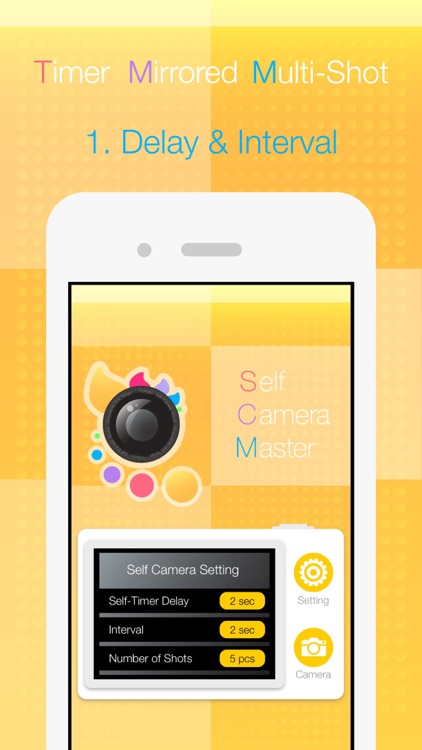
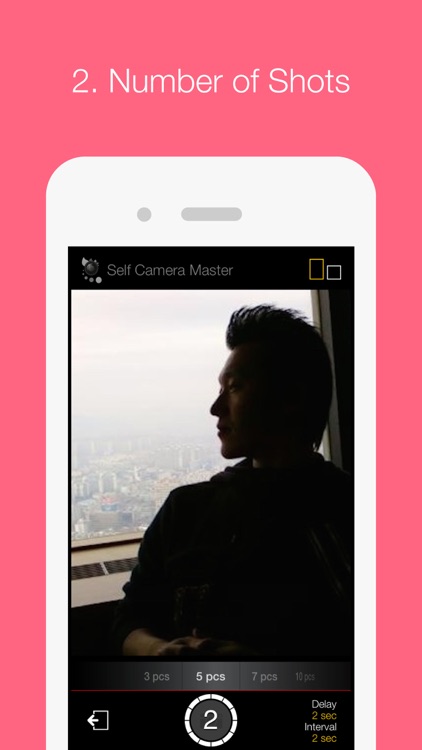
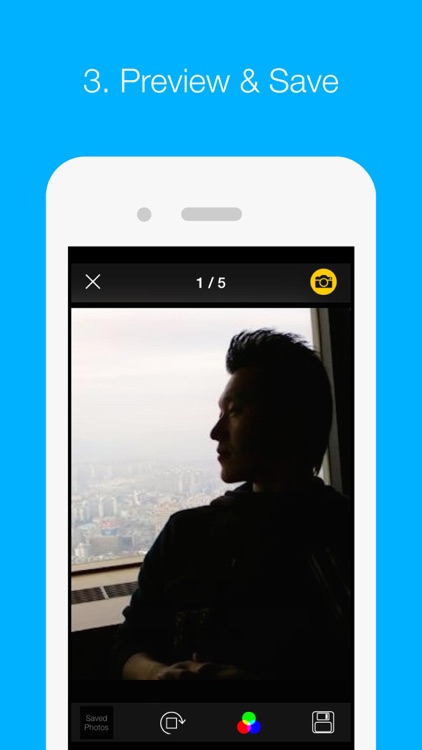
What is it about?
◉ How to take a good self-camera picture.
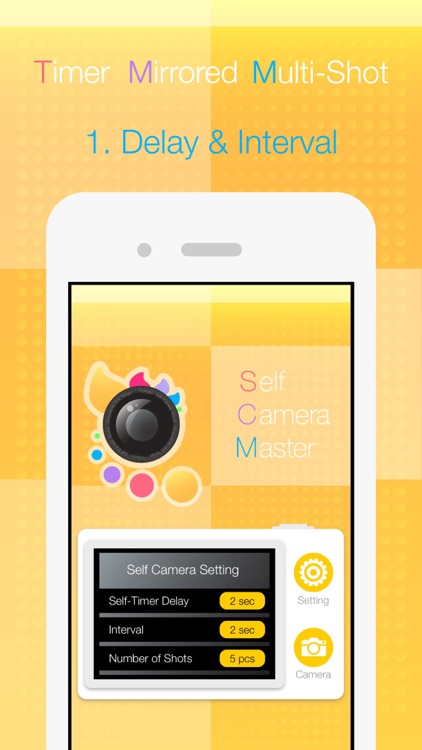
App Screenshots
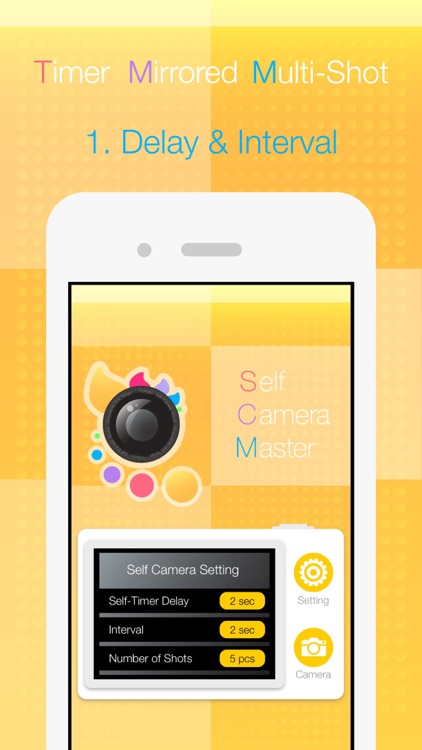
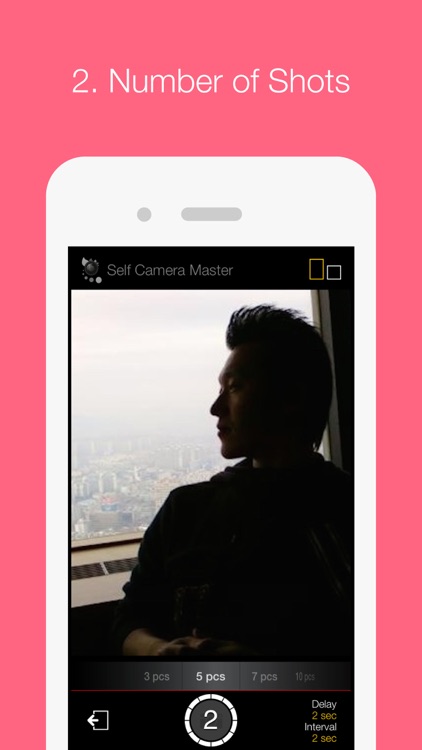
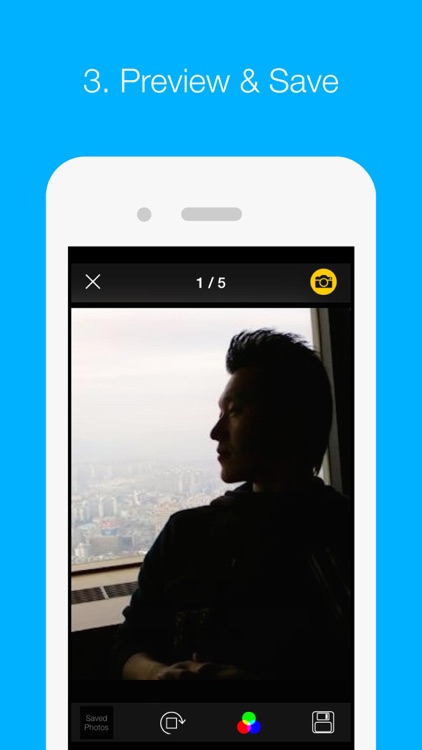

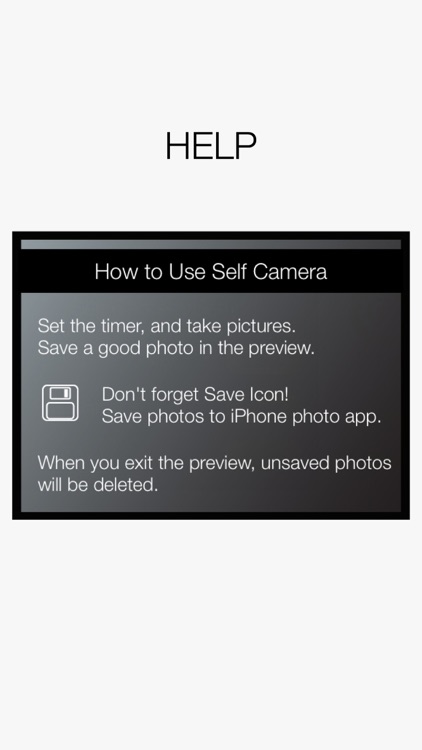
App Store Description
◉ How to take a good self-camera picture.
1. Set the screen to mirror mode.
2. Set the wait time to the timer.
(You can avoid the strange look at the moment you press the shutter.)
3. Set the time interval, and take multiple photos.
4. Select the best photo.
Self-Camera Master is a simple, but provides only essential features.
Providing a mirror mode screen by default
and does not change the left and right of the picture.
First, set the Self-Timer Delay, and set the Time Interval.
Then, set the Number of Shots and start shooting.
Finally, Check the photos in the preview,
and save your favorite photos to iPhone album.
In addition, Self Camera Master offers a selection of 14 kinds of filter.
You can apply the filter to all photos taken with one click.
You do not need to delete the photos separately.
When you exit the preview, unsaved photos will be deleted.
AppAdvice does not own this application and only provides images and links contained in the iTunes Search API, to help our users find the best apps to download. If you are the developer of this app and would like your information removed, please send a request to takedown@appadvice.com and your information will be removed.