
Selfie On The Photo is a unique application with which you will be able to take a photo with two cameras (FRONT and REAR) simultaneously, and to impose one of images in the main image

Selfie On The Photo

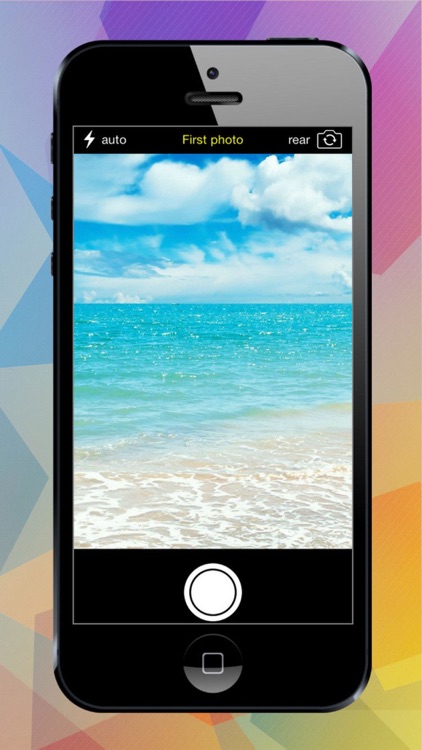
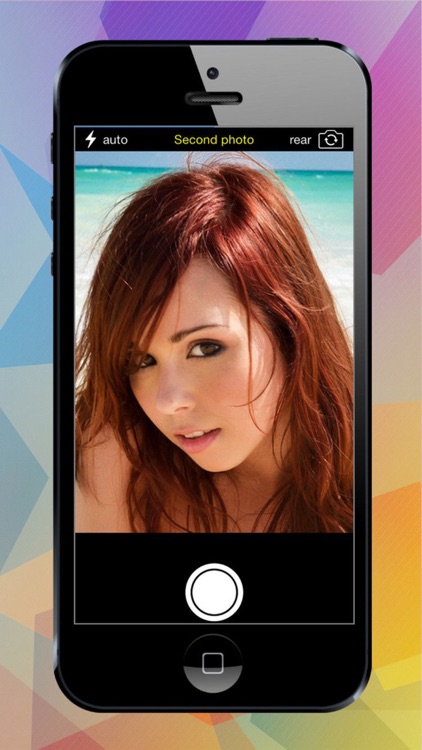
What is it about?
Selfie On The Photo is a unique application with which you will be able to take a photo with two cameras (FRONT and REAR) simultaneously, and to impose one of images in the main image.

App Screenshots

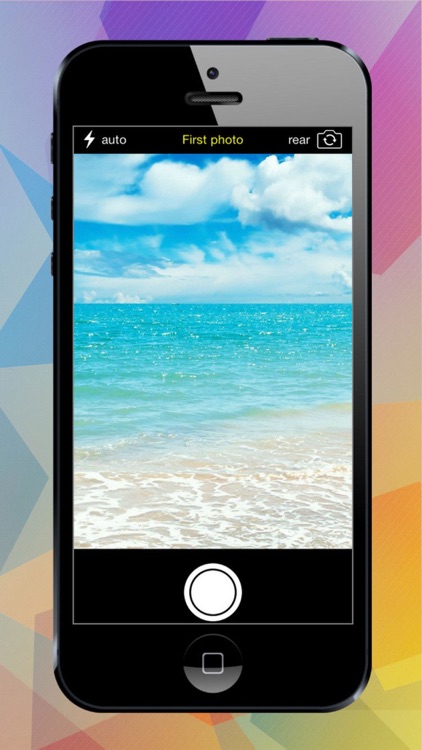
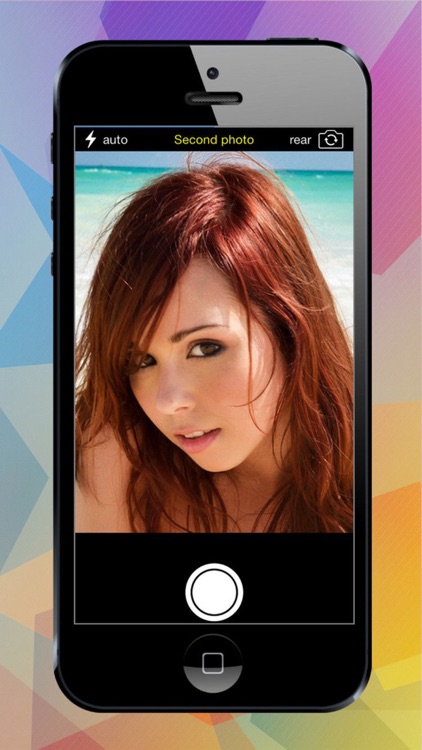
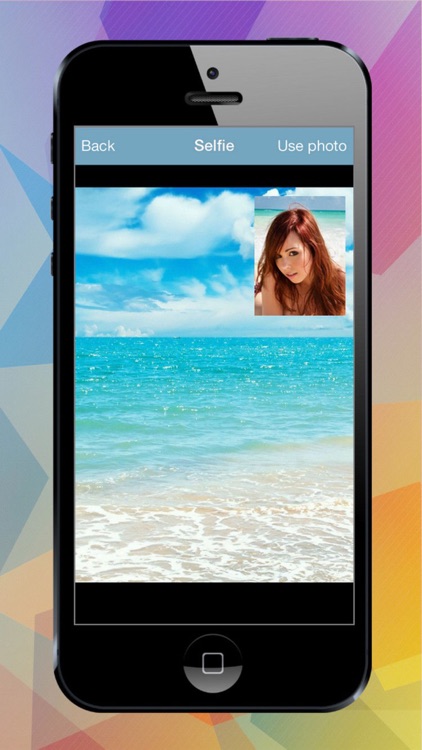
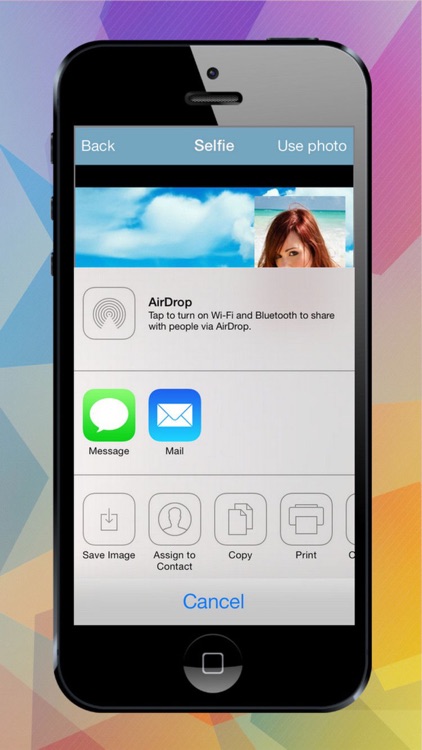
App Store Description
Selfie On The Photo is a unique application with which you will be able to take a photo with two cameras (FRONT and REAR) simultaneously, and to impose one of images in the main image.
As soon as the two images are obtained (FIRST and SECOND), you have the opportunity to intentionally set the position and the size of the second picture in the first one.
Before shooting, you have the ability to set which of images, obtained with a camera, will be the main (FRONT or REAR), its size and position in the main photo.
What is the application Selfie On The Photo intended for:
- Selfie On The Photo allows you to place two independent images from two cameras (front or rear) in one picture, dividing one image into two equal parts.
- Selfie On The Photo allows you to specify your authorship on the photo
- Selfie On The Photo captures events happening simultaneously, but separated in space.
How Selfie On The Photo works:
1. Before shooting, choose which camera will be the main (FRONT or REAR)
2. Before shooting set up the flash mode
3. Shoot by clicking on "REC"
4. After shooting, the application automatically switches to the Edit mode and provides with an opportunity to define the size and location of the second picture.
5. To save the image, click on "SAVE" and specify the section where to save. It can be your device’s gallery, E-Mail or one of the selected Social networks, iClode and WEB Storage of images.
AppAdvice does not own this application and only provides images and links contained in the iTunes Search API, to help our users find the best apps to download. If you are the developer of this app and would like your information removed, please send a request to takedown@appadvice.com and your information will be removed.