
Want to find anybody in the world instantly

Selfie Radar


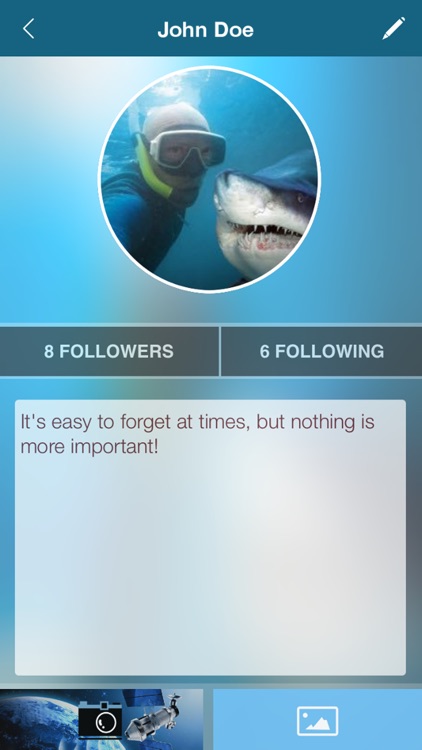
What is it about?
Want to find anybody in the world instantly? Welcome to Selfie Radar! An application where uploading selfies and meeting new people worldwide is at the palm of your hands. You deserve to connect with the world, so submit all your awesome Selfies to the different available categories (Radar Ranks).

App Screenshots


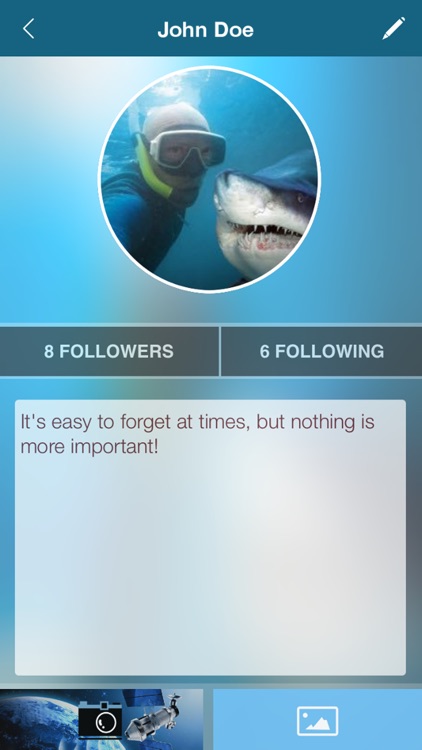

App Store Description
Want to find anybody in the world instantly? Welcome to Selfie Radar! An application where uploading selfies and meeting new people worldwide is at the palm of your hands. You deserve to connect with the world, so submit all your awesome Selfies to the different available categories (Radar Ranks).
Our pre-set Radar Ranks allow you the flexibility to upload selfies based on a wide array of activities.
Selfie Radar filtering gives you the opportunity to locate anybody anywhere in the world, through the options described below:
Filters
=====
1. Both, Female, Male: Allows you to search users on the dashboard based on gender.
2. Search Locations Only: Allows you to search users on the dashboard by location only. For example, if this filter is turned on and you wanted to search “Orlando”, this setting would only search for the location “Orlando”, as opposed to users named “Orlando”.
3. Show All Users: Allows you to see all user’s selfies on the dashboard.
• Turned off: You will only see the selfies of people you follow. The dashboard will show selfies (public or private) from top to bottom based on latest selfie posted.
• Turned on: You will see selfies that all users have posted. The dashboard will show selfies from top to bottom based on latest selfie posted.
4. Apply Radar Rank Filter: Allows you to search selfies based on specified radar ranks.
• Turned off: Selfies in all radar ranks will be displayed.
• Turned on: You may choose to see the selfies posted to specified radar ranks on their dashboard.
You now have the ability to add image effects to your selfies. Add a tonal effect to make your selfie black and white or add an Instant effect. Go wild and have fun applying various effects!
Our new Featured Selfies section will select a few selfies every day based on your involvement in the Selfie Radar app. Post more selfies, like other people's selfies or just view selfies uploaded by others in a particular Radar Rank. The more you interact with the app, the better the chance that your selfie would be selected to be one of the Featured Selfies in that particular Radar Rank.
Download Selfie Radar!
AppAdvice does not own this application and only provides images and links contained in the iTunes Search API, to help our users find the best apps to download. If you are the developer of this app and would like your information removed, please send a request to takedown@appadvice.com and your information will be removed.