
#SLIM DC BELIEVE…

Selfie Weight Diary | Slim DC
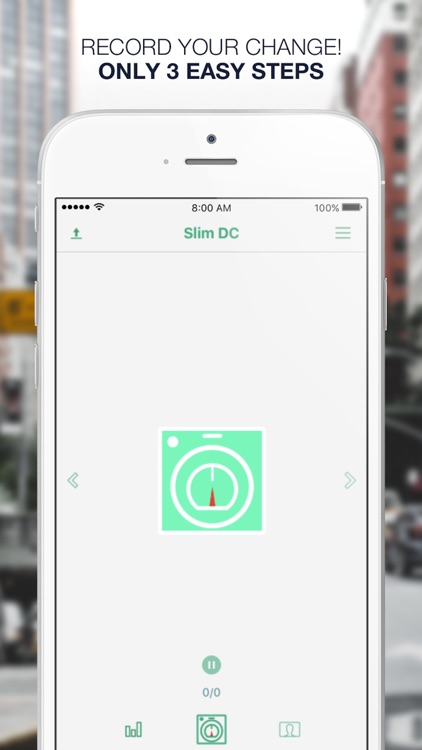
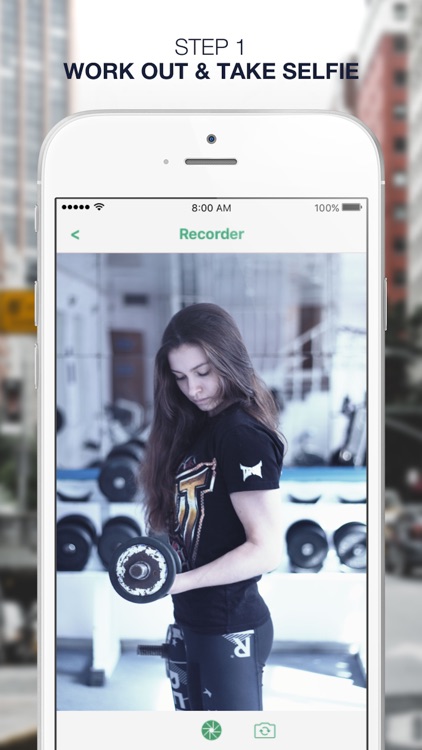
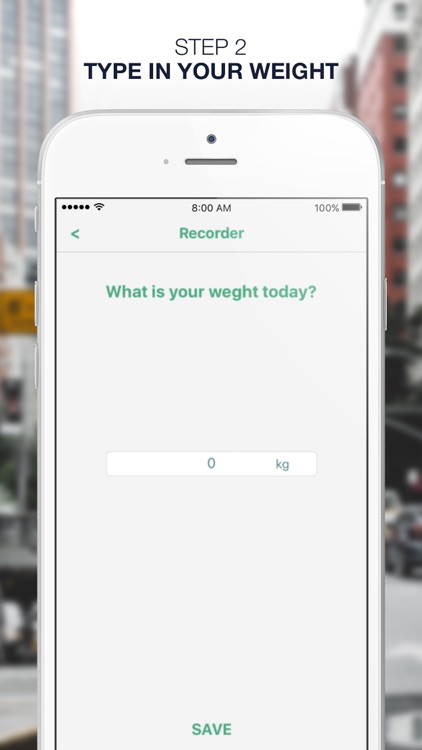
What is it about?
#SLIM DC BELIEVE…
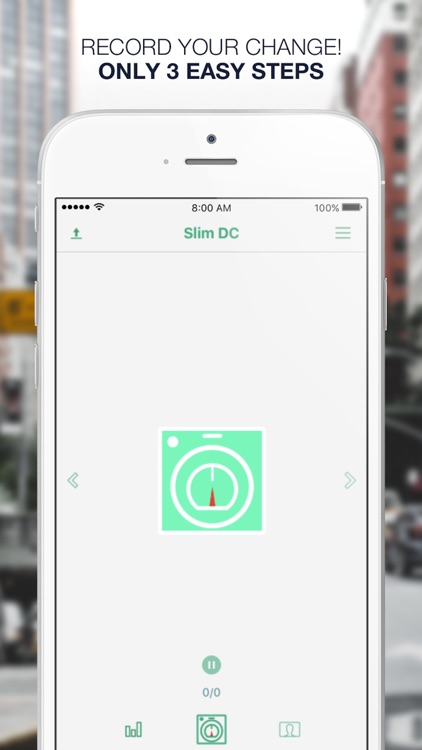
App Screenshots
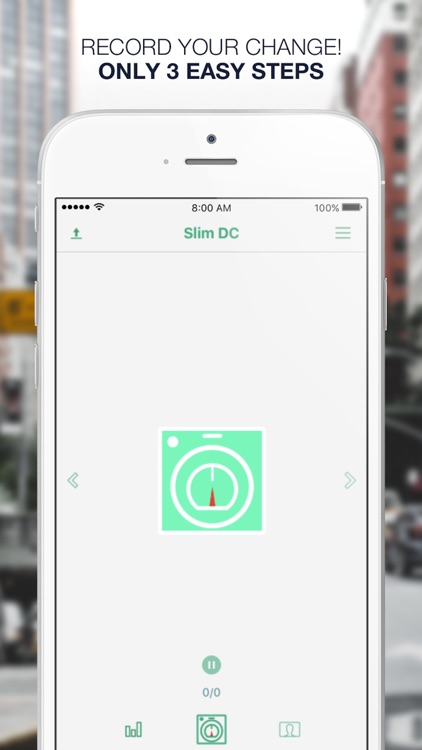
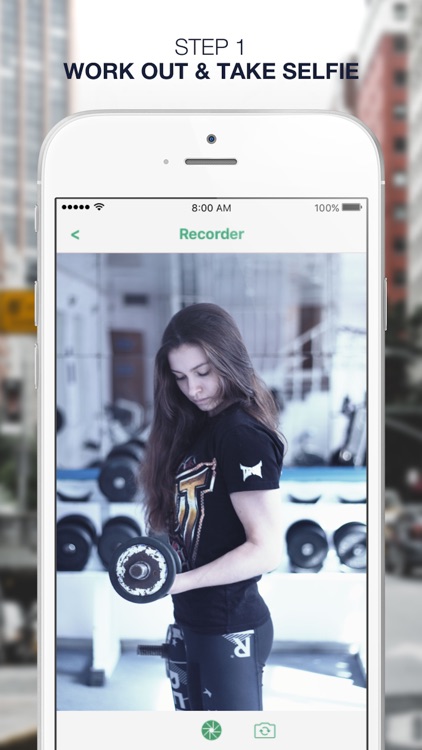
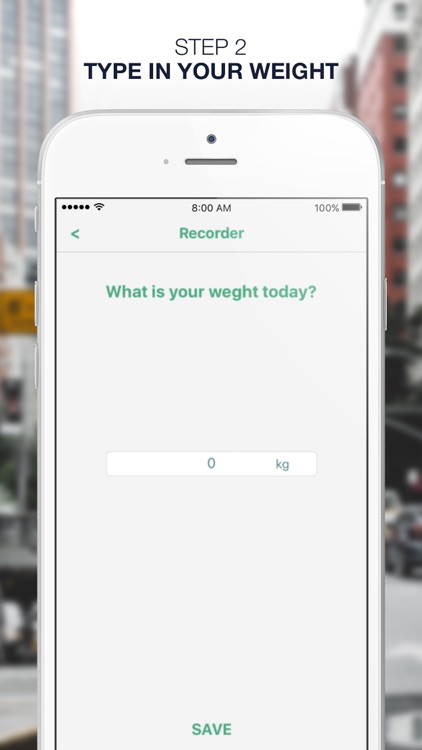
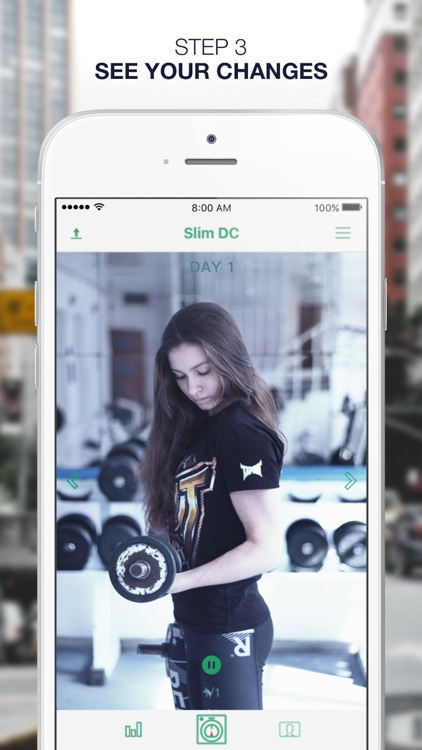
App Store Description
#SLIM DC BELIEVE…
What you see, change what you do.
“When you see your changes, it’ll push you move further."
Slim DC is going to help you to record your daily weight and your body’s changes on your phone.
#CHALLENGE & PRICE
Slim DC have prepared three challenges for you.
You can choose one challenge you like.
After the challenge, there is one more thing waiting for you.
Your "Time-lapse video"!
(*You can share your Time-lapse video with your friends or anyone you want!)
・1 Months(30 Days)- Free!
- Record once per day
- Record your weight data
- Receive your daily BMR data
- You will get a short Time-lapse video after the challenge.
・3 Months(90 Days) - 10$USD
- Unlimitedly Record per day
- Record your weight data
- Receive your daily BMR data
- You will get a Time-lapse video after the challenge
・6 Months(180 Days) - 20$USD
- Unlimitedly Record per day
- Record your weight data
- Receive your daily BMR data
- You will get a Time-lapse video after the challenge
#DATA & PHOTO
BMR
Basal metabolic rate (BMR) is the minimal rate of energy expenditure per unit time by endothermic animals at rest.(Wiki)
You can use BMR to estimate how many calories you should eat per day.
Photos
Everyone loves take picture, but why don’t use it make yourself better?
Taking a picture every to record your changes, it’ll show you how good you are.
Data
Worried about can see your changes?
Slim DC provide Bar Graph that let you see more specific changes than photo.
#HOW TO USE SLIM DC
STEP 1: Find out your goal.
STEP 2: Choose a healthy way to achieve your goal.
STEP 3: Use Slim DC record your change.
STEP 4: Do it everyday.
STEP 5: See your changes!
Let's Start Your Challenge Today! :)
Some icons support by Icon8 ( https://icons8.com )
AppAdvice does not own this application and only provides images and links contained in the iTunes Search API, to help our users find the best apps to download. If you are the developer of this app and would like your information removed, please send a request to takedown@appadvice.com and your information will be removed.