
The app lets you take selfies with the better rear camera of the iPhone

SelfieX - Automatic Back Camera Selfie

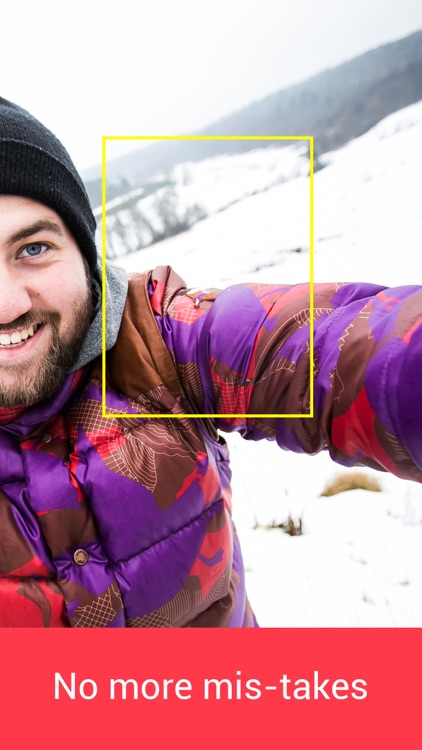

What is it about?
The app lets you take selfies with the better rear camera of the iPhone. The problem is, when you turn the screen away, you can’t see if your face is framed the way you want it to be. This app voices directions to guide your framing: right, left, up or down.

App Details
SelfieX is FREE but there are more add-ons
-
$0.99
Vinny
-
$0.99
Abigail Plumbington
-
$0.99
Sexy Sid
-
$0.99
Dusky Roads
-
$0.99
Brother Man
-
$0.99
Don Juan
-
$0.99
Lucky Li
-
$0.99
Diane Boyer PM
-
$0.99
Diane Boyer AM
-
$0.99
Doctor Tomm
App Screenshots

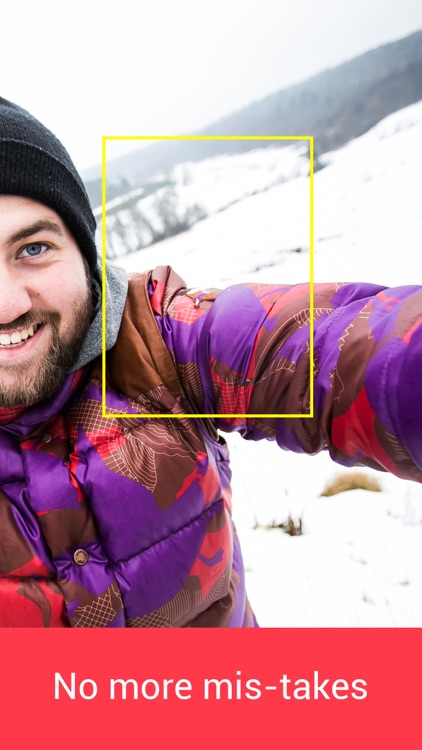



App Store Description
The app lets you take selfies with the better rear camera of the iPhone. The problem is, when you turn the screen away, you can’t see if your face is framed the way you want it to be. This app voices directions to guide your framing: right, left, up or down.
When you aim the iPhone at your face at the right angle, the app automatically takes a photo.
Turn your phone back to make quick edits (crop and tune brightness, contrast, saturation) and share.
How it works:
1. Aim your iSight camera at yourself
2. Listen to the instructions while catching the angle
3. Turn your device back
4. Edit, save and share
AppAdvice does not own this application and only provides images and links contained in the iTunes Search API, to help our users find the best apps to download. If you are the developer of this app and would like your information removed, please send a request to takedown@appadvice.com and your information will be removed.