
Wish someone Happy Birthday, Happy Anniversary or Happy Valentines Day in a way they will never forget with Send Flower Messages Sticker Pack for iMessage
Send Flowers & Messages Sticker Pack


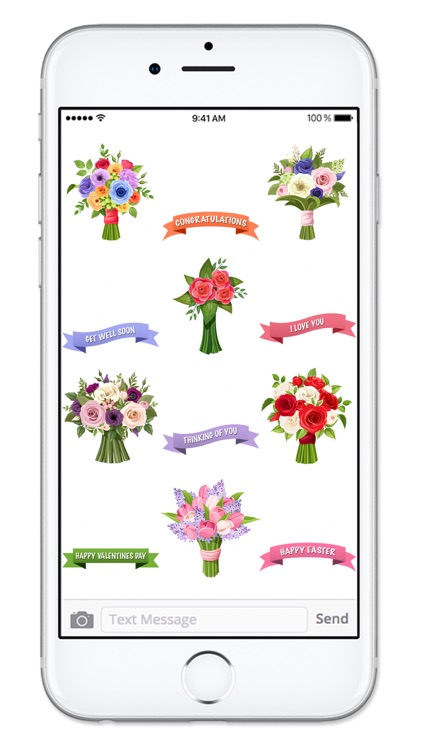
What is it about?
Wish someone Happy Birthday, Happy Anniversary or Happy Valentines Day in a way they will never forget with Send Flower Messages Sticker Pack for iMessage. These 36 colorful flower and banner stickers will brighten your messages whether it’s to celebrate a holiday, say I love you, or even just to say hello.

App Screenshots


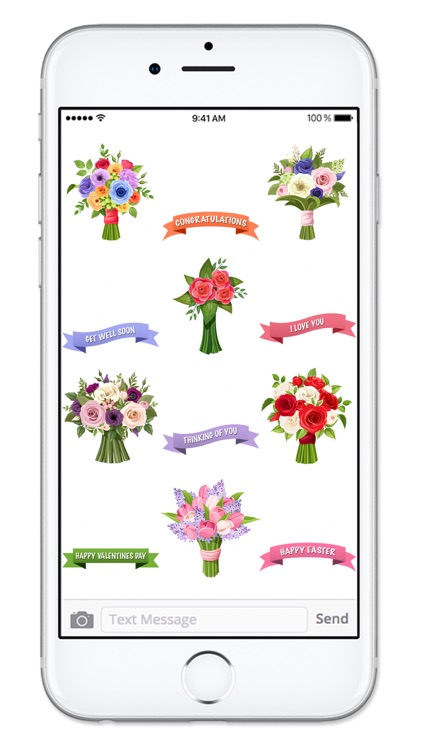
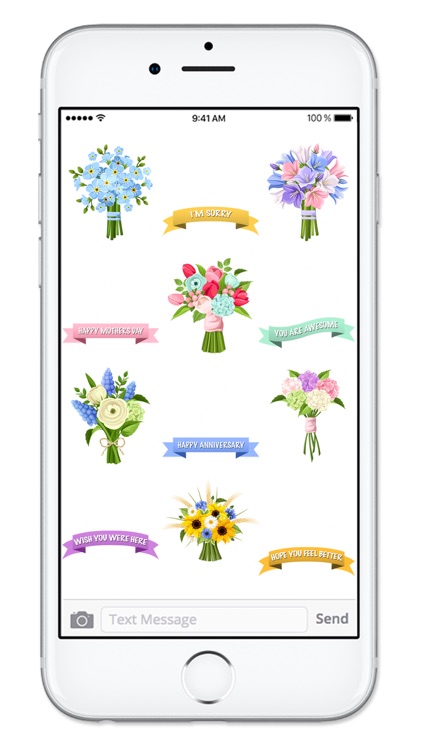

App Store Description
Wish someone Happy Birthday, Happy Anniversary or Happy Valentines Day in a way they will never forget with Send Flower Messages Sticker Pack for iMessage. These 36 colorful flower and banner stickers will brighten your messages whether it’s to celebrate a holiday, say I love you, or even just to say hello.
• Congratulations
• I Love You
• I Miss You
• Thinking of You
• Wish You Were Here
• I’m Sorry
• My Condolences
• Better Luck Next Time
• Thank You
• You Are Awesome
• You’re the Best
• Hope You Feel Better
• Get Well Soon
• Happy Valentine’s Day
• Happy Anniversary
• Happy Birthday
• Happy Mother’s Day
• Happy Easter
How to use stickers:
-Tap a sticker to add it to your message thread
-Drag a sticker into the message thread to place it on another sticker, a photo or just anywhere you want.
-Scale and Rotate stickers by using a second finger before you place them in the text bubble
Please see our other sticker packs by clicking our name “Veritas Design Group” above.
copyright
veritas design group 2017
AppAdvice does not own this application and only provides images and links contained in the iTunes Search API, to help our users find the best apps to download. If you are the developer of this app and would like your information removed, please send a request to takedown@appadvice.com and your information will be removed.