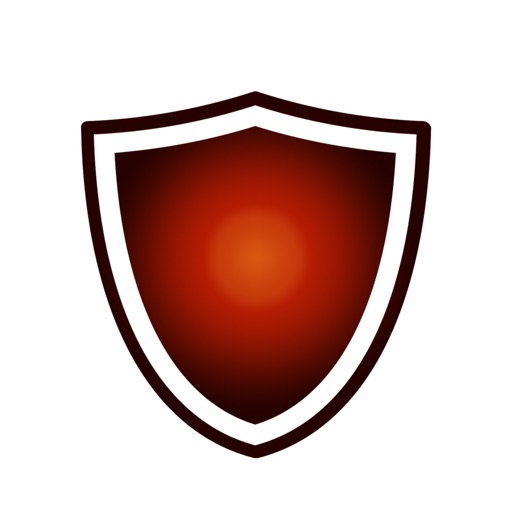
IMPORTANT REQUIREMENTS

Sentry Eyes
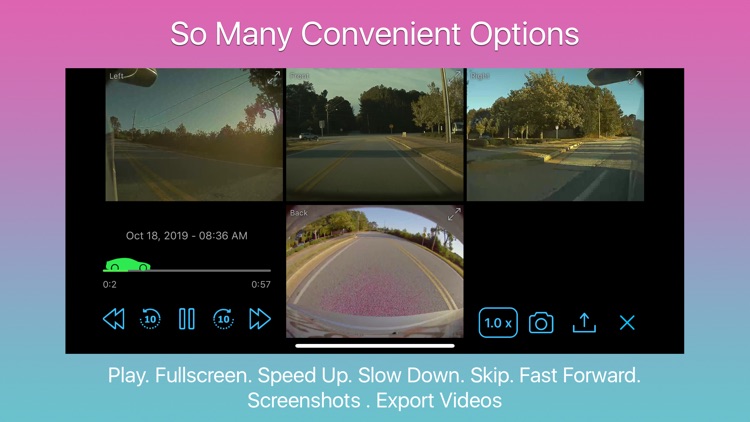
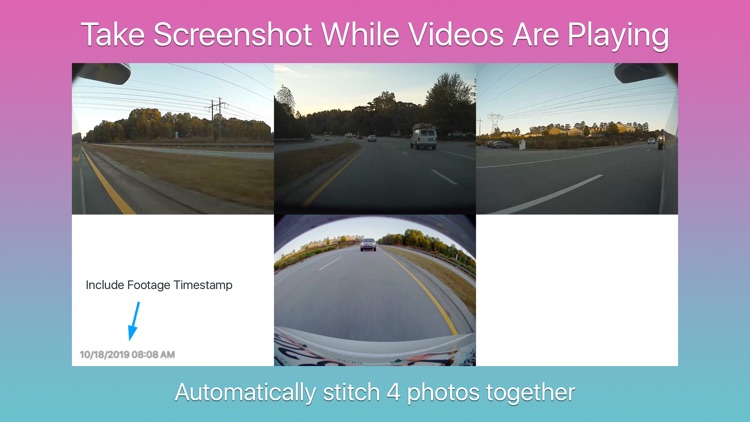

What is it about?
IMPORTANT REQUIREMENTS
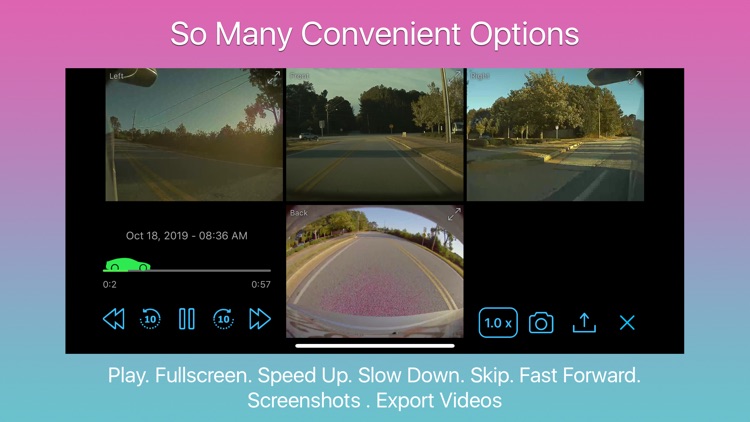
App Screenshots
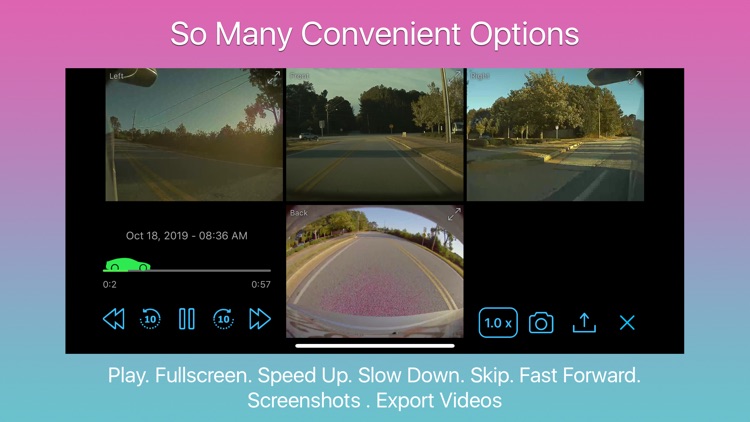
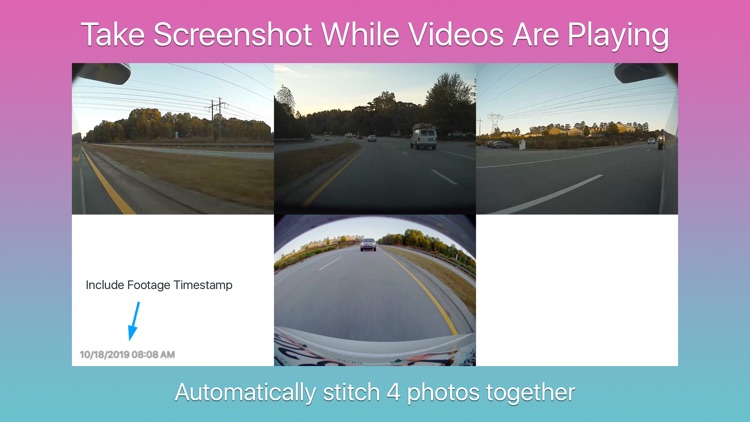


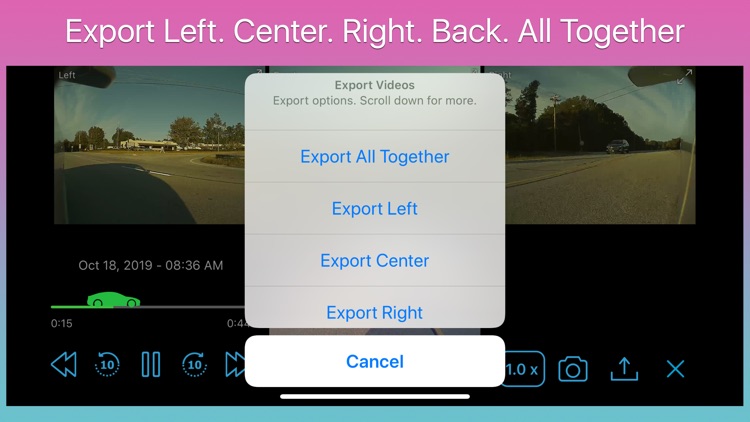
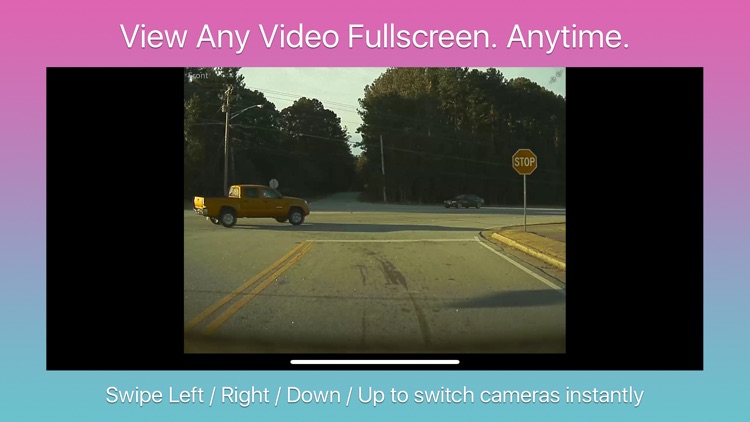
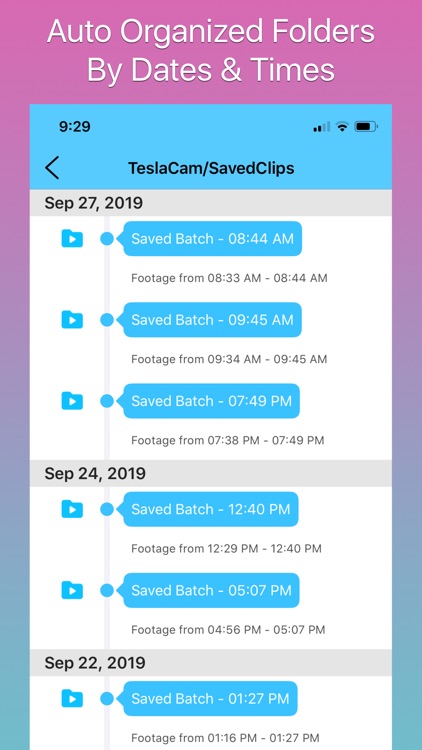
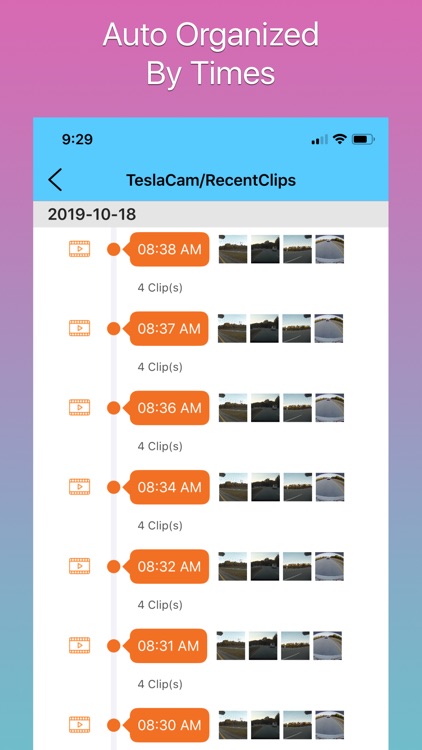
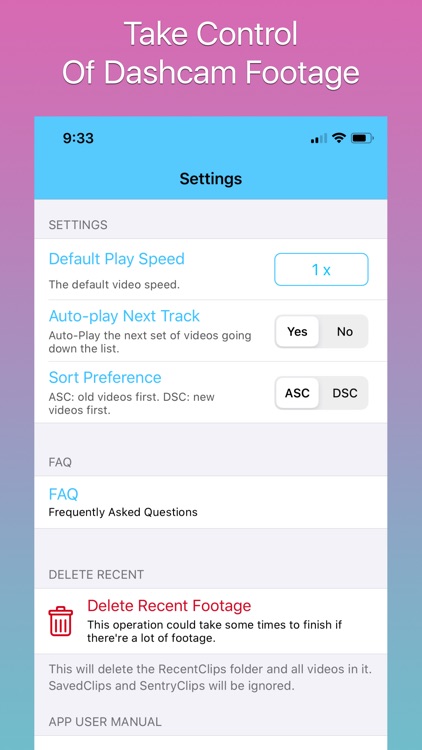
App Store Description
IMPORTANT REQUIREMENTS
-----------------------------
This app requires an adapter such as Lightning-to-USB or USBc-to-USB so you can connect your USB drive to your iPhone/iPad.
iXpand drives and other SD card readers:
----------------------------------------
Even though there is a Lightning connector built-in for your device, it will still need an Apple adapter. It won't work if plugged in directly with our app.
========================
== RECOMMENDED ADAPTER ==
========================
USB-Lightning adapter: http://www.amazon.com/dp/B083QQYG1N
OR
https://hellovteq.com/collections/essential-collection/products/lightning-to-usb-3-adapter
=======================
== RECOMMENDED DRIVE ==
=======================
https://www.amazon.com/Tesla-Dashcam-Sentry-Model-SSD-Drive/dp/B0842YSYWJ/
OR
https://hellovteq.com/products/ssd-128-dashcam-bundle
-----------------------
WHAT IS SENTRY EYES
-----------------------
Sentry Eyes is a smart app that enables you to play videos recorded by Tesla vehicles via built-in cameras. You'll be able to view 4 videos at the same time: Left, Center, Right and Back. Videos are automatically organized by dates and times. This app is compatible with both iPhone and iPad.
---------------
APP FEATURES
---------------
++ Footage Organization
- Automatically organize videos in a user friendly maner
- Folders and footage are auto-organized by Dates and Times
- Delete RecentClips footage with one touch
- Delete whole folder in SentryClips and SavedClips with a simple swipe gesture
- 1-Click clean out all videos on the drive to make room for more recordings.
- Dark Mode support
- Share video via Email, AirDrop, Text, etc.
- Trim and share videos.
++ SENTRY SUMMARY: Add the ability to scan through the SentryClips folder and find all sentry clips that have actual activities. All footage are organized and can be played one after another automatically.
++ Videos
- Play videos from Dashcam and Sentry Mode
- View any particular video in fullscreen mode, pinch to exit fullscreen
- Swipe up / down / left / right to switch between cameras while in fullscreen
- Fast Forward / Backward
- Skip to Next / Previous set of 4 videos
- Take screenshots of all 4 videos while playing (stitched together and timestamp)
- Take screenshot of a particular video while in fullscreen
- Export 4 videos together or any one of them
- Set app to automatically play the next set of videos when the current set finished playing
- Set the default speed to play videos
- Delete a particular set of 4 videos
- Delete entire folder under SavedClips or SentryClips
- Delete all clips in RecentClips folder
- Trim video upon export
- Delete multiple folders inside SentryClips & SavedClips folders
- Delete multiple clips within a folder
AppAdvice does not own this application and only provides images and links contained in the iTunes Search API, to help our users find the best apps to download. If you are the developer of this app and would like your information removed, please send a request to takedown@appadvice.com and your information will be removed.