
How to use is easy

SEO Tools Ranking Getz
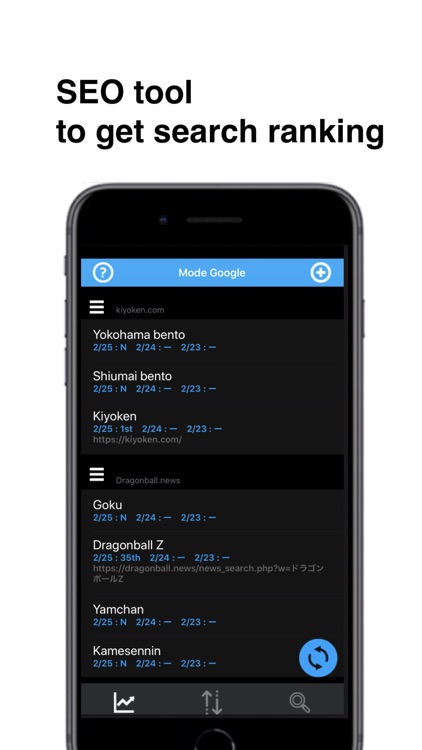
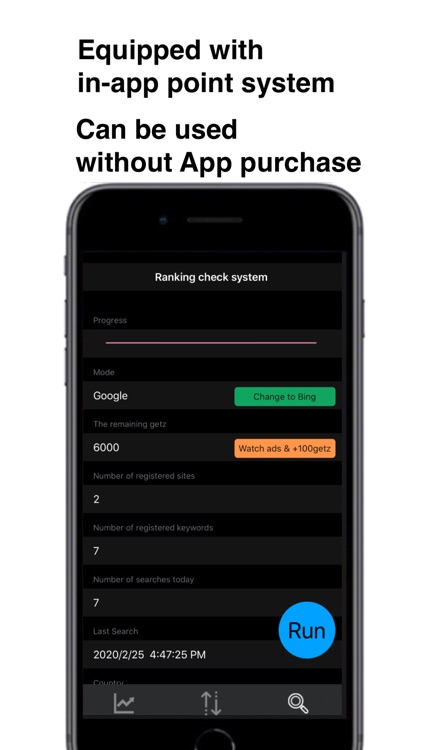
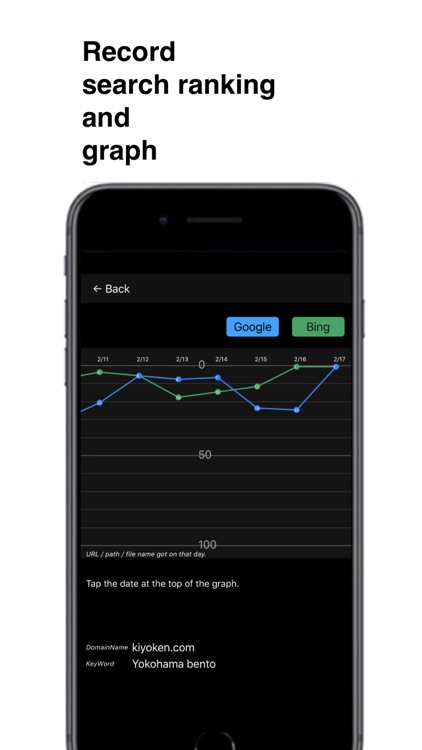
What is it about?
How to use is easy.
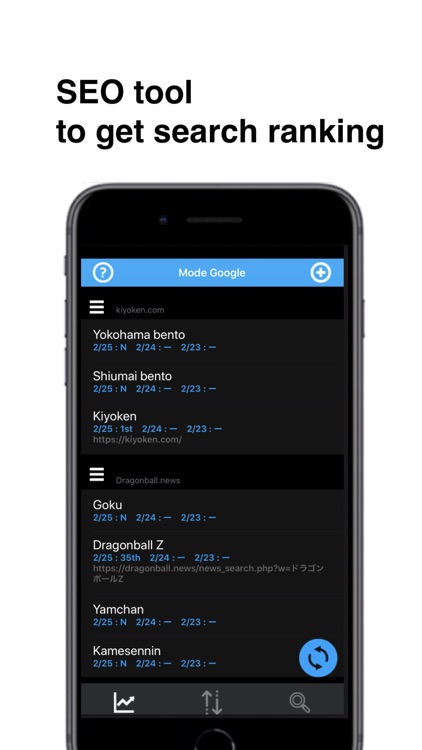
App Store Description
How to use is easy.
1. Register the URL of the website for which you want to obtain a search ranking
2. Register the search keyword you want to investigate
3. Search in the app system
4. The app system automatically analyzes and records the search ranking
【About specifications】
・ It is okay to input the Japanese domain without changing the Punicode.
・ Get information within the top 100 search rankings.
-To use the automatic search ranking check system, you need 10 points in the app.
・ In-app points can be earned by watching daily login bonuses and video ads.
・ Tap the "Run" button to search the registered keywords in order.
-To check the search order individually, go to the keyword registration page.
-You can check the domain name / file path name of the Web page found within the top 100 from the graph view. You can also open Safari and browse the page directly from the app.
・ Data transfer when changing models is performed via iTunes.
【Description of search order acquisition method】
Register the URL and search word of the website for which you want to know the search order in your mobile device.
Then, the search word is set in the request parameter, and https communication is performed with the search engine to acquire HTML.
Then, find the URL of the site you registered from the HTML you obtained.
(It is also possible to register and use keywords such as site titles without registering the URL.)
Access to the search engine is done directly from your mobile device, so if you access it too often the search engine will temporarily restrict access to requests from your app.
If the network communication environment is good, you can use the search ranking check system to search about 50 items at a time.
If you do it several times a day, you can get about 100 or 200 search rankings.
However, keep in mind that you can't look up a large number of search positions, such as more than 500 or more than 1000 per day.
The in-app purchase function has ended with version 1.3.4.
You can continue to use the functions for in-app purchases that have already been purchased.
AppAdvice does not own this application and only provides images and links contained in the iTunes Search API, to help our users find the best apps to download. If you are the developer of this app and would like your information removed, please send a request to takedown@appadvice.com and your information will be removed.