
Seroflo pMDI AR helps users to understand the different parts of a pMDI inhaler using Augmented Reality

Seroflo pMDI AR



What is it about?
Seroflo pMDI AR helps users to understand the different parts of a pMDI inhaler using Augmented Reality.

App Screenshots




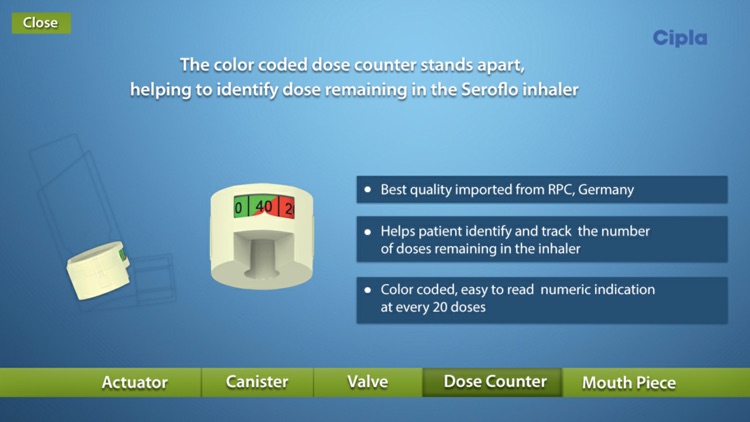
App Store Description
Seroflo pMDI AR helps users to understand the different parts of a pMDI inhaler using Augmented Reality.
Instructions :
For using this application follow below steps:
1. Hold Seroflo Inhaler 250 box
2. Focus the camera and scan box .
3. Once scanning completed, you will see (Seroflo Inhaler 250 Product) appear on screen, there will be animation turn on,please keep camera on (Seroflo Inhaler 250 Product) till you click on "Explode" button. Because if you take off camera from (Seroflo Inhaler 250 Product) AR effect will be lost and on screen seroflo inhaler will be disappear.
4. When you pressed on "Explode" button , we locked (Seroflo Inhaler 250 Product) on device, now you can take off camera. (Seroflo Inhaler 250 Product) will be stable on screen and second animation will get started.
5. All parts of (Seroflo Inhaler 250 Product) separated on screen and each having touch action on it which opens one image of description for each part of it.
6. In centre of animation on screen according to touch movement we can rotate (Seroflo Inhaler 250 Product) in all direction.
Note:
1. If you dont have object (Seroflo Inhaler 250 box), hit "Save Target" button which will save a reference image of Seroflo Inhaler 250 box in the Photo gallery.
2. Take print-out of the photo & focus this app on the print-out.
3. Visit nearest Drug Store/Pharmacist and obtain the Cipla Seroflo Inhaler 250 to view different components inside the box and get more detailed information for same.
AppAdvice does not own this application and only provides images and links contained in the iTunes Search API, to help our users find the best apps to download. If you are the developer of this app and would like your information removed, please send a request to takedown@appadvice.com and your information will be removed.