
You can easily print photos and documents in your smartphone

Seven-Eleven Multicopy
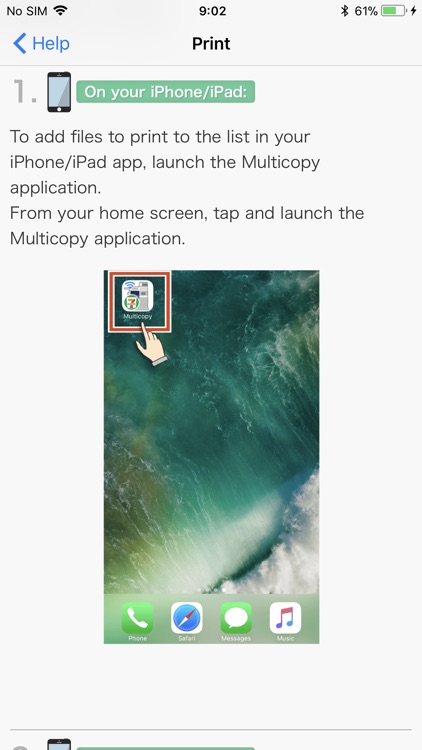
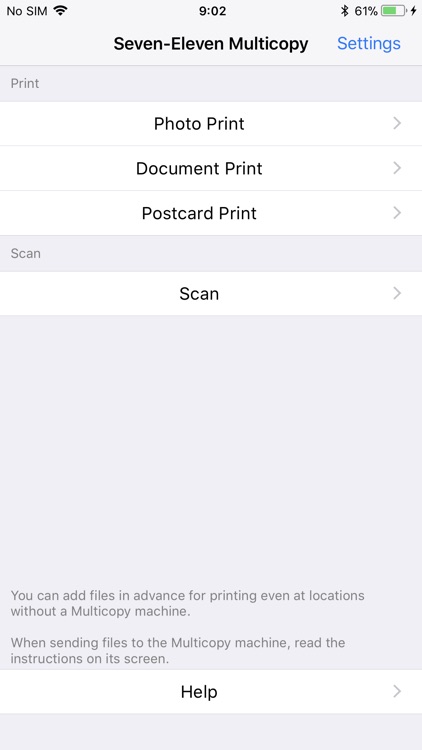
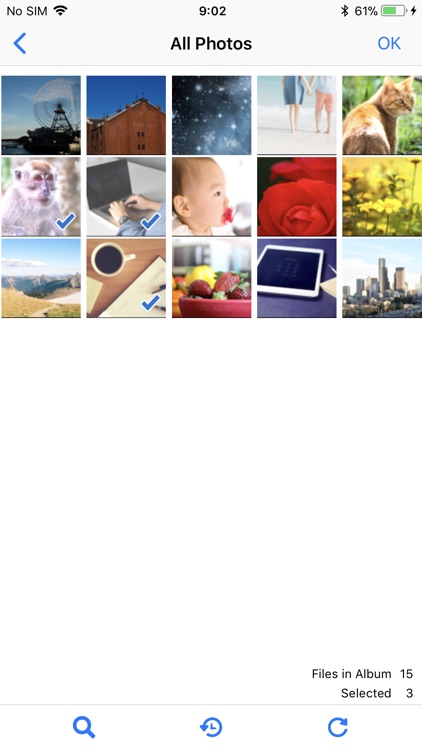
What is it about?
You can easily print photos and documents in your smartphone!
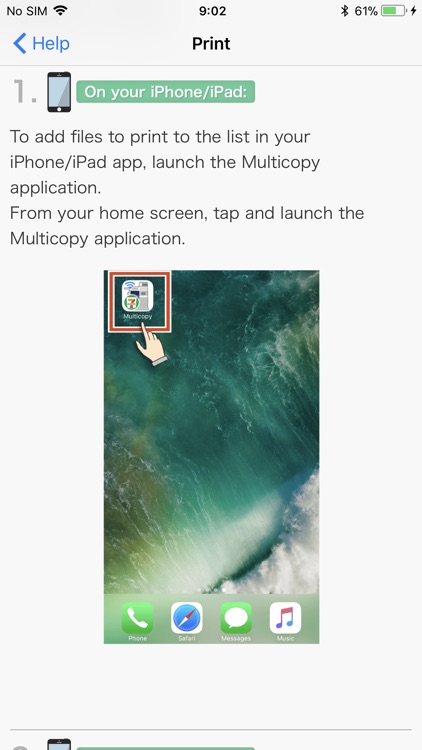
App Screenshots
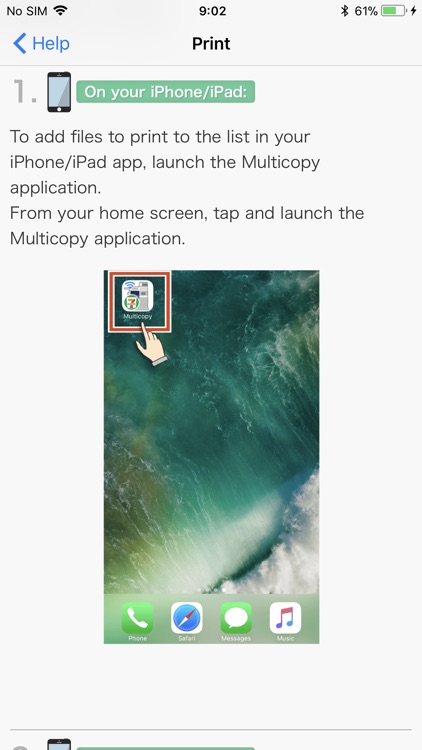
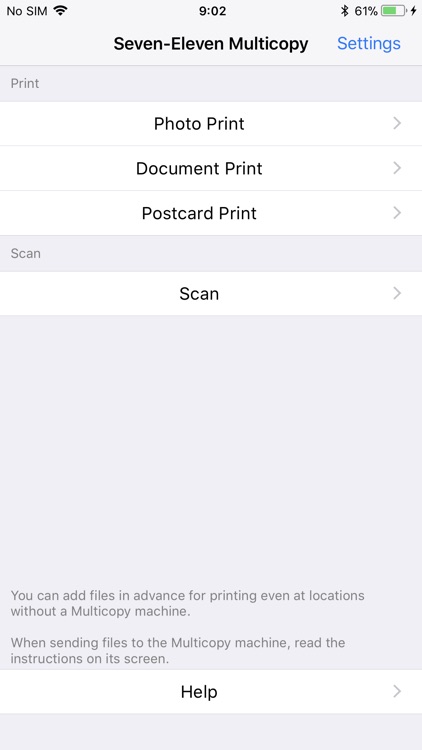
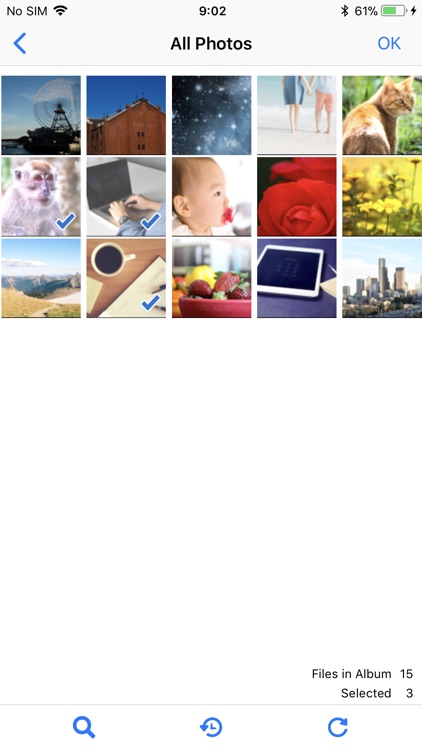
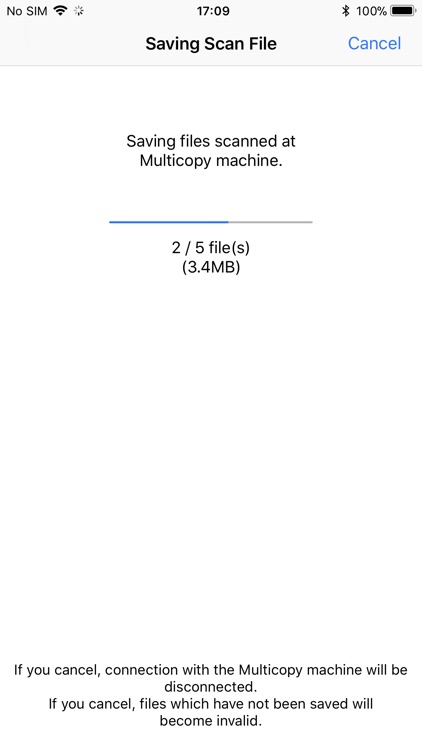
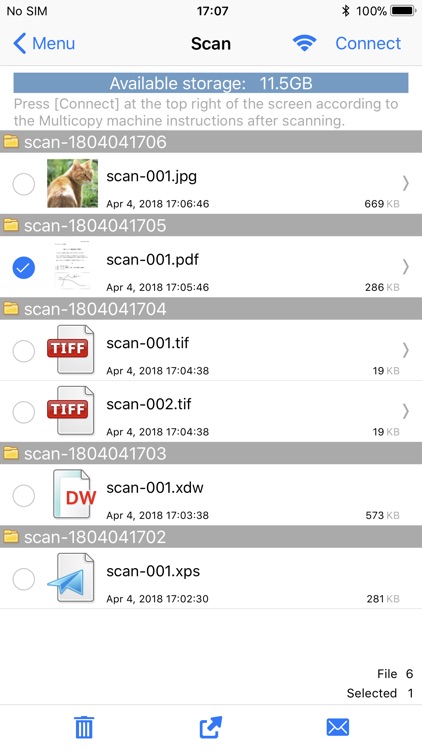
App Store Description
You can easily print photos and documents in your smartphone!
This App can help you to print photos and documents in the smartphone, by sending them via Wi-Fi connection to the Multi-copy machine in Seven-Eleven stores in Japan.
You can scan your physical document to save it electronically in your smartphone!
This App can also save images in your smartphone, scanned by the Multi-copy machine.
Overview of Print service
1)Document Print, Photo Print, and Postcard Print are available by the dedicated paper.
(It is possible to print your brought postcard paper only instead.)
2)You can print directly via Wi-Fi connection.
3)Simple operation without any password required, as well as security ensured.
Overview of Scan service
1)High-resolution scanning of black and white 600dpi and full-color 400dpi.
2)You can save it directly via Wi-Fi connection to your smartphone.
3)Enter the 4-digit connection number simultaneously generated by the App,
communicating with the Multi-copy machine to transfer the image as well as prevent from the data leakage.
Terms and Conditions
- This App can be only used with Multi-copy machines located at Seven-Eleven stores in Japan.
- It corresponds to Japanese and English languages.
- OS version from iOS13.0 to 14.0/iPadOS14.0 are supported.
- You will pay when you print, or when you save your scanned data.
Specifications for each service
- Printable file formats
- Photo Print: JPEG, TIFF, and BMP
- Document Print: PDF, XPS, XDW, JPEG, and TIFF
- Postcard Print: PDF, XPS, XDW, JPEG, TIFF, and BMP
- File formats for saving the scanned data
- PDF, XDW, JPEG, and TIFF
- Maximum number of transmission files
- Photo/Document/Postcard Print: 10 MB per file
- Photo/Document/Postcard Print: 60 items or 360 MB in total
- Maximum number of files to be received
- Scan: 800 MB per file
- Scan: 20 items
AppAdvice does not own this application and only provides images and links contained in the iTunes Search API, to help our users find the best apps to download. If you are the developer of this app and would like your information removed, please send a request to takedown@appadvice.com and your information will be removed.