The SFST Report app was designed to let Law Enforcement Officers save time and efficiently take notes during field sobriety tests
SFST Report - Police DUI App
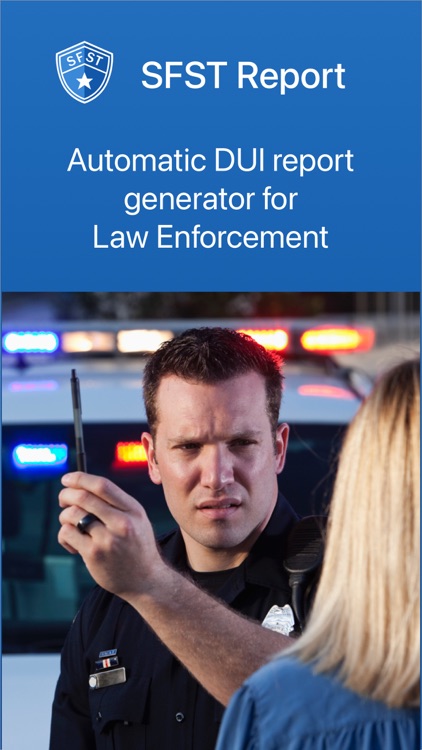
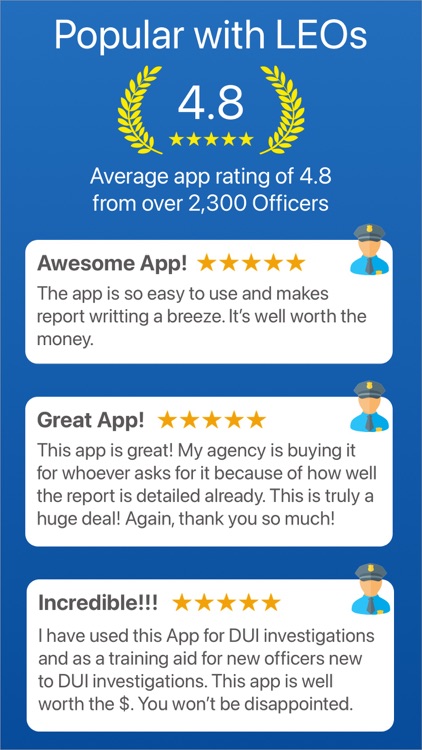
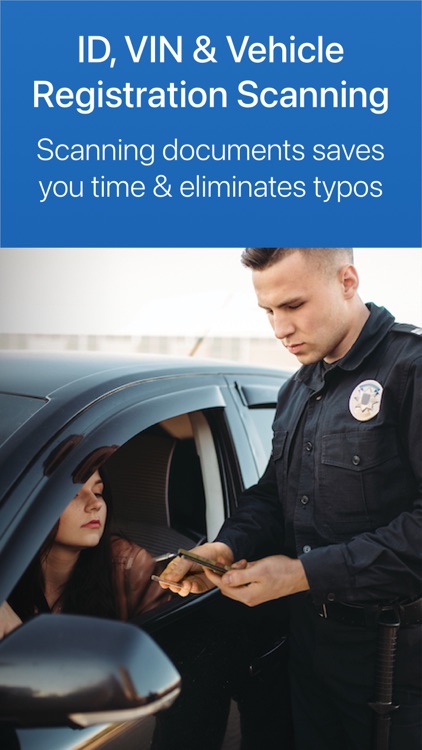
What is it about?
The SFST Report app was designed to let Law Enforcement Officers save time and efficiently take notes during field sobriety tests.
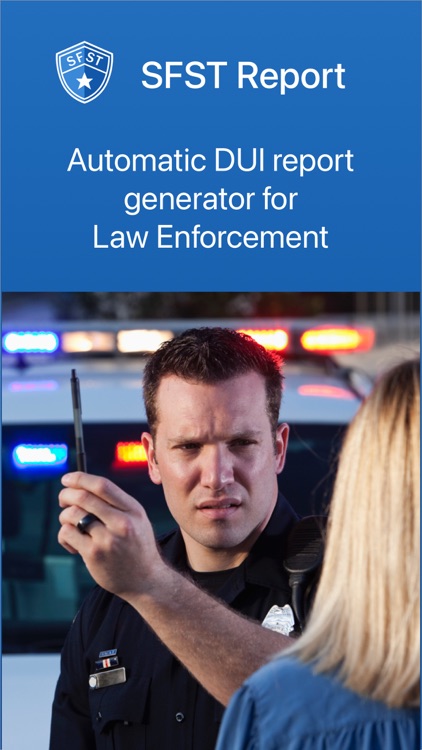
SFST Report is FREE but there are more add-ons
-
$3.99
Full Version Upgrade
App Screenshots
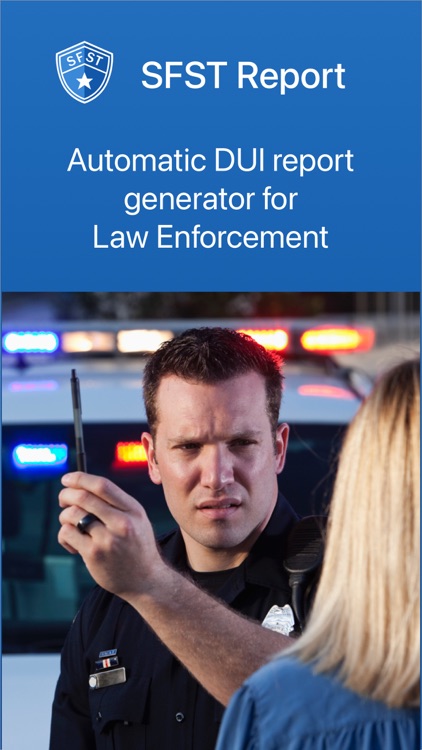
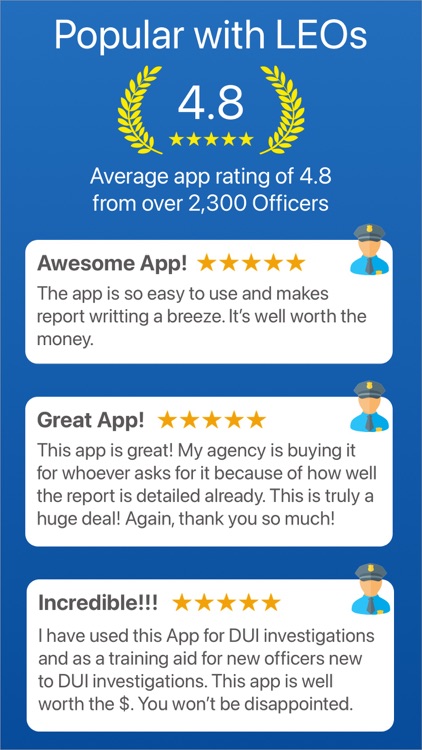
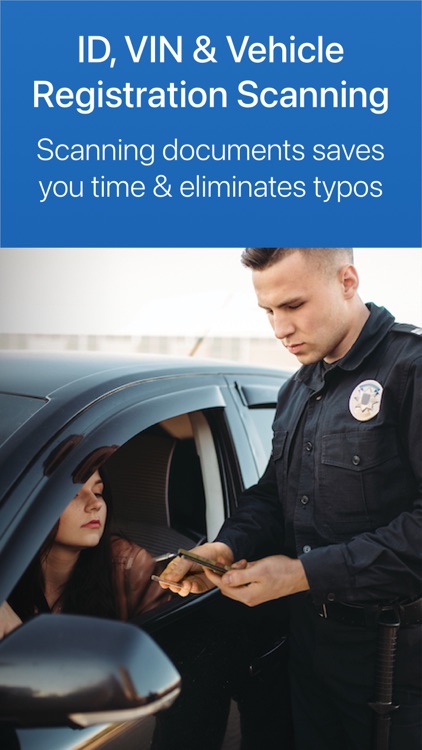
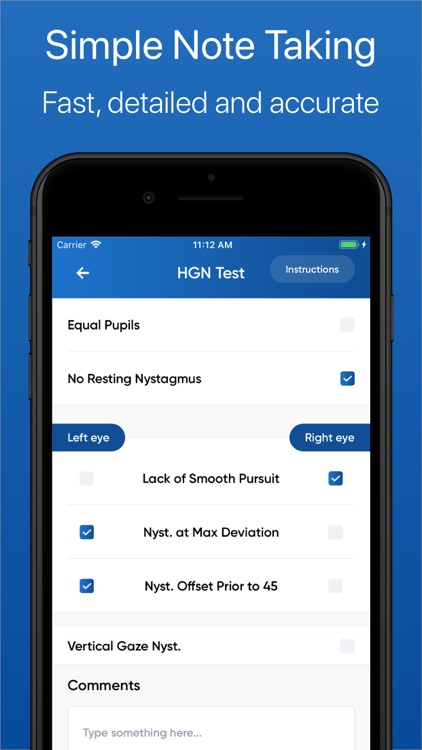
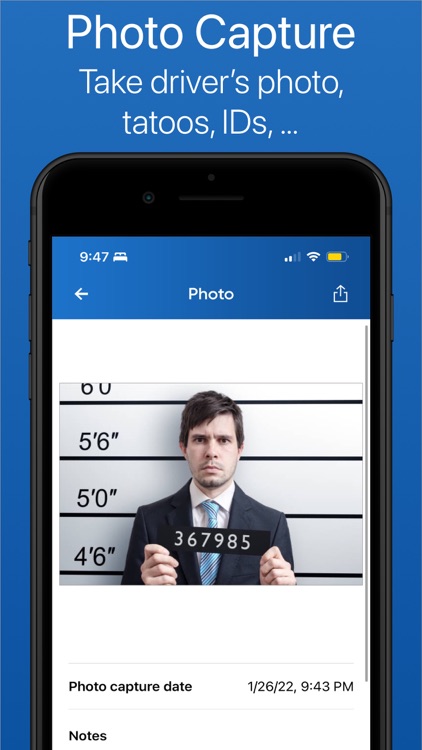


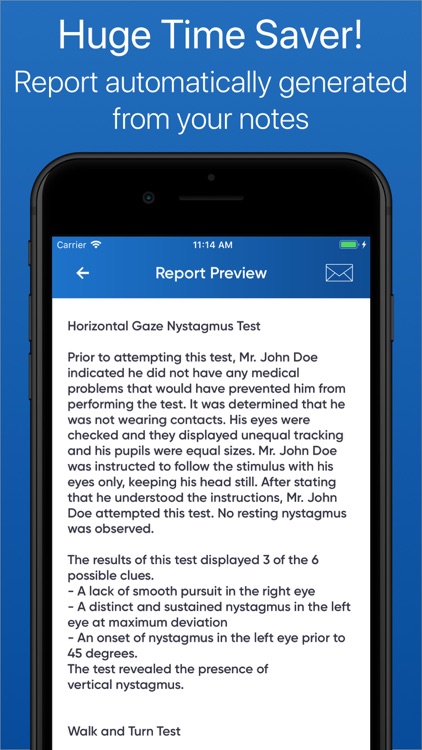
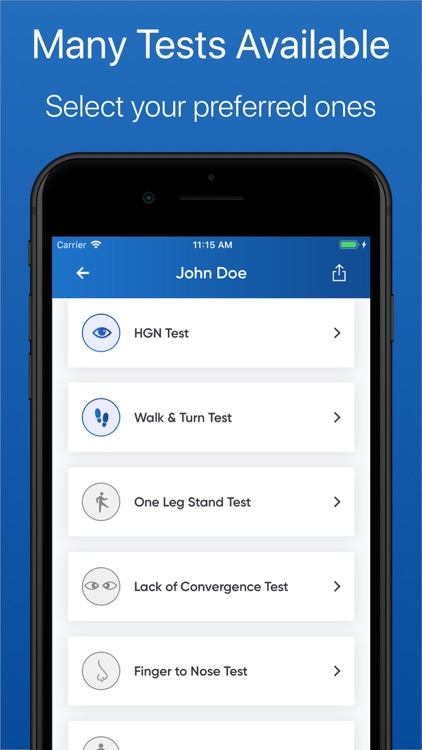
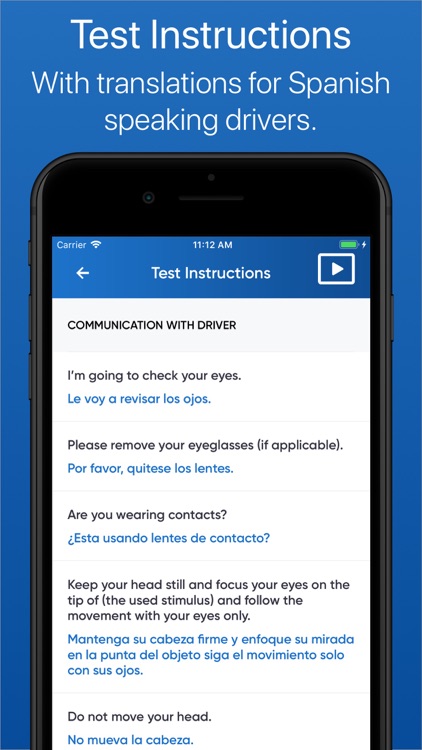
App Store Description
The SFST Report app was designed to let Law Enforcement Officers save time and efficiently take notes during field sobriety tests.
LEOs can easily use this app to take SFST related notes, generate a report, email it to themselves and erase the data from the app.
WHAT OFFICERS SAY:
-----------------------
“This app is great! My agency is buying it for whoever asks for it because of how well the report is detailed already. This is truly a huge deal! Again, thank you so much!”
“What an awesome job!! Your hard work has significantly reduced the work I have to do in the field! I use this app every shift! Thank you for everything!”
APP FEATURES
---------------
- Vehicle in motion section
- Note taking for driver and vehicle information (driver name, gender, vehicle brand, license plate, ...)
- Driving license scanning to load the driver's info automatically
- Note taking for the following tests:
** Horizontal Gaze Nystagmus test (HGN)
** Walk & Turn test
** Lack of Conversion test
** One Leg Stand test
** Finger to Nose test
** Modified Romberg test
** Hand Pat test
** Hand Coordination test
** PBT results
- All tests have instructions (except for the lack of conversion test) for the officer to remember how to run the test and what to tell the driver.
- The conversation with the driver is in English and Spanish. The text in Spanish can be played as audio files to communicate with the driver.
- SFST report generation, preview and export by email
- Data deletion from the app once the report is exported
- Option to secure the app with Face ID or Touch ID. This way, only the officer can open the app.
- Dark mode to reduce the amount of light coming from the app at night. It makes the app easier to use in low light conditions.
The app is well organized, easy to use and intuitive. It was built with input from law enforcement officers.
Note: We plan to update the app regularly to add more tests and features so please let us know how we can improve this app by sending us an email (from settings page)
PRICING
---------
The SFST Report app can be downloaded for free on the app store. To unlock all the tests, a Pro upgrade is required with a yearly membership.
The yearly membership subscription is US$29.99/year after a 1 week free trial period.
LEGAL
---------
The price of the subscription will be charged to your iTunes account at confirmation of purchase.
Subscription automatically renews unless auto-renew is turned off at least 24 hours before the end of the current period.
Your account will be charged for renewal within 24-hours prior to the end of the current period, and identify the cost of the renewal.
Subscriptions may be managed by the user and auto-renewal may be turned off by going to the user's Account Settings after purchase.
Any unused portion of a free trial period, if offered, will be forfeited when the user purchases a subscription to that publication, where applicable.
Our full terms and conditions and privacy policy are at:
Terms of Use: https://www.bonsaisoft.com/sfst-report-terms
Privacy Policy: https://www.bonsaisoft.com/sfst-report-privacy
AppAdvice does not own this application and only provides images and links contained in the iTunes Search API, to help our users find the best apps to download. If you are the developer of this app and would like your information removed, please send a request to takedown@appadvice.com and your information will be removed.