
The SGLight Smart LED app makes it easy for you to get the most out of your SGLight Smart LED bulbs

SGLight Smart LED
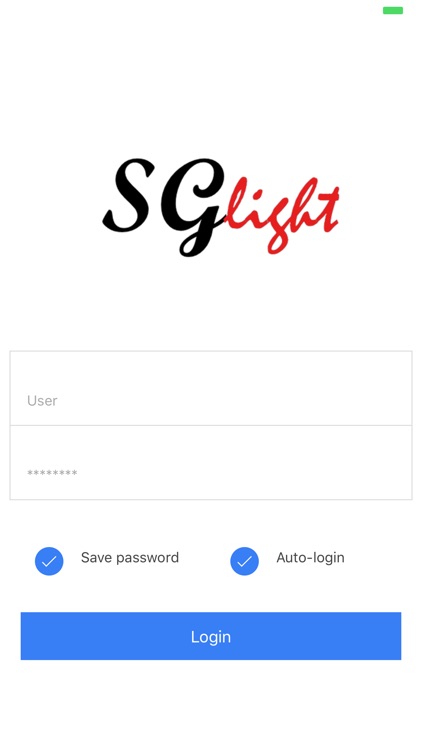
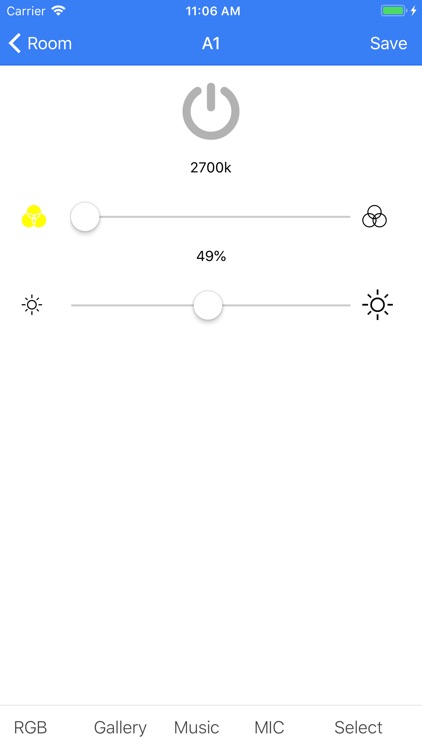
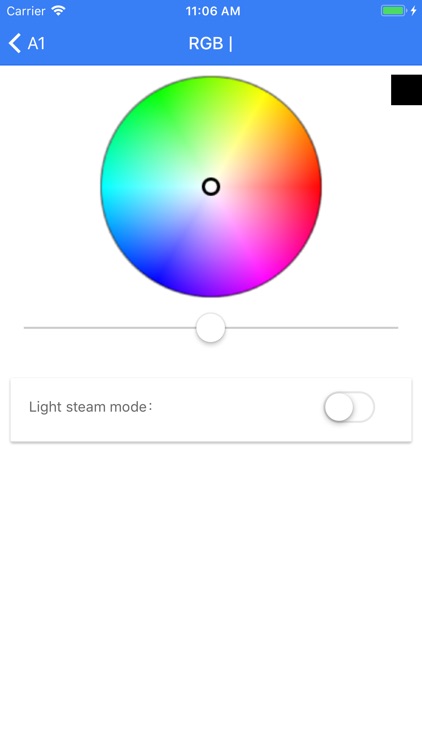
What is it about?
The SGLight Smart LED app makes it easy for you to get the most out of your SGLight Smart LED bulbs.
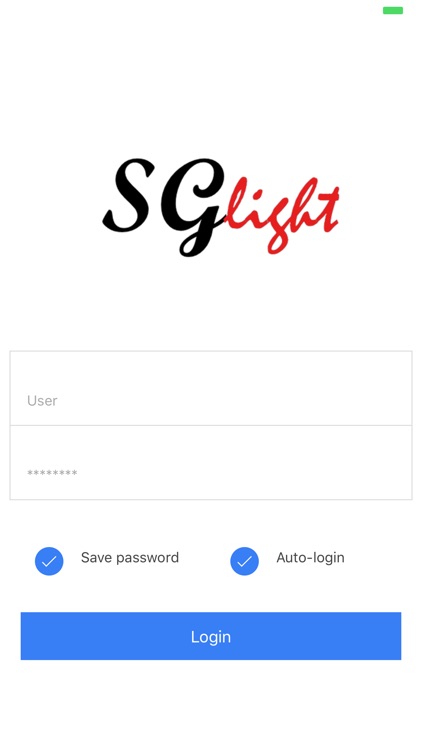
App Screenshots
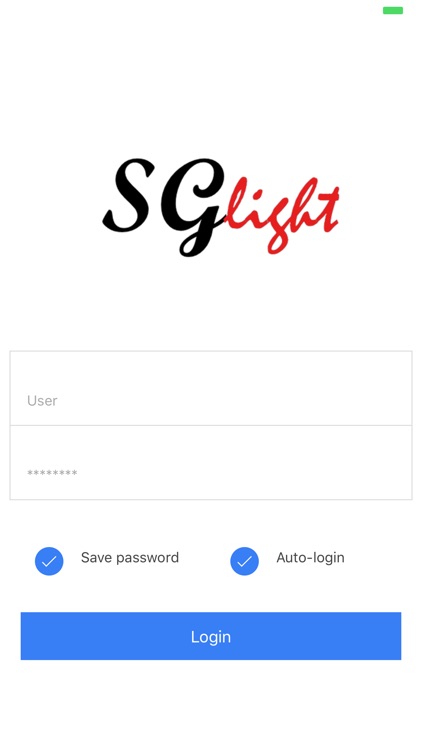
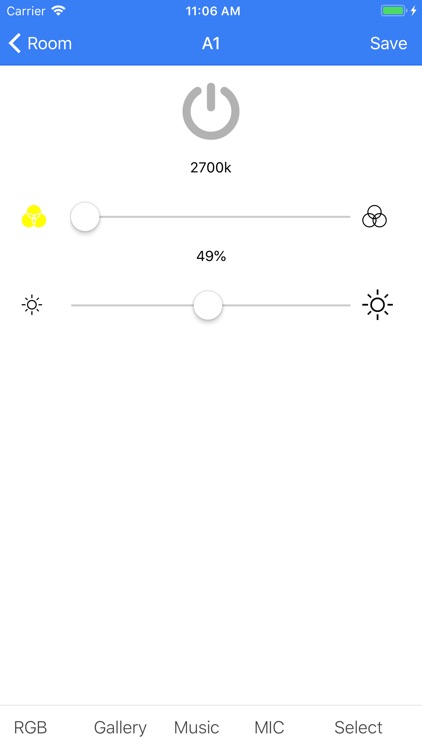
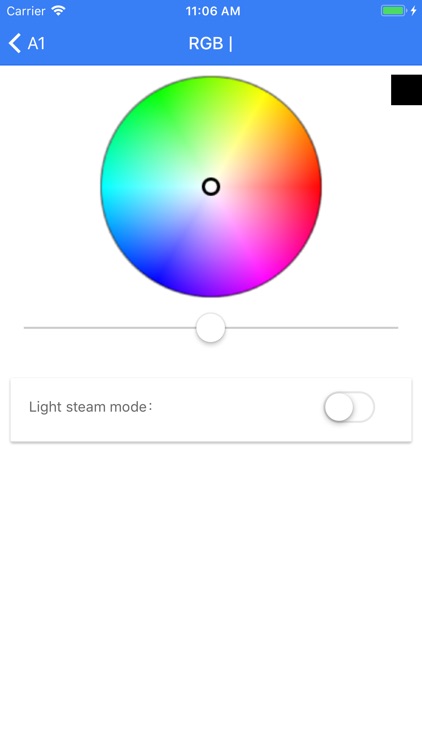
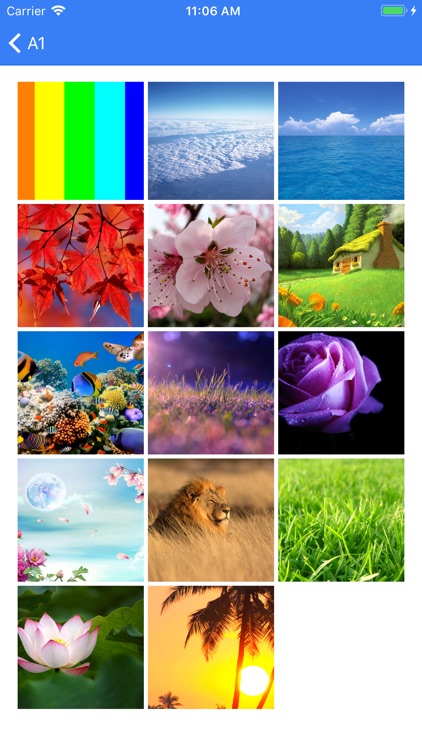
App Store Description
The SGLight Smart LED app makes it easy for you to get the most out of your SGLight Smart LED bulbs.
Easy Setup
Simply pair bulbs with your Bluetooth smartphone/tablet then start controlling and customizing your HomeBrite system. No hub, remote, gateway, wifi, or cellular signal is needed.
On/Off/Dim
Turn your bulbs on and off, or dim them from anywhere in your house from one or more Bluetooth smartphone/tablet.
More than 50 shades of white
Mix and match warm and cool white tones to create your living environment.
Play with 16 million colors
Color your world from a palette of 16 million colors.
Groups
Group bulbs by room and control them with a single command.
Schedules
Set schedules to turn individual groups on or off at a set time. Set a recurring schedule to repeat daily.
Requirements
SGLight Smart LED bulb(s) and an iPhone or iPad running iOS 9 and above. You will need at least one bulb per device for multi-device control.
AppAdvice does not own this application and only provides images and links contained in the iTunes Search API, to help our users find the best apps to download. If you are the developer of this app and would like your information removed, please send a request to takedown@appadvice.com and your information will be removed.