Get started with shader development today
Shaderific for Metal
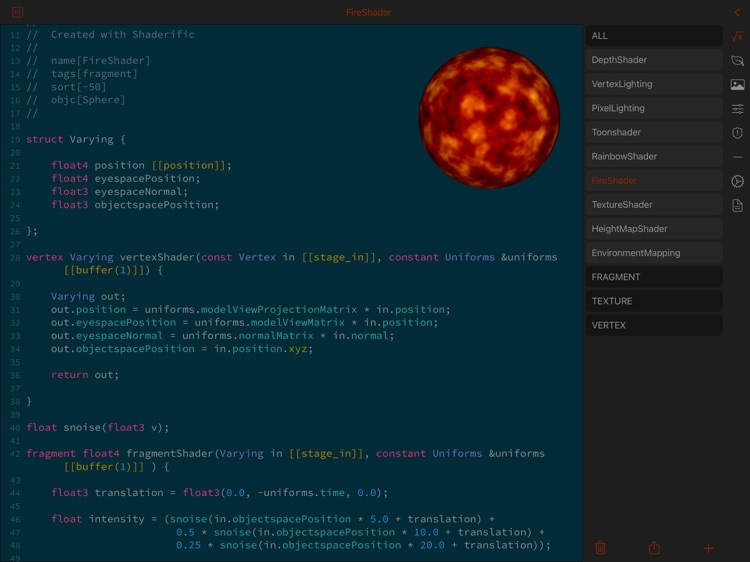
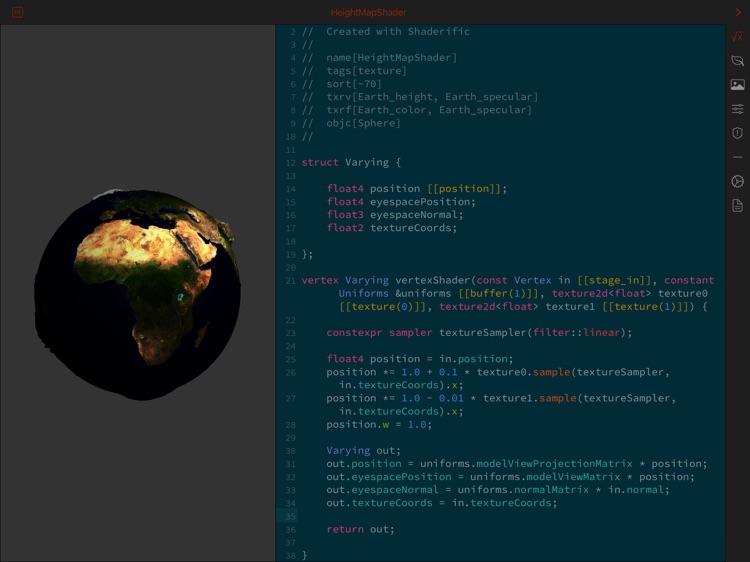
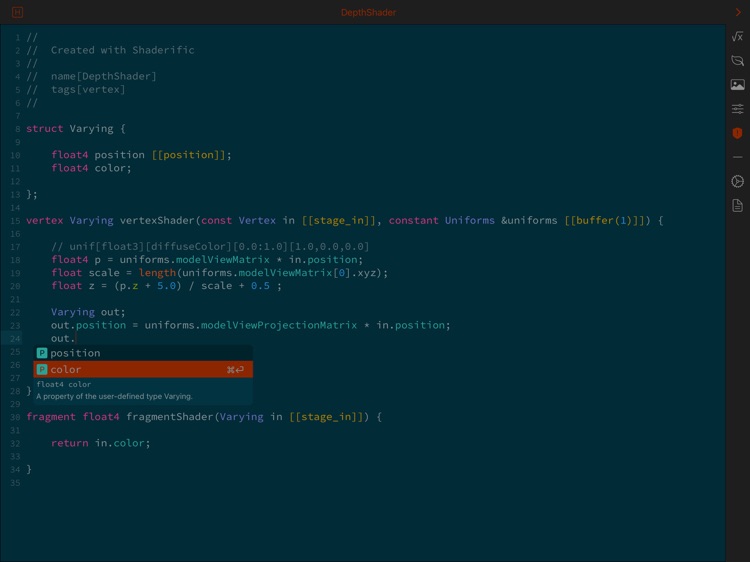
What is it about?
Get started with shader development today. Create your own vertex and fragment functions using the Metal Shading Language (MSL) and compile them on your iPad. Tweak your shader code, change uniform values in an intuitive user interface and see the effects immediately.
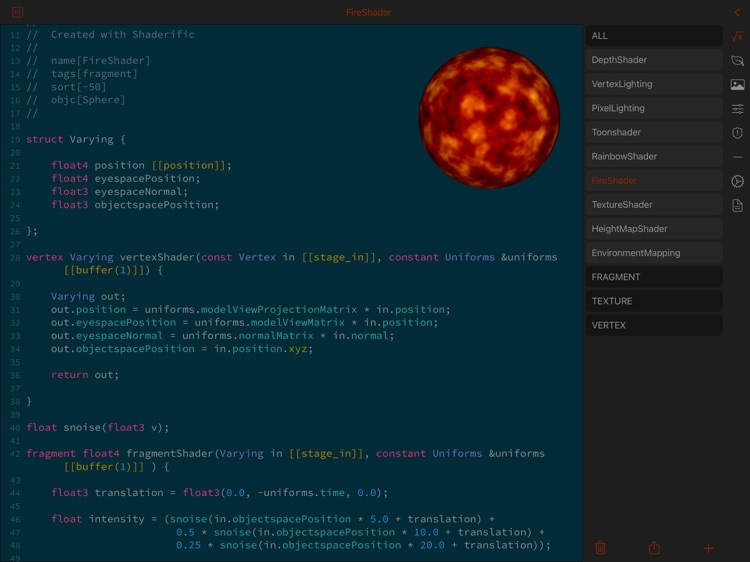
App Screenshots
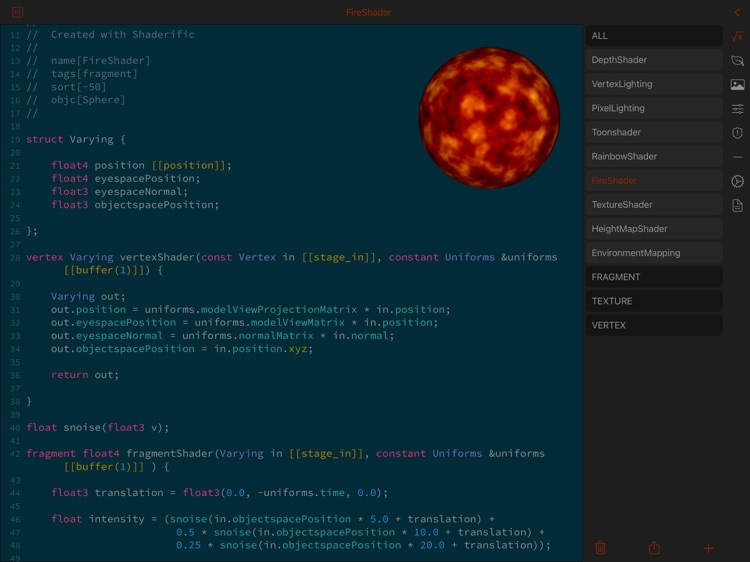
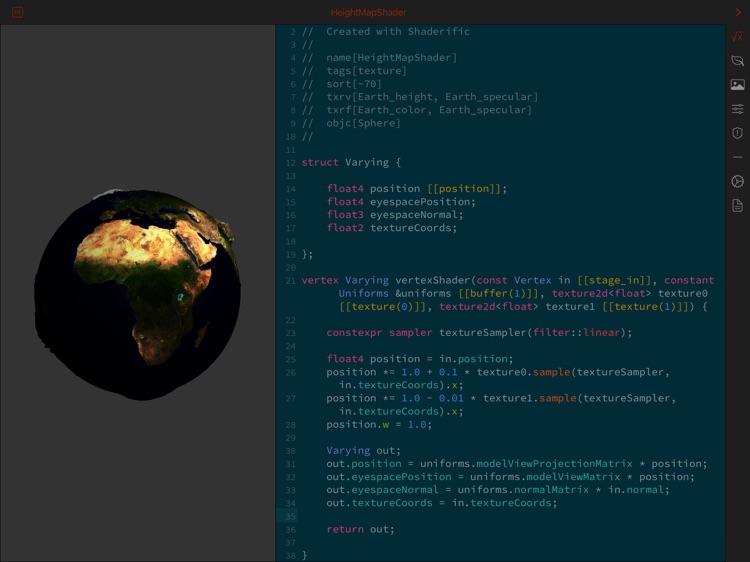
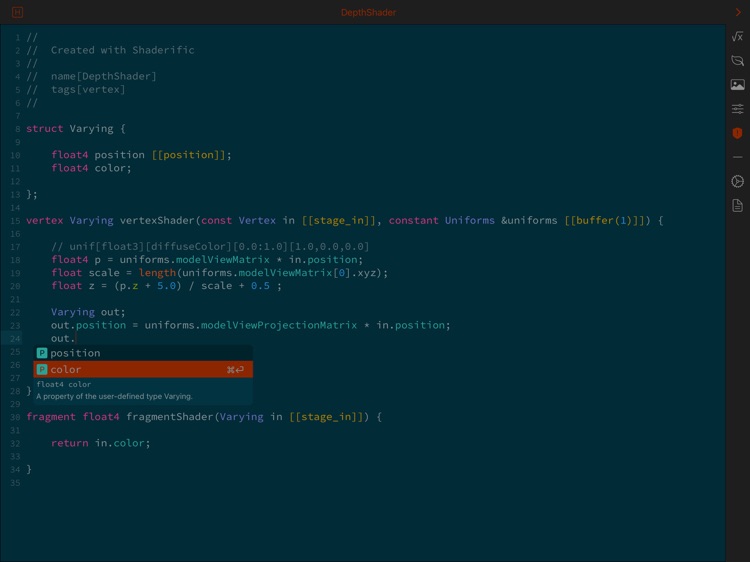
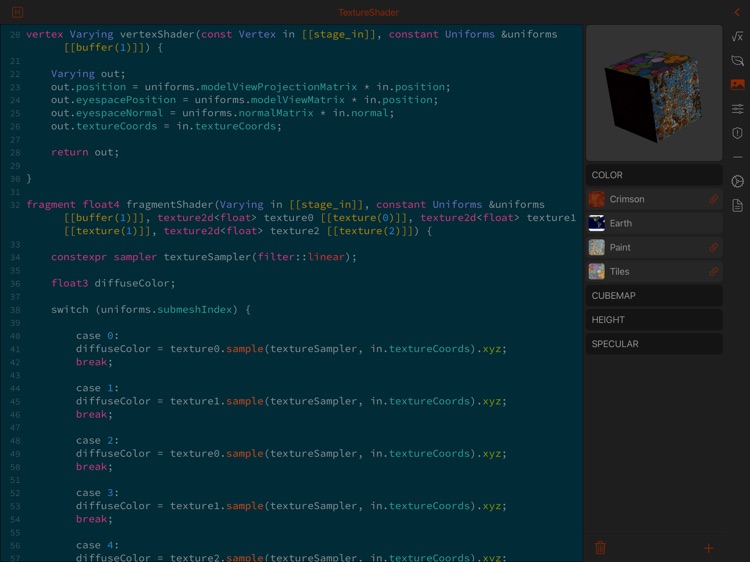
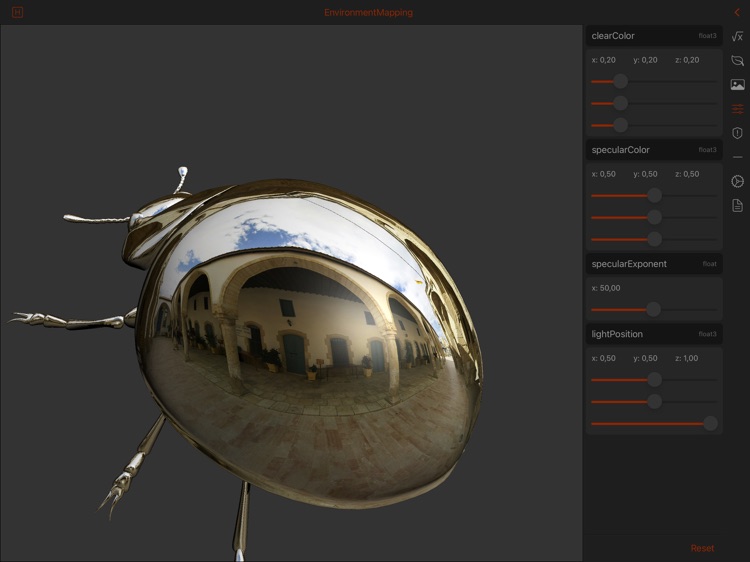
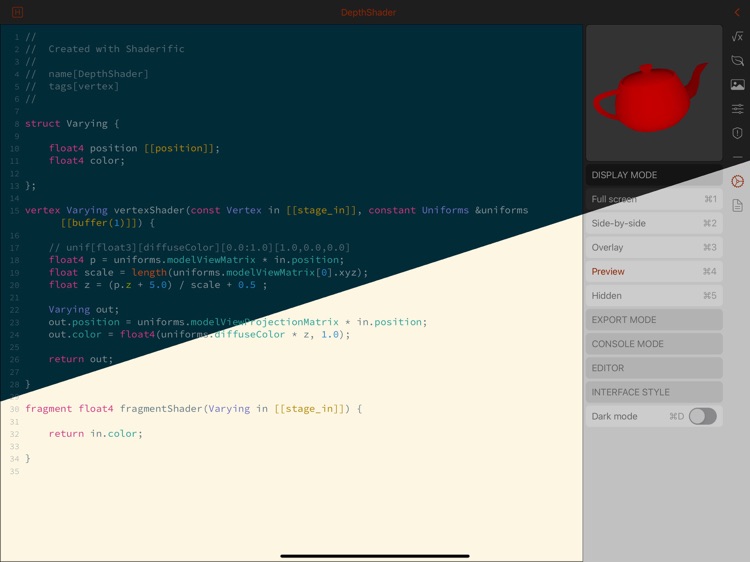
App Store Description
Get started with shader development today. Create your own vertex and fragment functions using the Metal Shading Language (MSL) and compile them on your iPad. Tweak your shader code, change uniform values in an intuitive user interface and see the effects immediately.
Wether you are an experienced developer or a beginner, Shaderific is a powerful and fun tool to work on your shaders on the go or to do some prototyping on the couch.
MSL REFERENCE
- Built-in reference for the Metal Shading Language
- Detailed descriptions of MSL data types, constants and functions
- Integration of the documentation in the code-completion functionality
EDITOR
- Code completion for keywords, functions and user-defined variables
- Syntax highlighting
- Error highlighting for selected console message
- Regular and light font
- Selectable font size
- Light and dark mode
SHADERS & UNIFORMS
- 9 example shaders ranging from simple lighting to procedural noise generation
- Changeable metadata-defined uniforms with corresponding user interface
- Import/export of shader files with the Document Picker
OBJECTS
- 26 objects including 6 polyhedrons, 9 parametric surfaces and 11 real-life items
- Import objects in Wavefront object format (.obj files)
TEXTURES
- Import textures in JPEG, PNG, TIFF, GIF and BMP format
- Support for 2D textures and cubemaps
EXTERNAL KEYBOARD
Full support for external bluetooth keyboards
AppAdvice does not own this application and only provides images and links contained in the iTunes Search API, to help our users find the best apps to download. If you are the developer of this app and would like your information removed, please send a request to takedown@appadvice.com and your information will be removed.