
ShadowTunnel is a network proxy client designed for web developers and web lovers, supporting Shadowsocks, ShadowsocksR, socks4, socks5, Http, Https and other protocols

ShadowTunnel
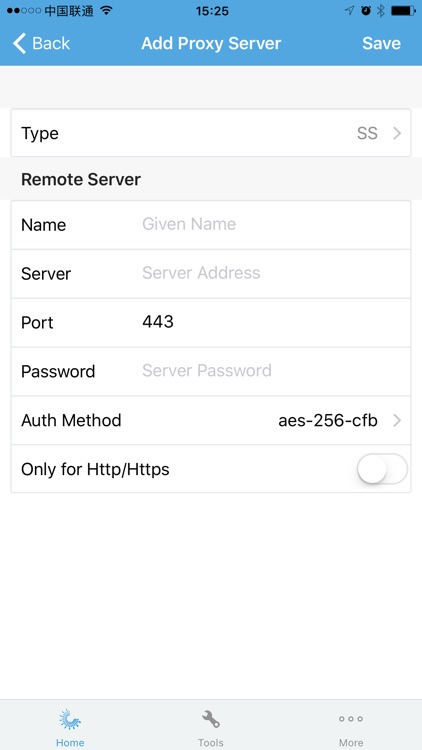
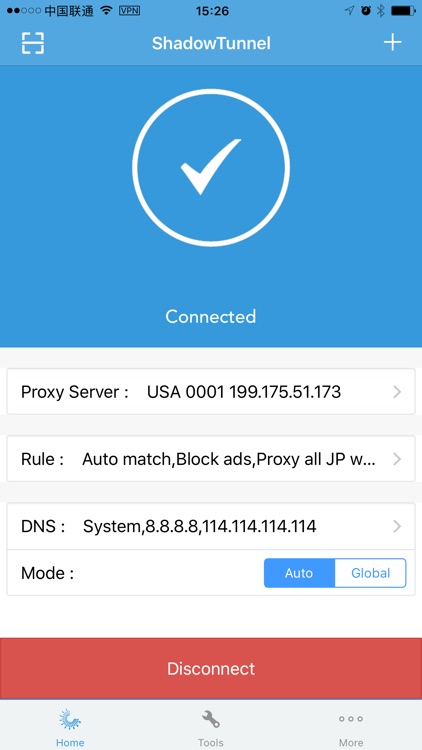
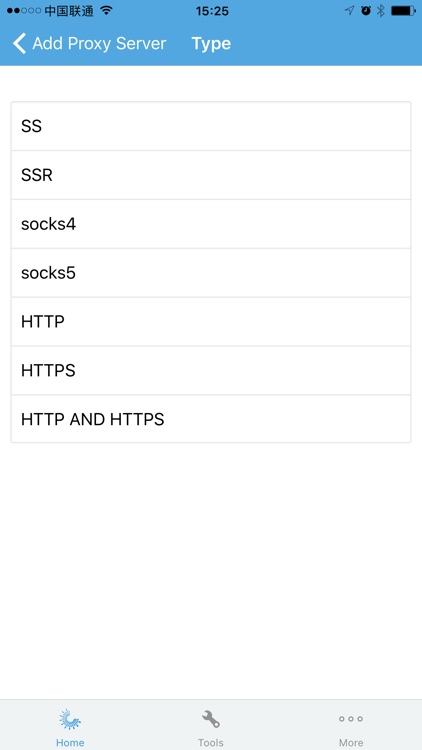
What is it about?
ShadowTunnel is a network proxy client designed for web developers and web lovers, supporting Shadowsocks, ShadowsocksR, socks4, socks5, Http, Https and other protocols.
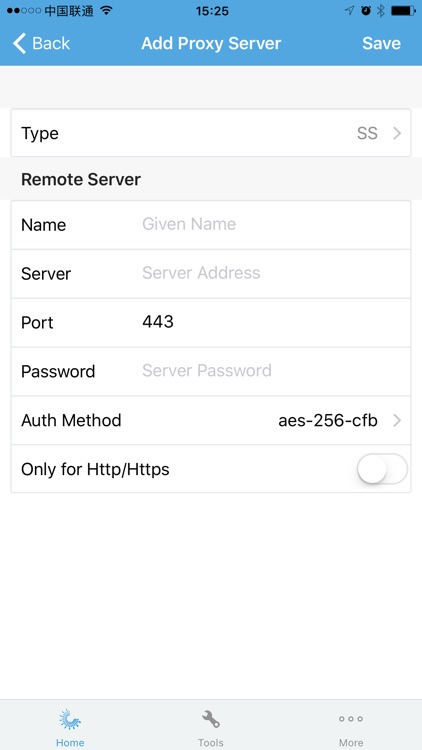
App Screenshots
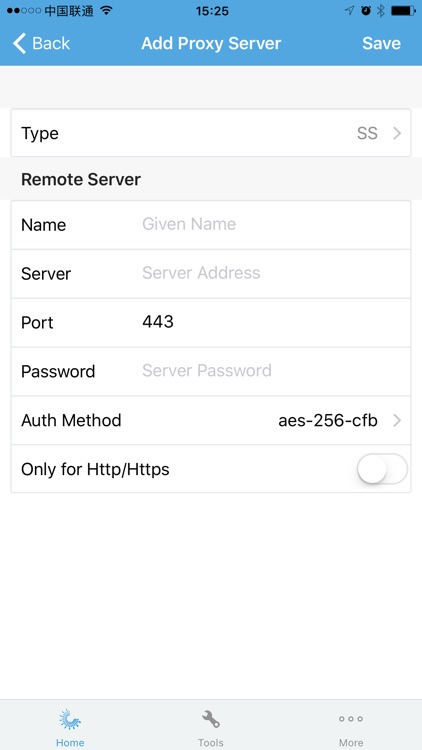
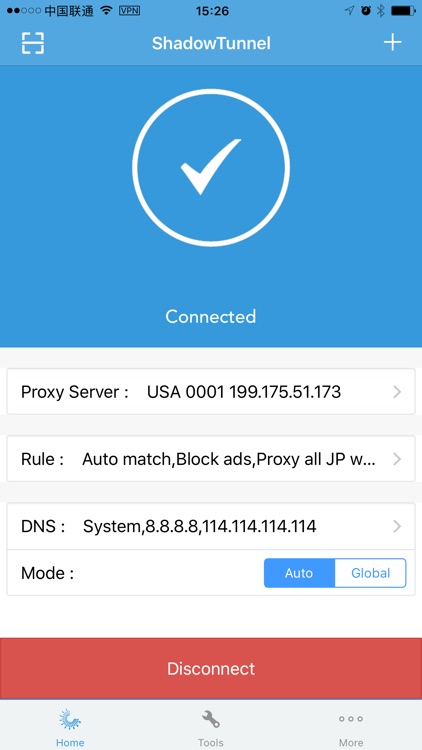
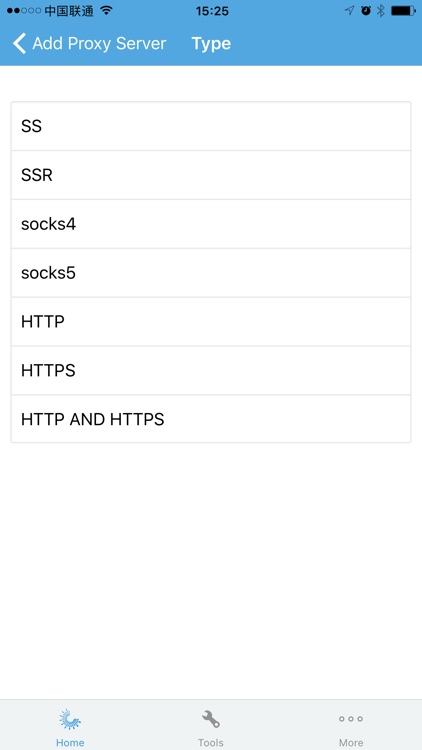
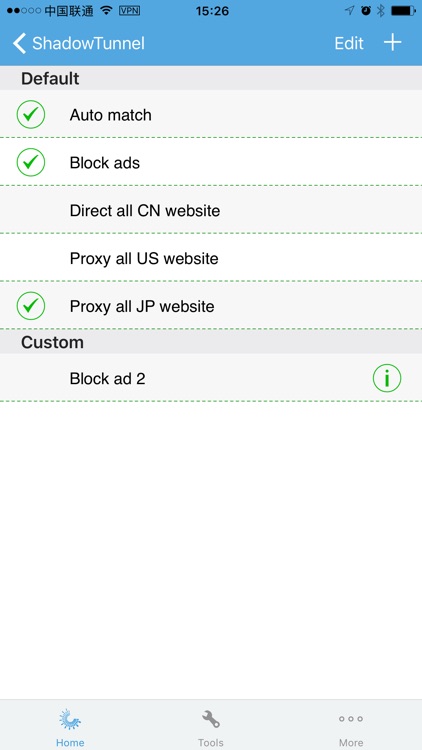
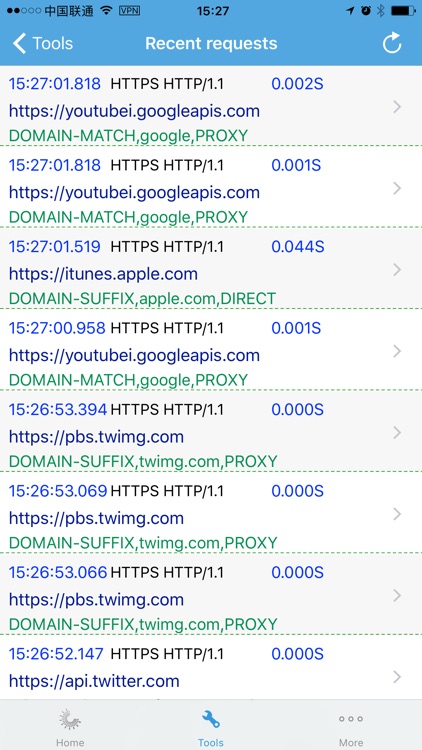
App Store Description
ShadowTunnel is a network proxy client designed for web developers and web lovers, supporting Shadowsocks, ShadowsocksR, socks4, socks5, Http, Https and other protocols.
==== How it works ====
ShadowTunnel sends all or part of the network request to the remote proxy server based on the access rules you edit, and the proxy server receives the request and performs the parsing and access operation and returns the result. In order to achieve local and remote network debugging, speed up and optimize network access.
==== Applicable ====
– Network Debug: View local HTTP, HTTPS requests, including Url, Header, Body, etc.
– Privacy protection: through the proxy transfer, hide your location and other information.
– Network optimization: Optimize your network access through a better proxy server in a network environment.
==== Features ====
– Custom access rules: Customize some sites access through proxy, some sites access through the local, some other sites refuse to access;
– Global mode: all network requests access through proxy;
– Ad blocking: not just browser ads, but also to block other APP’s built-in ads, and video ads;
– Custom DNS: speed up your network access with optimized DNS;
– PING test: Test your proxy server network response speed;
– Speed test: Test your proxy server network upload and download speed;
AppAdvice does not own this application and only provides images and links contained in the iTunes Search API, to help our users find the best apps to download. If you are the developer of this app and would like your information removed, please send a request to takedown@appadvice.com and your information will be removed.