Share IT is the alternative to the fast file sharing system from Apple, the popular AirDrop
Share IT : All file Transfer


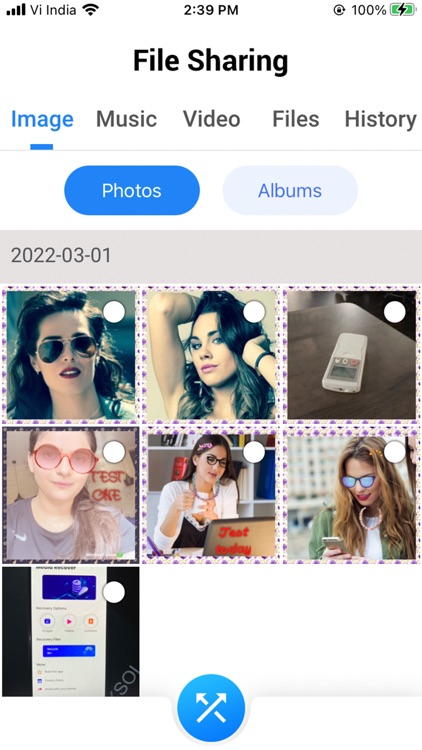
What is it about?
Share IT is the alternative to the fast file sharing system from Apple, the popular AirDrop. What does this mean? Basically, this app lets you share any photo, video, song, or link quickly between two Apple devices, as long as they're close to each other.

App Screenshots


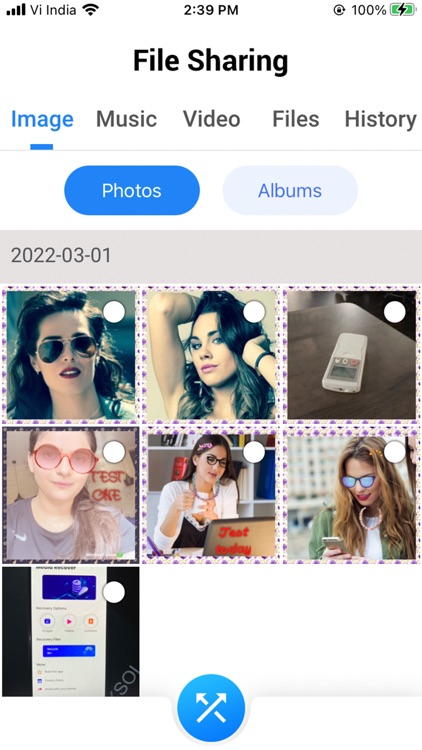

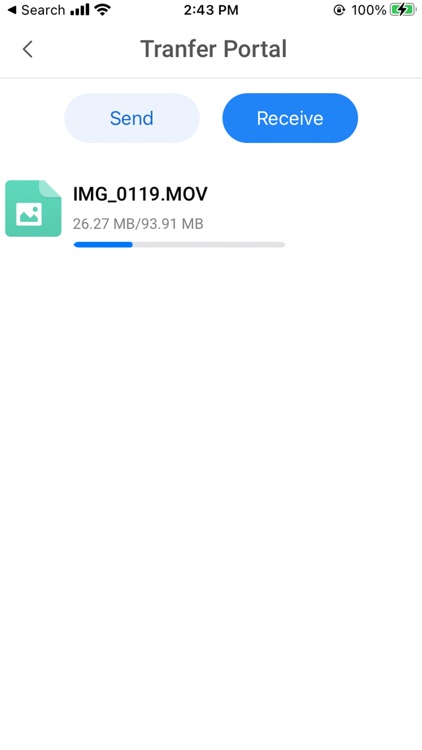
App Store Description
Share IT is the alternative to the fast file sharing system from Apple, the popular AirDrop. What does this mean? Basically, this app lets you share any photo, video, song, or link quickly between two Apple devices, as long as they're close to each other.
The way Share IT works is a lot like AirDrop. Basically, both devices will use to create a peer-to-peer network that both will connect to. This network, of course, has a firewall and the files are encrypted during the process, so that no one can intercept your information as it's being transferred.
In order to send or receive files, both users have to have the app Share IT installed and turned on. From the options menu, you can also choose if anyone can send you files or if you only want your contacts to be able to send you things. Another interesting feature is that you can send videos and images to other types of iPhone devices, like TVs.
Share IT is an incredibly useful app for anyone who owns a iPhone device. Thanks to this app, you can share any videos or photos with your friends and acquaintances in a matter of seconds. The only requirement is that everyone involved must have this app installed.
Connect and Transfer you easily send files between two devices, regardless of the OS they run. That means your files send from your iphone to an iPhone, iPad. Otherwise, create groups of users so you can transfer any file to several people at once.
AppAdvice does not own this application and only provides images and links contained in the iTunes Search API, to help our users find the best apps to download. If you are the developer of this app and would like your information removed, please send a request to takedown@appadvice.com and your information will be removed.