
The Sharp Product Configurator app allows Sharp Authorized MFP (Multifunction Printer) Dealers to configure machines and options right on their phone

Sharp Configurator
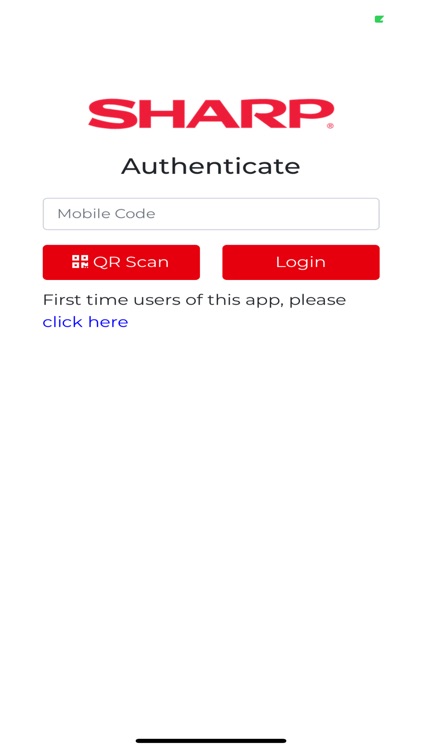
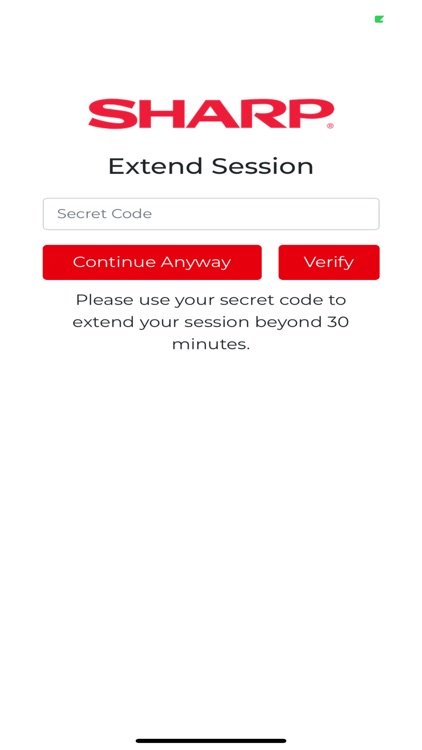
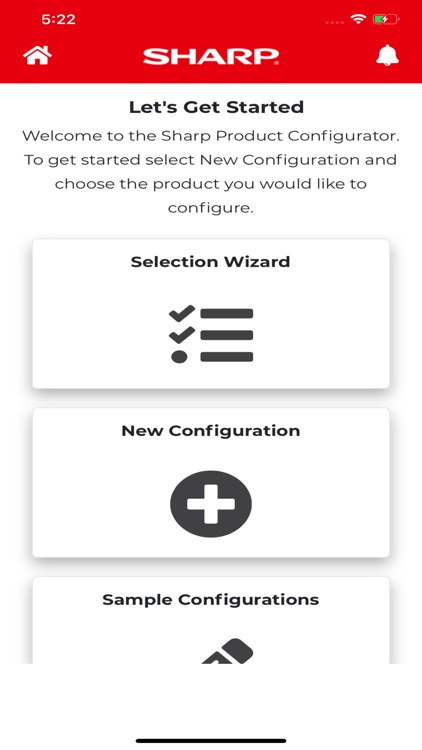
What is it about?
The Sharp Product Configurator app allows Sharp Authorized MFP (Multifunction Printer) Dealers to configure machines and options right on their phone. This powerful sales tool combines an intuitive user interface with advanced sharing options to engage prospects right at the start of the sales process. You can save your configurations and share them with customers right from the app. The Sharp Configurator app has an offline feature which allow you to configure MFPs even when you can’t connect to the Internet. Your saved configurations are automatically synced when you are back online. Access and share your configurations from anywhere, anytime… no strings attached!
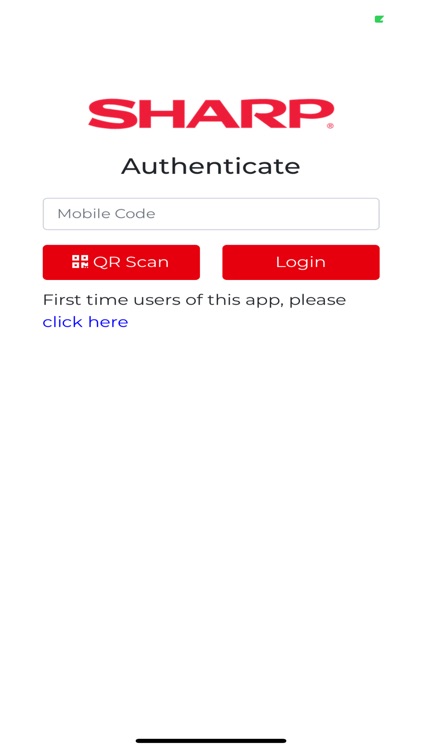
App Screenshots
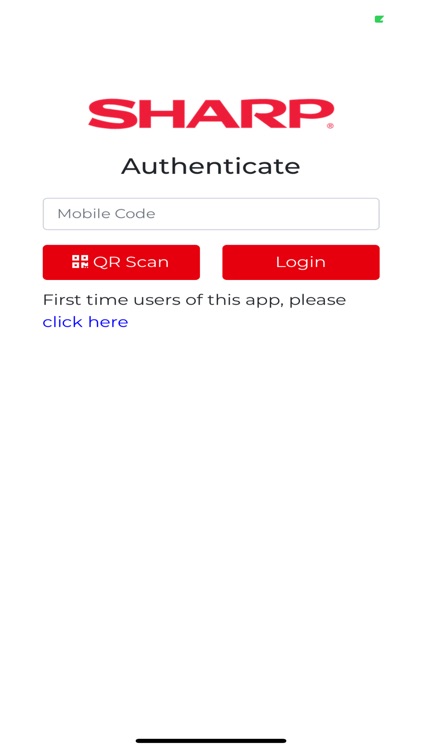
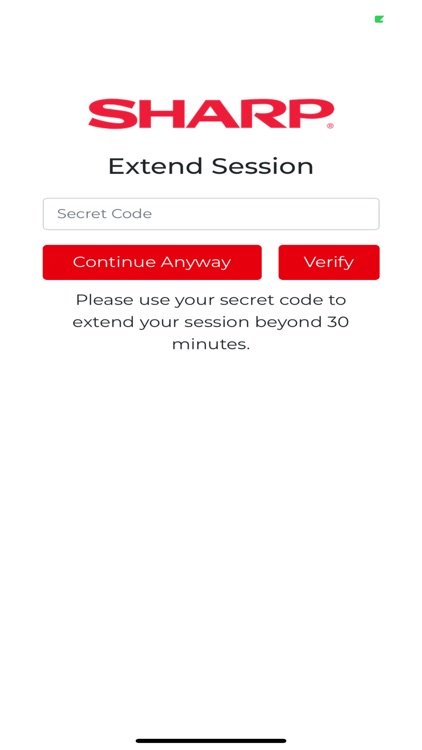
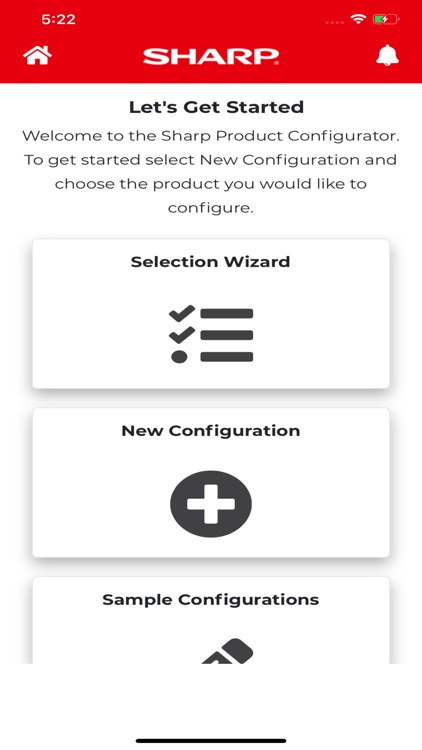
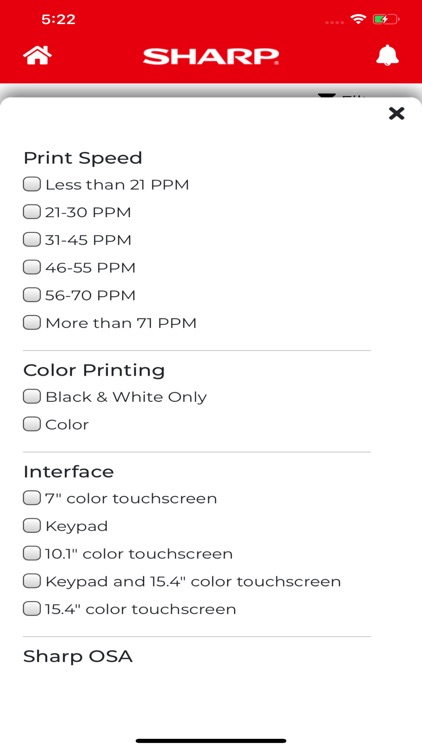

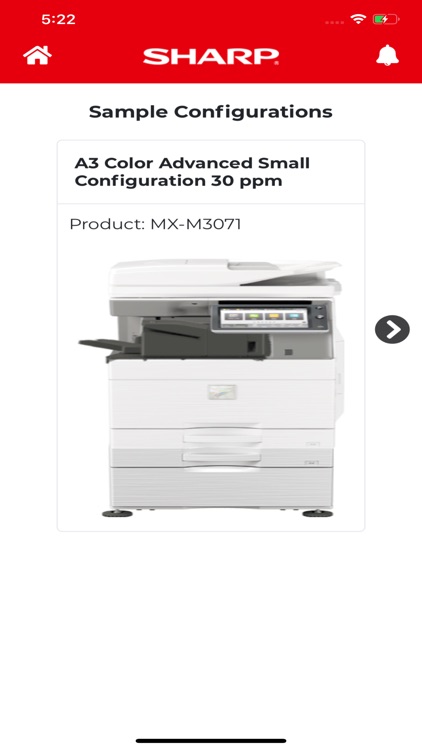
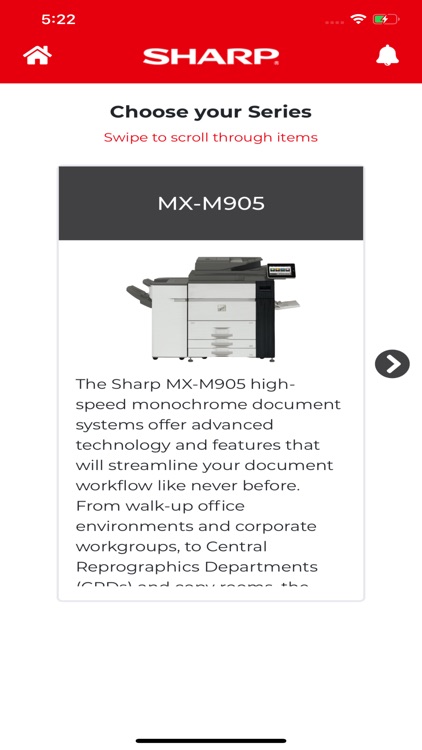
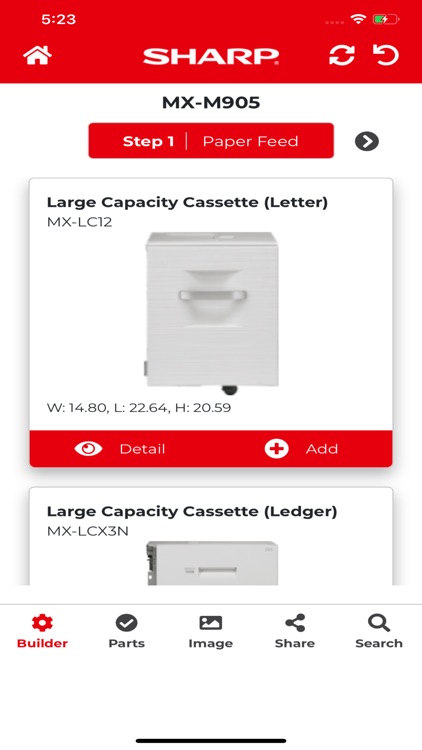

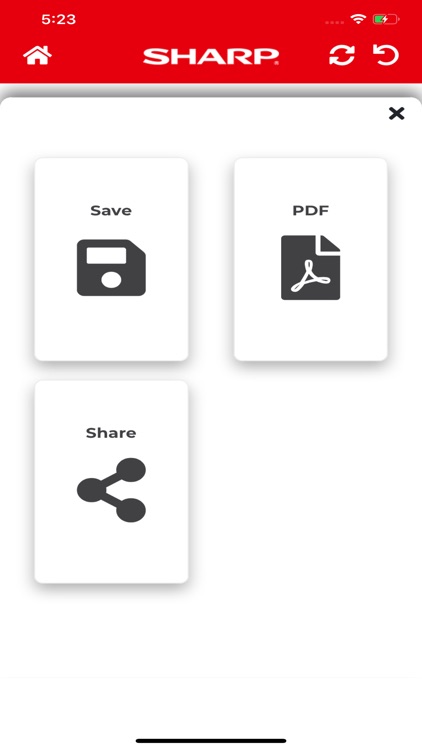
App Store Description
The Sharp Product Configurator app allows Sharp Authorized MFP (Multifunction Printer) Dealers to configure machines and options right on their phone. This powerful sales tool combines an intuitive user interface with advanced sharing options to engage prospects right at the start of the sales process. You can save your configurations and share them with customers right from the app. The Sharp Configurator app has an offline feature which allow you to configure MFPs even when you can’t connect to the Internet. Your saved configurations are automatically synced when you are back online. Access and share your configurations from anywhere, anytime… no strings attached!
Key Features of the Sharp Configurator
• Simple, elegant, intuitive visual interface with advanced features
• Wizard feature to help zero in on product selection
• Ability to use on multiple platforms & devices
• Dedicated iPhone and iPad app with offline capability
• Share specs with customers and teammates showing configuration details including pictures
• Export a comprehensive overview document of the MFP and configured options in PDF or CSV format for input into an ERP system.
• Sophisticated compatibility logic means you can’t make a mistake
• View & modify your stored configurations from any device
• Undo feature allows you to “backup” and reconfigure at any point
For more information on the Sharp Product Configurator, Sharp Authorized Dealers can follow the link below to the Sharp Product Configurator landing page on the Sharp Success Center. Authentication required.
https://success.sharpamericas.com/SalesTools/ProductConfigurator/tabid/386/Default.aspx
Requirements: iPhone 6 or later, Internet Access, Active Sharp Authorized MFP Dealer.
AppAdvice does not own this application and only provides images and links contained in the iTunes Search API, to help our users find the best apps to download. If you are the developer of this app and would like your information removed, please send a request to takedown@appadvice.com and your information will be removed.