
Sheets Suite To Go allow you to view, edit and create Excel spreadsheets in your iOS device

Sheets Suite To Go - for Microsoft Office Excel & Quickoffice Quicksheet edition
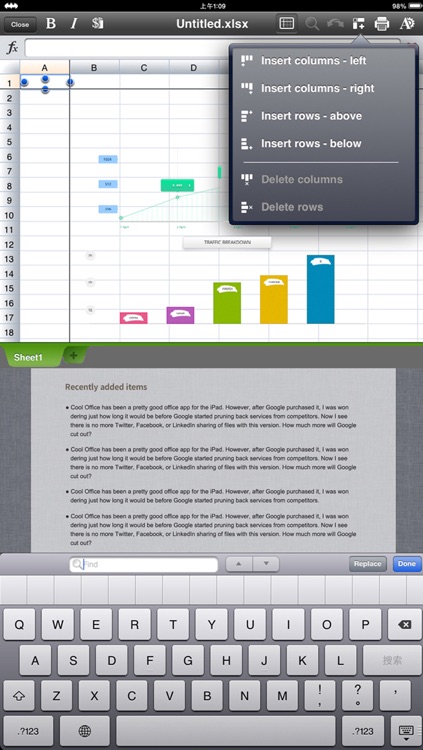

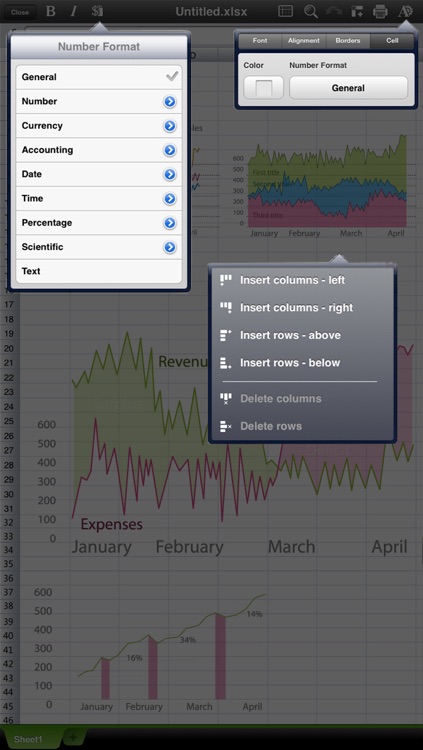
What is it about?
Sheets Suite To Go allow you to view, edit and create Excel spreadsheets in your iOS device!
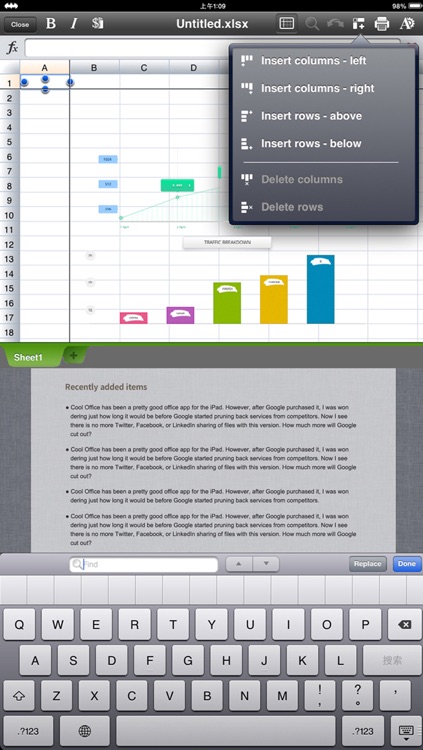
App Screenshots
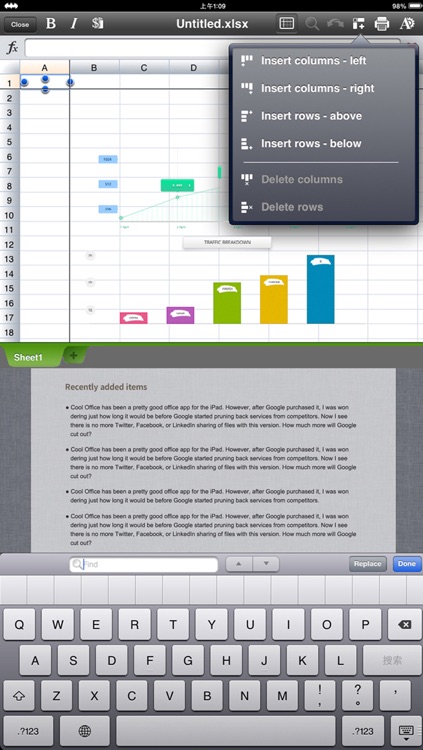

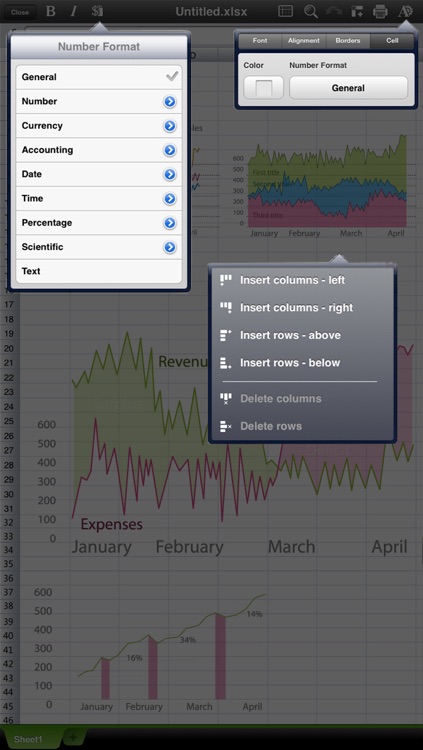
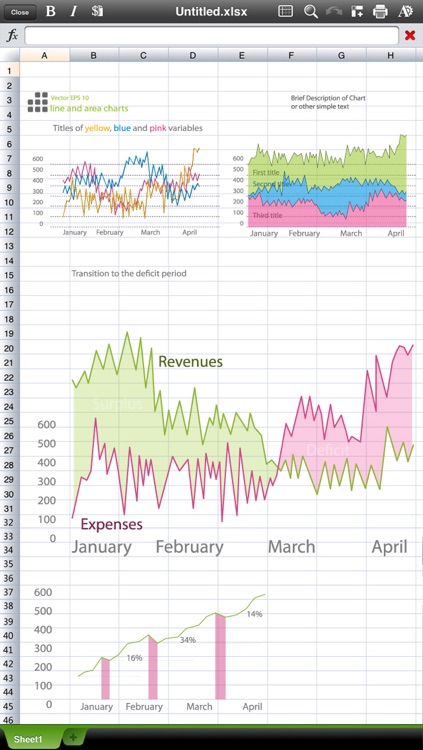
App Store Description
Sheets Suite To Go allow you to view, edit and create Excel spreadsheets in your iOS device!
Excel spreadsheets look stunning
•Formulas, tables, charts, comments, hyperlinks, sparklines, conditional formatting are all there, so you see the whole picture.
•Pick up from where you left off because Excel for iPad knows what you were working on last, no matter what device you were using.
•Print an entire Excel workbook, a worksheet or a selected range to an AirPrint printer.
Create and edit with confidence
•Turn numbers into insights, with support for formulas, charts, tables, sorting, filtering, and more.
•A special formula keyboard lets you add numbers and formulas rapidly – much easier than with the standard touch keyboard.
•Excel automatically saves your spreadsheet, so you can rest assured that you don’t lose all your work while you’re on the go.
•Simply share your work with others by emailing a hyperlink or the entire spreadsheet.
AppAdvice does not own this application and only provides images and links contained in the iTunes Search API, to help our users find the best apps to download. If you are the developer of this app and would like your information removed, please send a request to takedown@appadvice.com and your information will be removed.