Make the Dynamic Island and Live Activities More Personal
Shelf - Create Live Activities
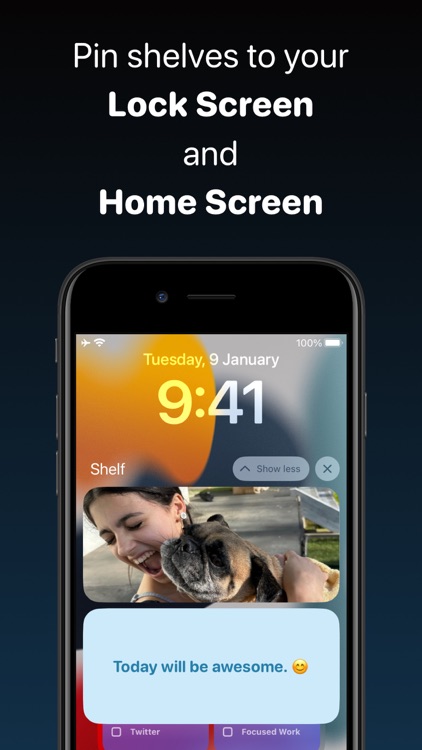

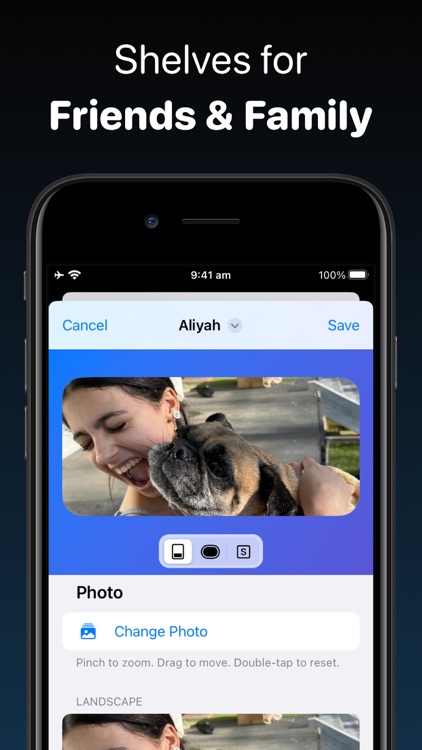
With Shelf, you can make the Live Activity more personal. You can pin photos, text, and quick action to your lock screen, Dynamic Island, and even home screen. To begin, you’ll open up the app and create a shelf to use. To help you there are a number suggestions with templates to use. There are three major shelf types you can choose from—text, actions, or a photo. When creating a shelf, you can toggle back between what the final product will look like as a lock screen Live Activity, a home screen widget, or on the Dynamic Island.
What is it about?
Shelf lets you pin content to the Lock Screen, Dynamic Island, and Home Screen!
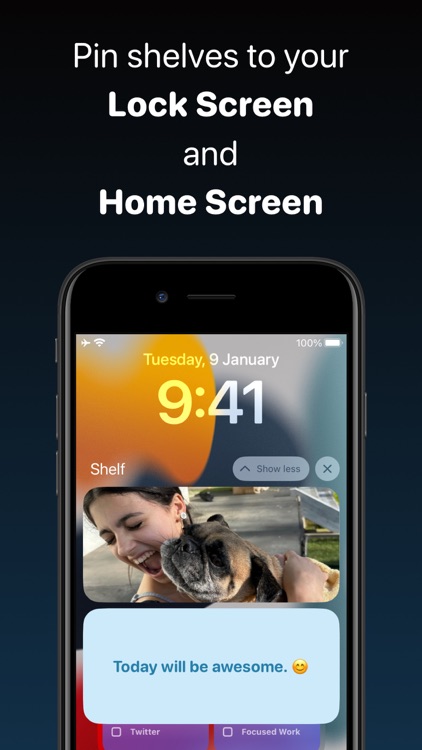
App Screenshots
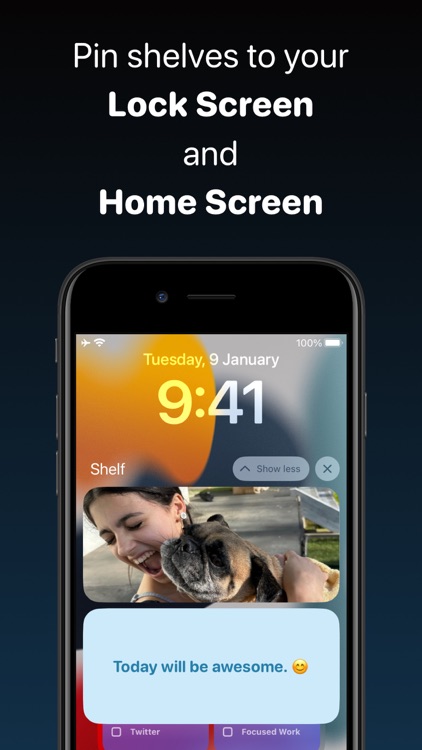

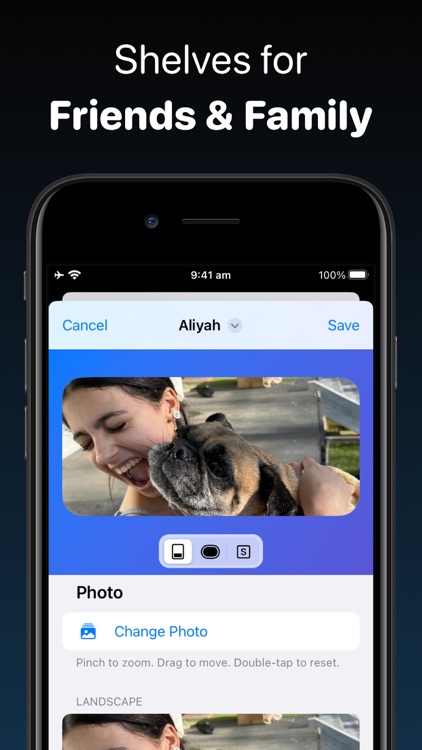

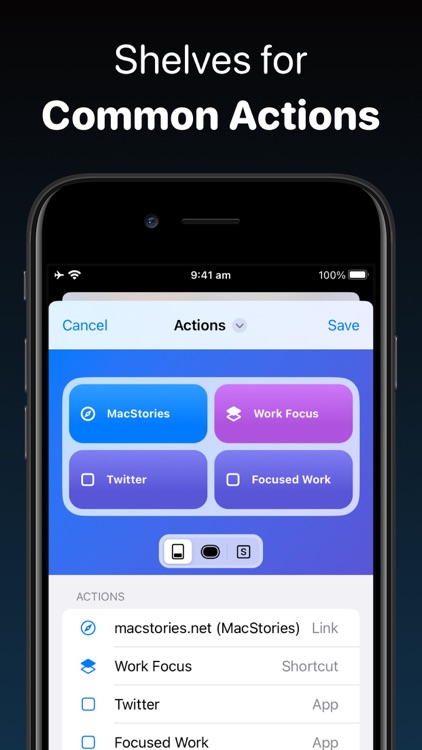
App Store Description
Shelf lets you pin content to the Lock Screen, Dynamic Island, and Home Screen!
Create shelves that display a photo, text, or quick links to open apps, shortcuts, or websites. Each are visually customisable; apply themes or manually change colours and fonts.
Thanks to the iPhone 14 Pro’s always-on-display, shelves can be viewed at a glance - with actions a simple tap away.
Automatically launch shelves with App Shortcuts support, such as when a Focus is turned on, or ask Siri "Create a Text Shelf" to quickly pin a spoken comment to your Lock Screen.
More types of shelves will be coming soon, such as; a Timer, Checklist, and Weather.
If you have any questions, please reach out to shelf@michaeltigas.com.au
Privacy Policy: https://michaeltigas.notion.site/Shelf-Privacy-Policy-d1eee01d6bc845b29052d1d75de8968f
Terms of Use: https://michaeltigas.notion.site/Shelf-Terms-of-Use-0f7815e773e3420db9a5e6b1cdddbd54
AppAdvice does not own this application and only provides images and links contained in the iTunes Search API, to help our users find the best apps to download. If you are the developer of this app and would like your information removed, please send a request to takedown@appadvice.com and your information will be removed.