
SHIFT Furniture allows you to move your furniture where you want it, when you want it

SHIFT Furniture

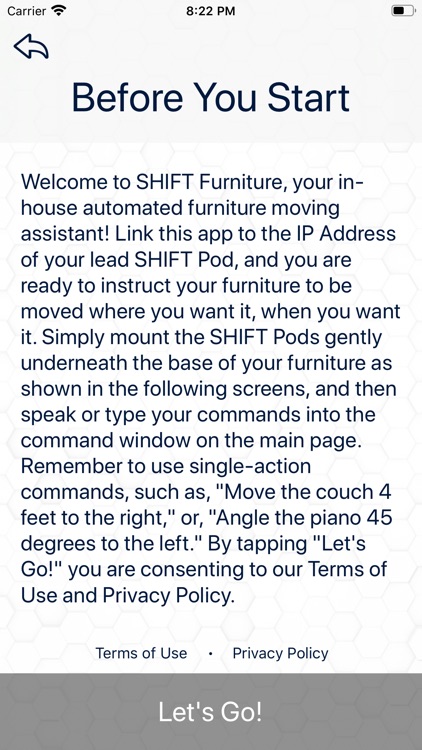
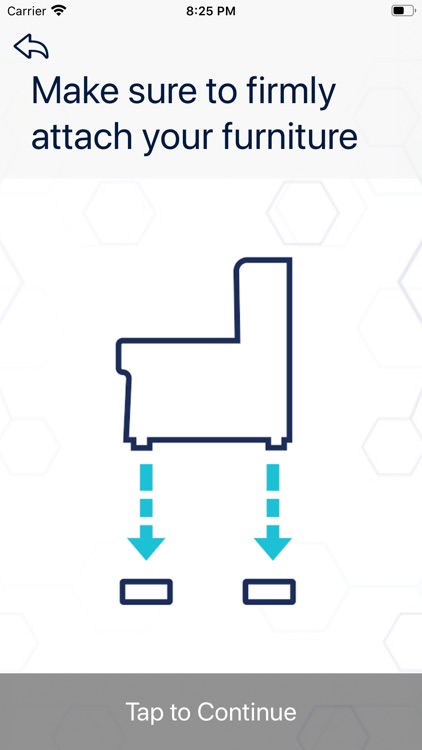
What is it about?
SHIFT Furniture allows you to move your furniture where you want it, when you want it. Whether it is your dining room table, that large sofa blocking the television in your living room, or just your small coffee table, it can be moved automatically through WiFi by SHIFT Furniture with just your voice. To use the system, you must have both this mobile application as well as at least two pairs of SHIFT Pods, one pair of which is a lead motorized pair.

App Screenshots

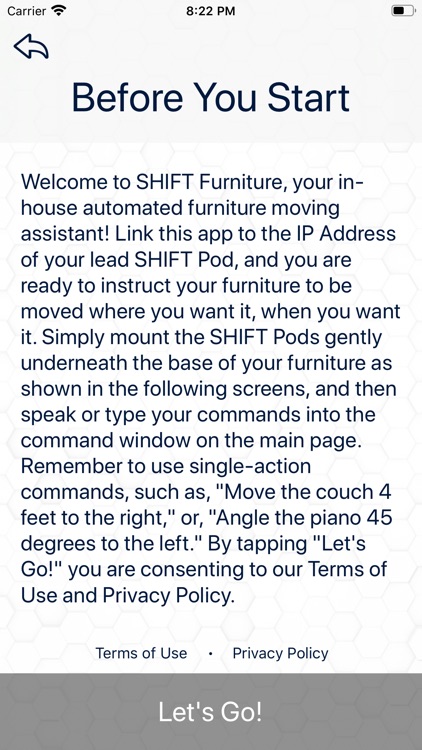
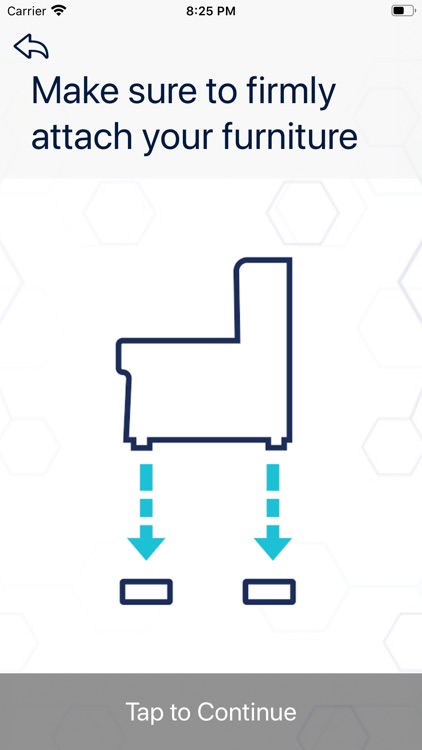
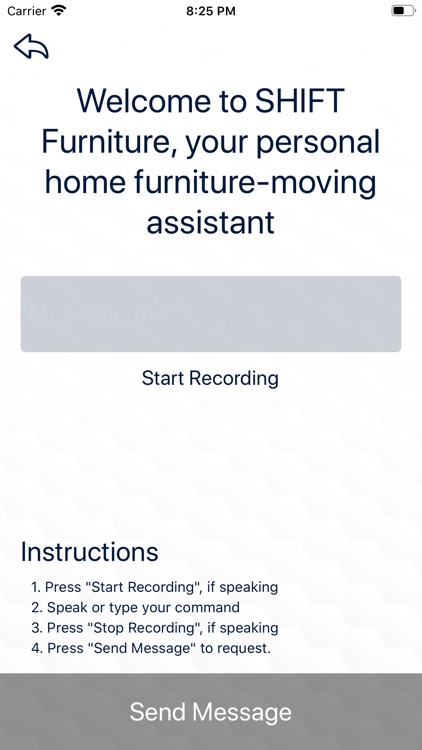

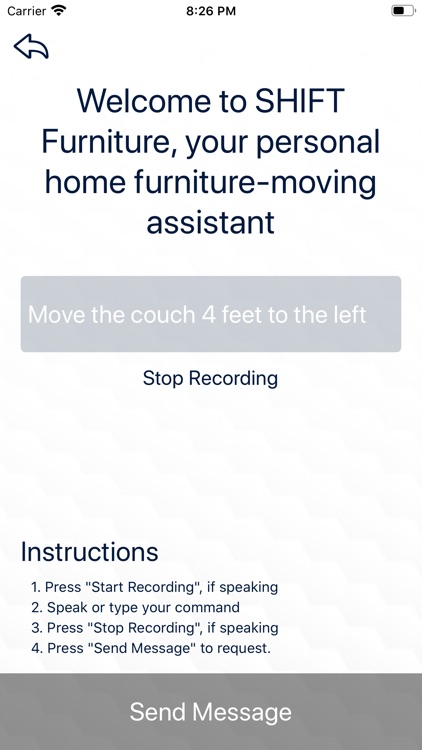
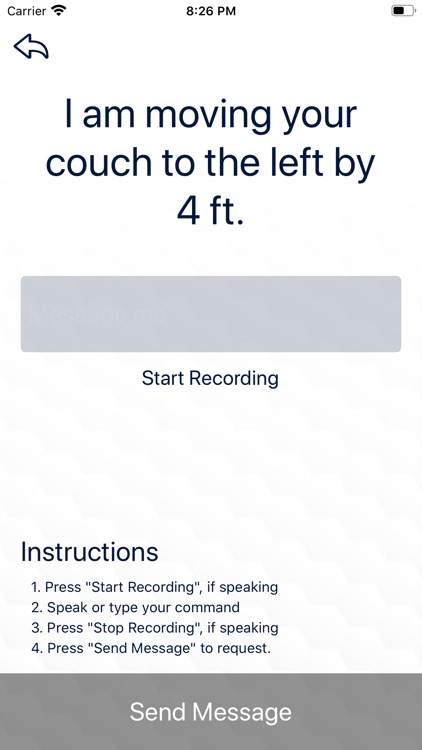
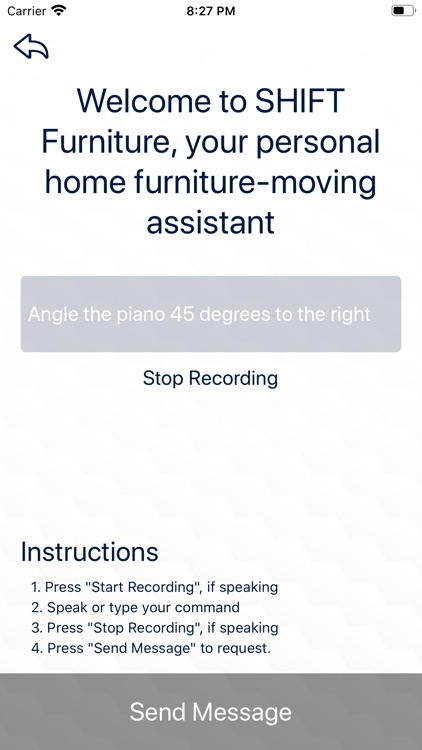
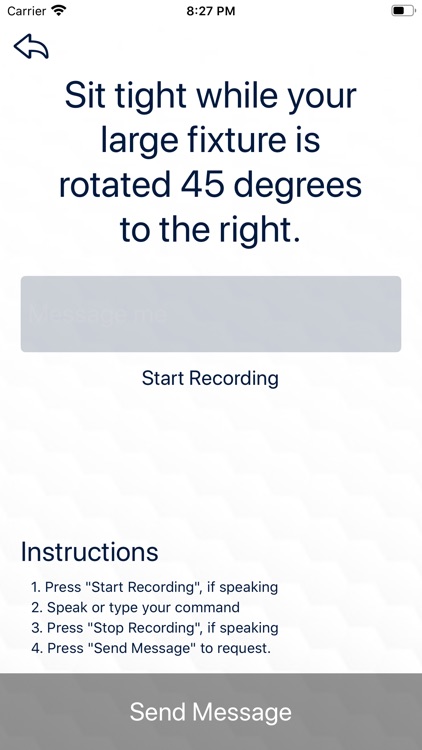
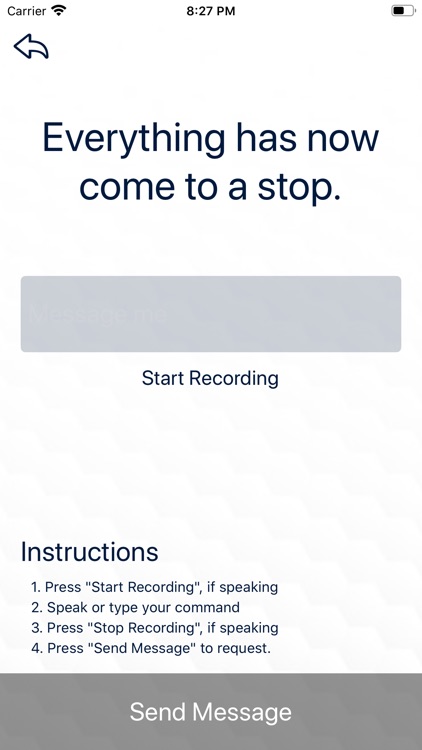
App Store Description
SHIFT Furniture allows you to move your furniture where you want it, when you want it. Whether it is your dining room table, that large sofa blocking the television in your living room, or just your small coffee table, it can be moved automatically through WiFi by SHIFT Furniture with just your voice. To use the system, you must have both this mobile application as well as at least two pairs of SHIFT Pods, one pair of which is a lead motorized pair.
To use, you must place SHIFT Pods underneath your furniture of choice, mounting the corners of your furniture firmly on top of them. Then, using the unique internet protocol "IP" address assigned to your SHIFT Pods, you can sync this mobile application with the Pods and get moving. Be sure you are connected to a strong WiFi network, as this is imperative to the functionality of the SHIFT Furniture moving system.
This mobile application can be run on any iOS device, and it allows you to move your furniture with either your voice or by text command. This app utilizes artificial-intelligence-based chatbot capabilities to translate any single command one at a time, and then move your furniture accordingly. To use, you input these commands in the main chatbot screen. Once you have submitted your command, the AI chatbot sorts it into one of three categories - "Move", "Turn", and "Stop". For a "Move" command, you must specify your chosen piece of furniture, a direction, and a unit distance you would like it moved. For instance, this command could be, "Please move my sofa four feet to the left," or, "Back up my chair 50 mm." For a "Turn" command, you must specify your piece of furniture, a direction you want it rotated, and the numeric number of degrees you would like it to be turned. This could be, "Please angle my piano 45 degrees to the left," or something similar. As for the "Stop" command, all you need to say is anything synonymous with "stop" and SHIFT Furniture will immediately halt all moving operations. SHIFT Furniture will recognize your commands for you, and it will carry them out one at a time. You can queue multiple commands whenever you wish. All successive commands will simply be placed next in line to be carried out in order upon completion of the previous requests, except for a "Stop" command, which will halt all motion immediately - overriding all other commands in the queue or in use. Once stopped, the SHIFT Pods will immediately clear the queue and reset. You are then ready to re-instruct.
To maintain safety while moving, all SHIFT Pods, motorized or unmotorized, contain optical sensing technology that analyzes the nearby environment - so if any obstacles arise, they are immediately detected and all motion is halted on the spot. If other motion is detected in the nearby vicinity of the Pods while moving, they will stop as well to prevent collisions or unexpected complications. If you have any further questions regarding the safety precautions built into SHIFT Furniture, feel free to contact me at Support.
To maintain peak performance and improve the lifetime of the SHIFT Pods, always be sure to place the motorized set of Pods underneath the heavier side of the furniture, and the unmotorized Pods underneath the lighter parts such that the weight of the furniture is distributed as evenly as possible. Give simple, clear commands, and it is recommended that you watch while SHIFT Furniture moves your furniture to ensure optimal placement. Always keep SHIFT Pods away from young children and pets while moving, and keep your SHIFT Pod information, such as its IP address, confidential amongst yourself. If you have any questions regarding this, or personal information use, please consult our Privacy Policy or contact me at Support.
Happy furniture moving!
AppAdvice does not own this application and only provides images and links contained in the iTunes Search API, to help our users find the best apps to download. If you are the developer of this app and would like your information removed, please send a request to takedown@appadvice.com and your information will be removed.