
This app provides powerful support for people who do shift work

Shift Planning Calendar

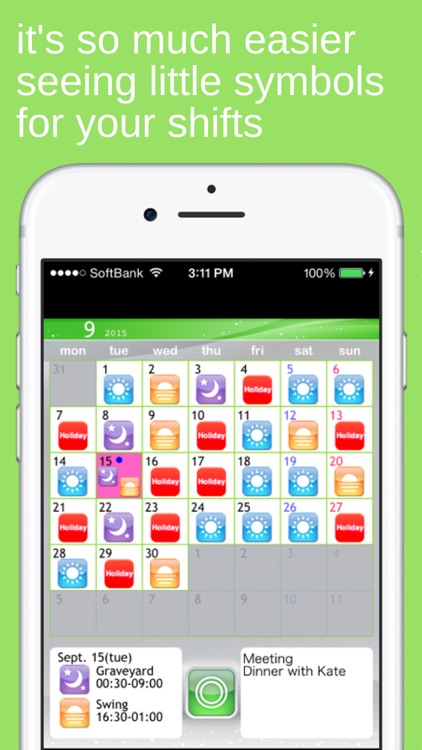

What is it about?
This app provides powerful support for people who do shift work.

Shift Planning Calendar is FREE but there are more add-ons
-
$3.99
Upgrade
-
$0.99
Icon Set [theme04]
-
$0.99
Icon Set [theme02]
-
$2.99
Reasonable Icons Set [theme01~05]
-
$1.99
Calendar Frame [theme02]
-
$0.99
Icon Set [theme01]
-
$1.99
Calendar Frame [theme03]
-
$0.99
Icon Set [theme05]
-
$0.99
Icon Set [theme03]
-
$1.99
Calendar Frame [theme01]
App Screenshots

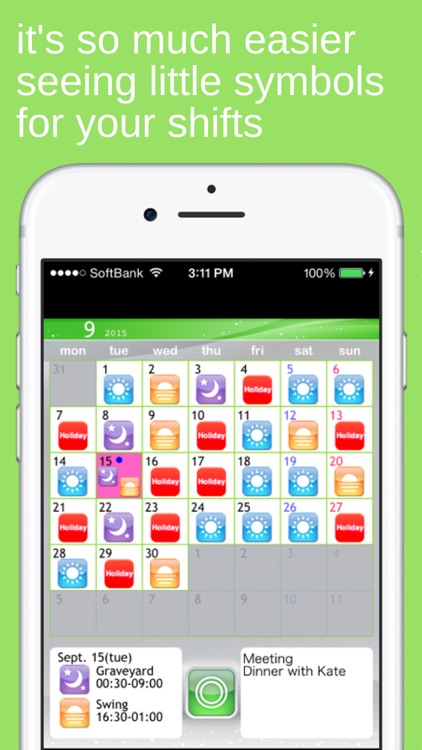



App Store Description
This app provides powerful support for people who do shift work.
This app was created based on comments like these.
• Entering shifts on the calendar one by one is a lot trouble.
> By using the Shift Input Function, you can fill in shifts for a whole month in less than 30 seconds.
• I want to view shifts for me and my friends side by side when we're planning a day to hang out together.
> By using the Shift List Function, you can quickly find out which day is best for everyone.
• Writing emails when I want to tell my friends and family my shifts is difficult.
> With the Autocreate Email Function, you can automatically create an email of your shift schedule with one touch.
• I want to check my shifts quickly on the lock screen.
> With the Calendar Snapshot Function, you can easily create an image of your calendar that can be used for the standby display.
*** Main Features ***
* You can use all of the features right from the start without having to purchase any add-ons.
• Shift Input Mode
You can fill in shifts on the calendar with simple one touch controls using icons.
• Shift List Function
You can manage shifts for multiple other users, and compare shifts for you and your friends on a single list.
• Autocreate Email Function
Creates an email of your work schedule with one touch.
• Bluetooth Shift Exchange Function
Exchange your shift information by bringing your iPhone/iPod Touch close together, similar to IR communication.
• Calendar Snapshot Function
Creates an image of your calendar that you can use as your lock screen or wallpaper. You can check your shifts quickly on your lock screen.
• Launch App with URL Scheme
open:ShiftWorkingCalendar
open:shift
*** User Reviews ***
* Very helpful app. Makes life easier for shift workers.
* Easy to use. Great for odd shifts. Love the icons.
* Thanks it's easy to use and free
* Absolutely fantastic.
* Very handy for me and quick to use Easy to email to others
* Very convenient. Nice app.
* Glad a shift planner is free, without any adverts.
* Just what I have been waiting for. Up till now, I have had to write shifts on calendar for my wife to see, and help plan. A simple email now does it all, great!
AppAdvice does not own this application and only provides images and links contained in the iTunes Search API, to help our users find the best apps to download. If you are the developer of this app and would like your information removed, please send a request to takedown@appadvice.com and your information will be removed.