
Every day, hyper geometric content of any user Premiere Pro becomes saturated and harder

Shortcuts for Premiere Pro

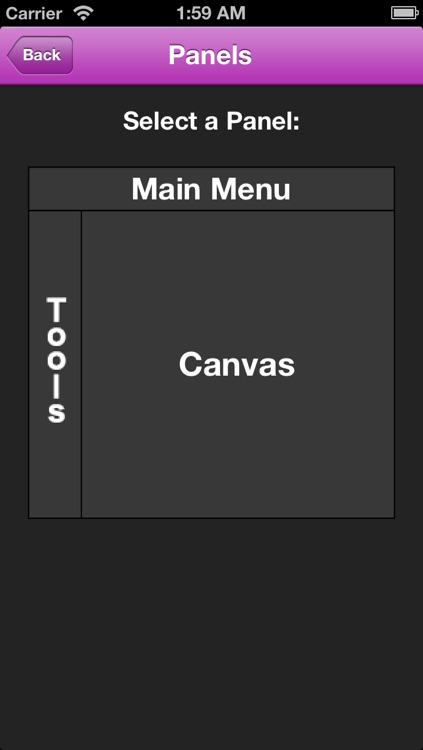
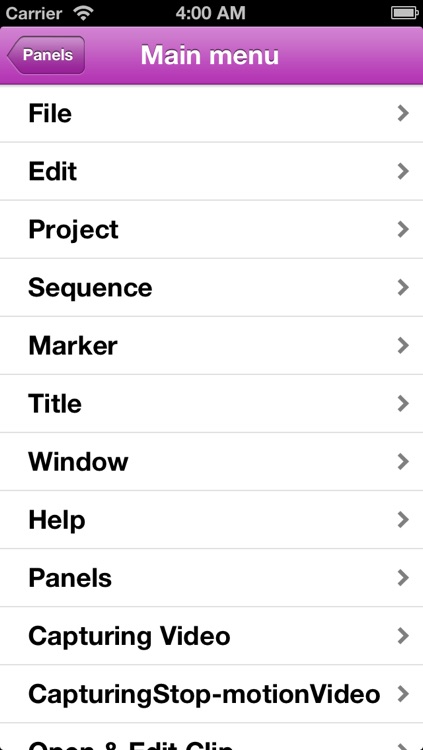
What is it about?
Every day, hyper geometric content of any user Premiere Pro becomes saturated and harder. Every day, perform design problem becomes harder and harder.No matter beginner or professional would like some way to optimize your work in Premiere Pro. To present you a free program by hotkey Premiere Pro! Selecting a platform you can use the application as a prompt for your work. Thanks to this application you can quickly learn the shortcuts that will enable you to optimize your work and regardless of content to perform it in the same unit of time. The user can also send yourself a file with the keyboard shortcuts for that platform, it needs!

App Screenshots

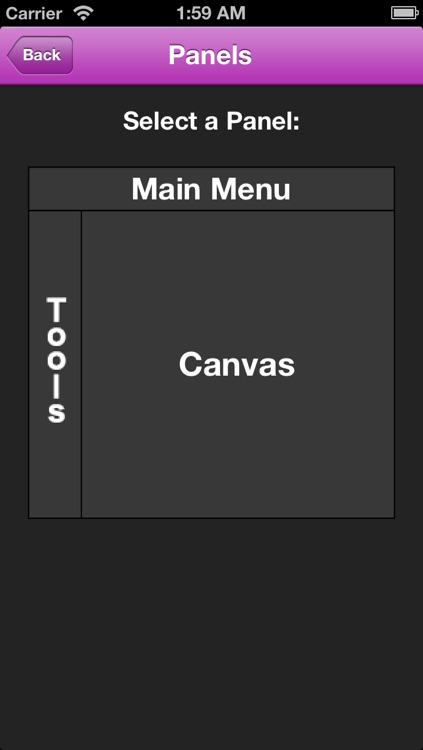
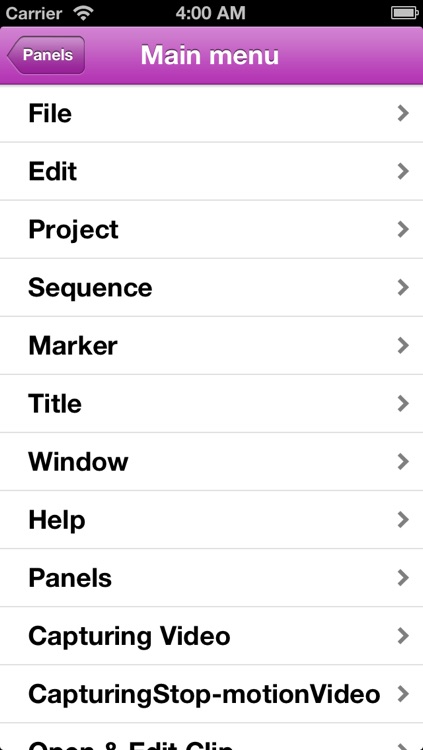

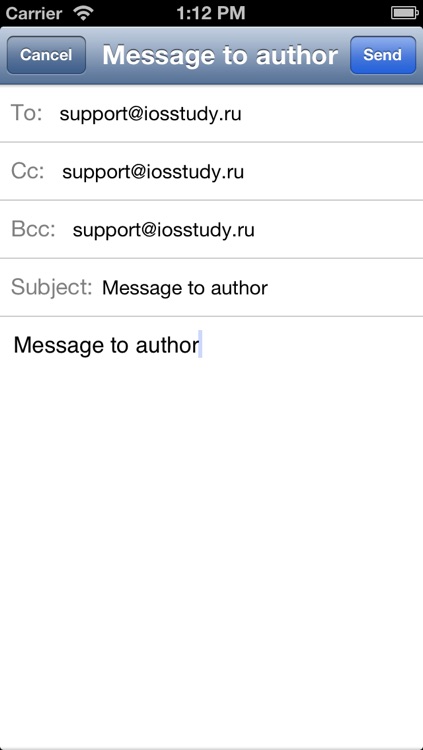
App Store Description
Every day, hyper geometric content of any user Premiere Pro becomes saturated and harder. Every day, perform design problem becomes harder and harder.No matter beginner or professional would like some way to optimize your work in Premiere Pro. To present you a free program by hotkey Premiere Pro! Selecting a platform you can use the application as a prompt for your work. Thanks to this application you can quickly learn the shortcuts that will enable you to optimize your work and regardless of content to perform it in the same unit of time. The user can also send yourself a file with the keyboard shortcuts for that platform, it needs!
In this version:
-Free!
-Reduction for Premiere Pro on Mac OS
-Reduction for Premiere Pro on Windows
-convenient and memorable interface
-file sending with Mac OS shortcuts
-file sending with Windows shortcuts
-fresh keyboard shortcuts
-contact with author
-iPad support
AppAdvice does not own this application and only provides images and links contained in the iTunes Search API, to help our users find the best apps to download. If you are the developer of this app and would like your information removed, please send a request to takedown@appadvice.com and your information will be removed.