The smartest email app on planet Earth
Shortwave Email

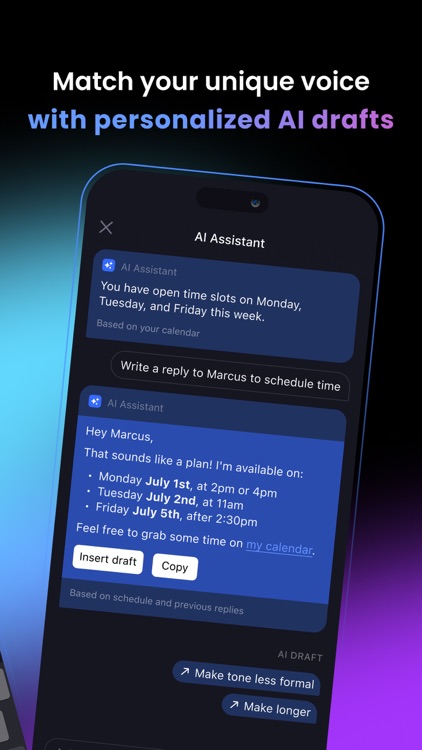

What is it about?
The smartest email app on planet Earth. Save an hour a day with the help of AI.

App Screenshots

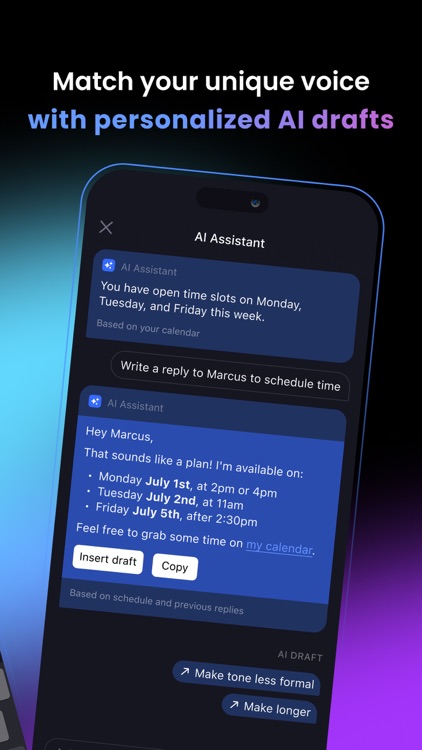

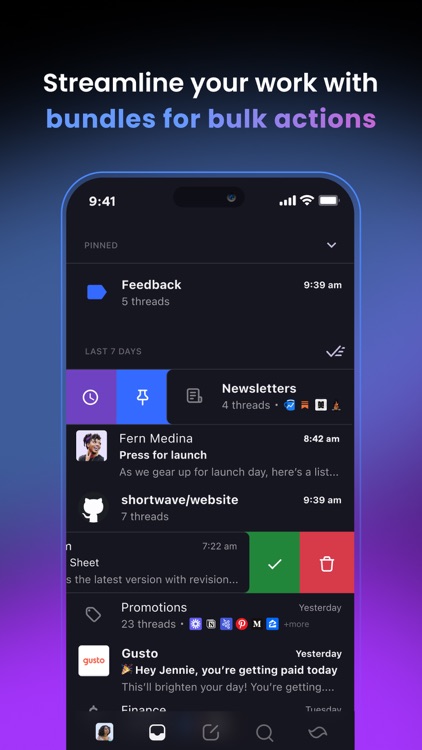
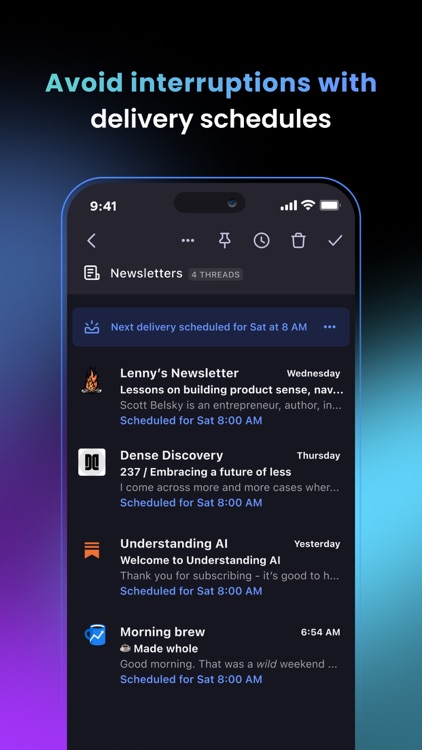
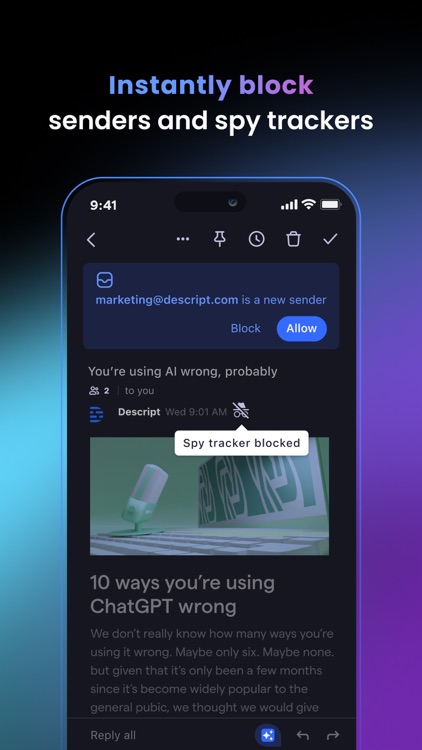
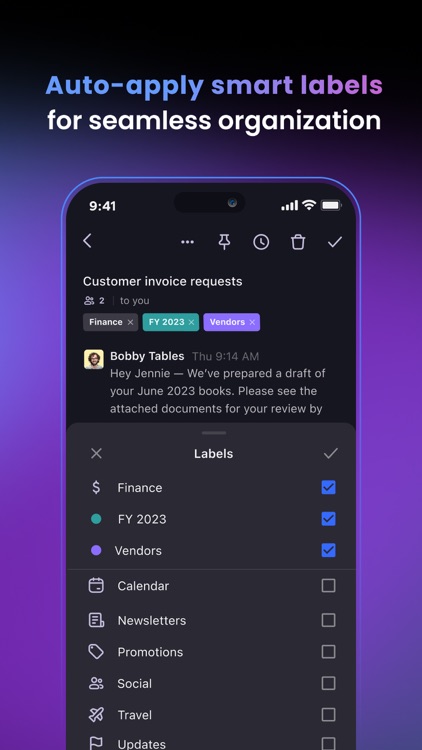
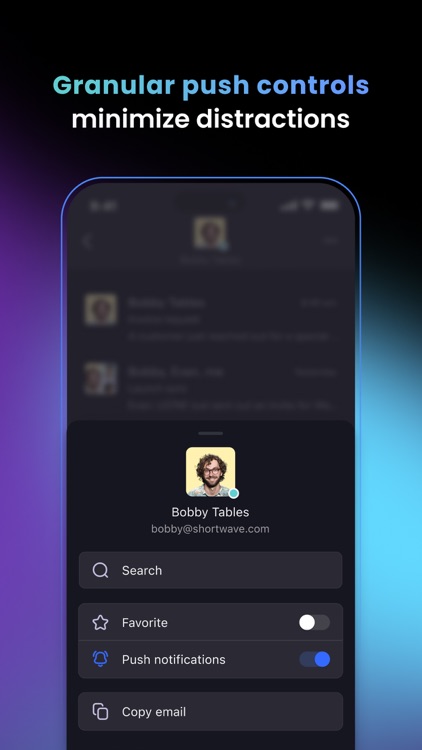
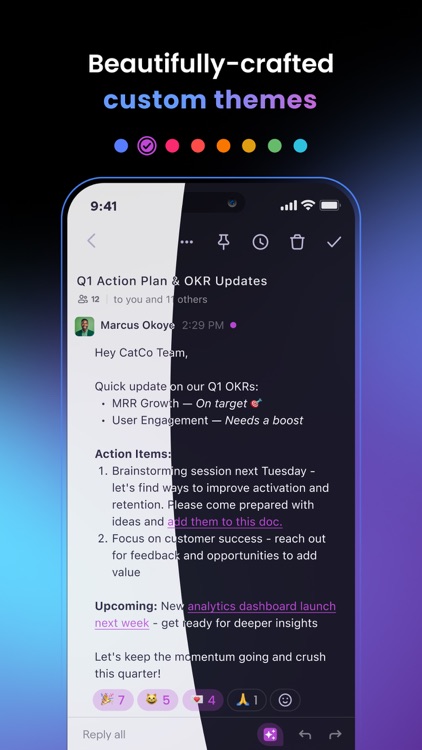
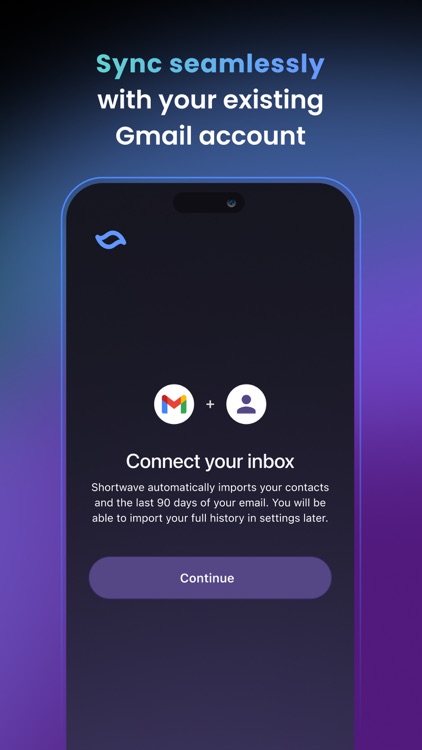
App Store Description
The smartest email app on planet Earth. Save an hour a day with the help of AI.
*Currently available for Gmail & Google Workspace accounts*
"The AI revolution is coming for your email" – Business Insider
"This app is like ChatGPT for your email, and it changed my life" – Digital Trends
"The Google Inbox successor I’ve been waiting for" – The Verge
MEET YOUR AI EXECUTIVE ASSISTANT
Unlock insights in your inbox using the power of AI — compose, search, schedule, summarize, translate, and more using the Shortwave AI Assistant
WRITE PERFECT EMAILS
Instantly create personalized drafts using Ghostwriter — our AI technology that learns how you write, including your unique voice and style
AI INSTANT SUMMARIES
Save precious time with AI-powered summaries that automatically highlight the key points from all of your emails
STREAMLINE WORK WITH BUNDLES
Like Google Inbox, Shortwave intelligently groups related emails together into bundles for batch processing, making inbox zero achievable 45% faster than in Gmail
SET DELIVERY SCHEDULES
Avoid interruptions by deferring when emails arrive in your inbox, so you only receive emails when you want them.
BLOCK UNWANTED SENDERS
Guard your inbox from noise with one-click block and unsubscribe
TRIAGE FASTER WITH DONE, PIN, AND SNOOZE
- Sweep multiple emails out of your inbox by marking entire bundles as done
- Pin important emails to keep them top of mind
- Snooze emails to handle them later using natural language time selection
APPLY SMART LABELS
Smart labels auto-apply to emails, categorizing mail automatically with no effort required
FINE-TUNE PUSH NOTIFICATIONS
Granular push controls let you minimize distractions with personalized alerts
BREAK DOWN LANGUAGE BARRIERS
Translate incoming emails to English – or any preferred language – and ensure outgoing drafts are perfectly understood, no matter the recipient's language
SEARCH INSTANTLY
Powerful search lets you build robust queries to find emails instantly
FAVORITE FOR EASY ACCESS
Add any sender, label, or search as a favorite to have one-tap access to it
PERSONALIZE YOUR PRODUCTIVITY
In-app settings let you try new experiments and customize your themes, including a true dark mode
SYNC WITH GMAIL
Rest easy knowing your work is reliably kept in sync with Gmail
UNDO ACTIONS
No more typos thanks to undo support for sent messages and app actions
MANAGE MULTIPLE ACCOUNTS
Organize all of your accounts from one app and seamlessly switch between them in a single swipe
Whether you’re looking to relive the glory of Google Inbox, or just need a faster, smarter email app to manage your inbox, getting started with Shortwave is simple. All you have to do is sign in with your existing Gmail account to get your inbox organized in minutes.
Have questions or feedback? Just want to say hi? Drop us a note at support@shortwave.com
AppAdvice does not own this application and only provides images and links contained in the iTunes Search API, to help our users find the best apps to download. If you are the developer of this app and would like your information removed, please send a request to takedown@appadvice.com and your information will be removed.