
No more password to generate, to memorize or to enter

SHOTNGET

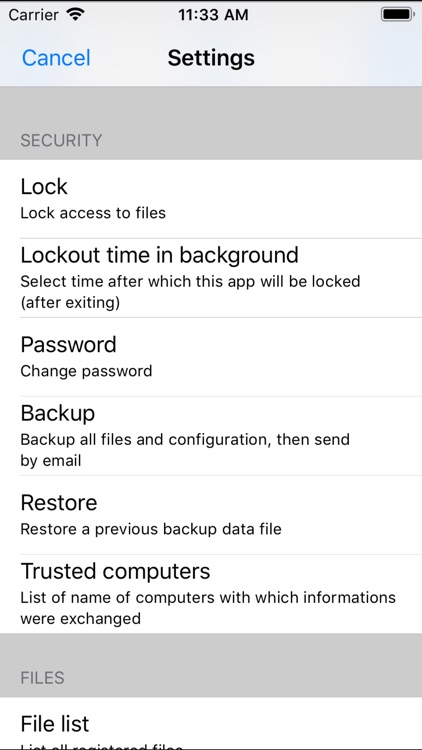
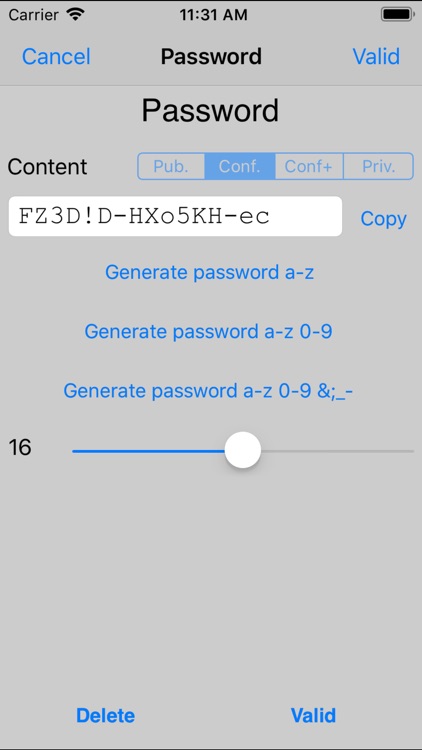
What is it about?
No more password to generate, to memorize or to enter !

App Details
SHOTNGET is FREE but there are more add-ons
-
$0.99
Unlimited version
App Store Description
No more password to generate, to memorize or to enter !
Authenticate yourself in only one scan on the websites from your computer with your personal files (Id and password) stored in your smartphone !
Create automatically, in only scan too, these personal files with no entry !
Simply connect, from your computer, to www.shotnget.com website and install the plugin for your browser.
For each website, “Shot & Get” creates a complex password on your behalf, then It protects and sends it automatically when authenticating.
You keep control of all your personal data. A summary is displayed before sending.
“Shot & Get” stores securely (with AES encryption) all your data: identity, passwords, official documents, etc. Transmission to the computer is also secured (with RSA key).
How to use your « Shot & Get » app ?
1.On all websites, from a desktop computer :
With the « shot & Get » plugin extension for browser, freely downloadable on http://shotnget.com/plugin.php, no more boring entry… A right-click on an entry field of the form, a QR code is displayed… Scan it, your smartphone transmits data associated with this website directly to the browser. Entry fields are automatically filled in (form-filling function)
NB : the free version is limited to 50 scans of QR codes displayed by the extension module for browser.
2.On a « Shot & Get » partner website :
Create your account, connect to your account, pay your purchases with your « Shot & Get » app just by scaning “Shot & Get” QR codes found in Web pages : data is sent directly to the website.
NB : no restriction of use with the free version
3.On a poster, an advertising, in a teleshopping show of a « Shot & Get » partner.
The quick purchase : scan the « Shot & Get » in the advertising, confirm data to be sent… Your purchase is recorded !
NB : no restriction of use with the free version.
Enhanced protection
-No data in the cloud (control of personal data)
-No more weak password, neither multiple usage password
-Parade to keylogger
-Password-protected app
-Encryption of confidential data
-Password-encrypted backup
-Out of band authentication on the partner websites (mobile is used for authentication while PC/Mac is used for browsing)
-Automatic generation/storage of complex passwords
-« Shot & Get » Certification check of the website before transmitting data
-Security check of the transaction before transmitting credit card information
AppAdvice does not own this application and only provides images and links contained in the iTunes Search API, to help our users find the best apps to download. If you are the developer of this app and would like your information removed, please send a request to takedown@appadvice.com and your information will be removed.