
With Showolo, you can do:

Showolo


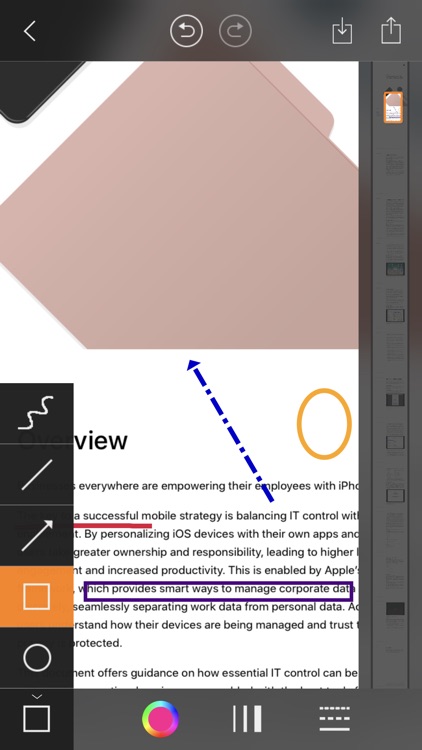
What is it about?
With Showolo, you can do:

App Store Description
With Showolo, you can do:
1. Convert an app's view into a long screenshot by scrolling the screen
2. Make some markups for the screenshot by drawing lines, rectangles, and circles
3. Merge some consecutive pages of the PDF file into a long image
4. Save the newly created image or share it with your friends
[How to take a scrolling screenshot]
Method 1 - Start from the control center
1. Open the app view that needs a long screenshot
2. Enter the control center, long press the record button, select Showolo and click Start button
3. Return to the app view and take a scrolling screenshot
4. Finish the sliding, wait for some seconds, click [Go to Application] after the pop-up screen recording prompt
5. Open Showolo to automatically generate a long screenshot
Method 2 - Start from Showolo
1. Open Showolo, click the record button, then click start button
2. Switch to the app view that needs a long screenshot, and take a scrolling screenshot
3. Finish the sliding, wait for some seconds, click [Go to Application] after the pop-up screen recording prompt
4. Open Showolo to automatically generate a long screenshot
-----------------------------------------------------
If you have any questions or suggestions, please feel free to contact at:
mekits@163.com. Thanks for using Showolo.
AppAdvice does not own this application and only provides images and links contained in the iTunes Search API, to help our users find the best apps to download. If you are the developer of this app and would like your information removed, please send a request to takedown@appadvice.com and your information will be removed.