
Your storage is almost full or you want to reduce the size of photos to send it with Whatsapp, iMessage, or post it on Facebook or Instagram

Shrink & Resize Images & Video

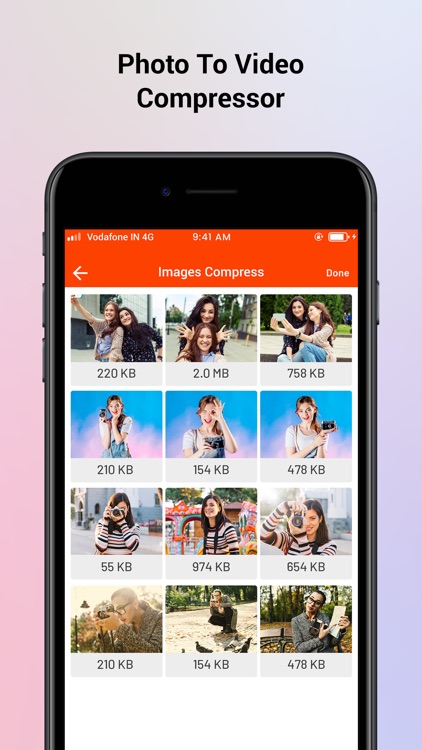
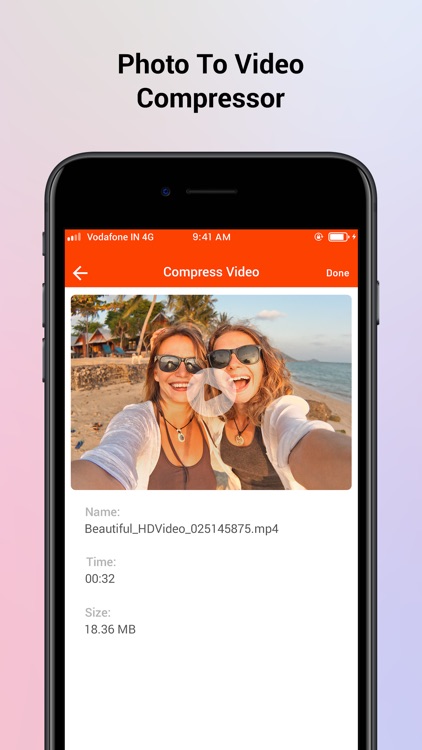
What is it about?
Your storage is almost full or you want to reduce the size of photos to send it with Whatsapp, iMessage, or post it on Facebook or Instagram? This app will solve your problem.

App Screenshots

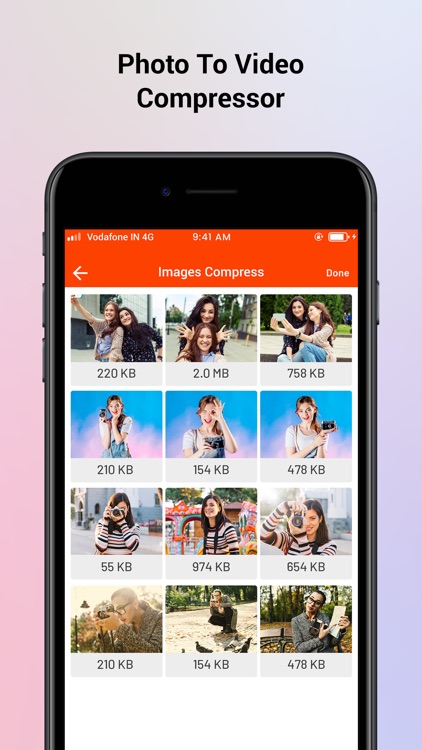
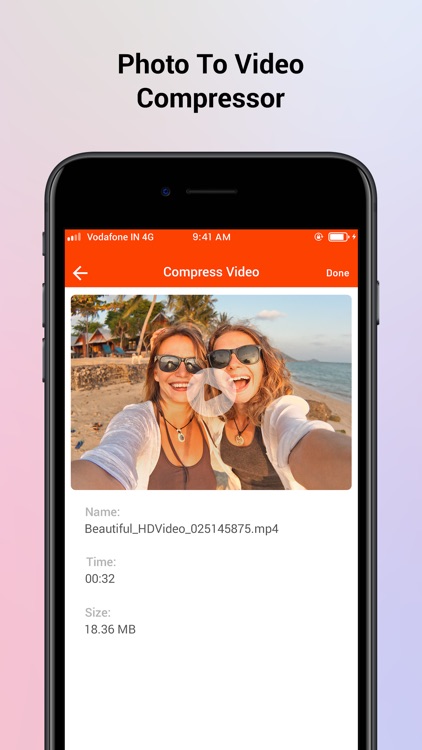
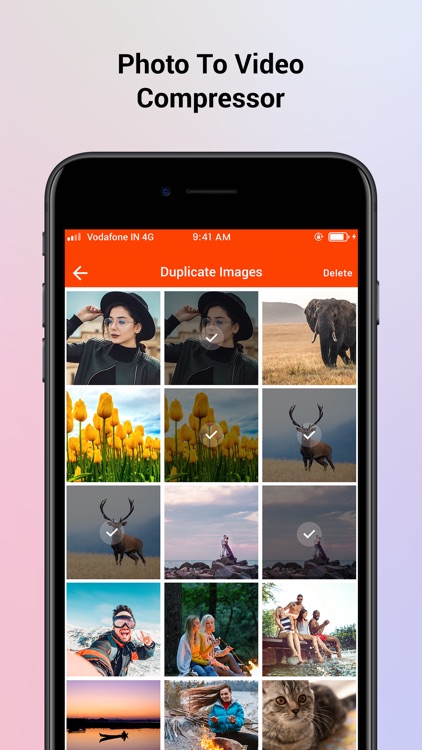
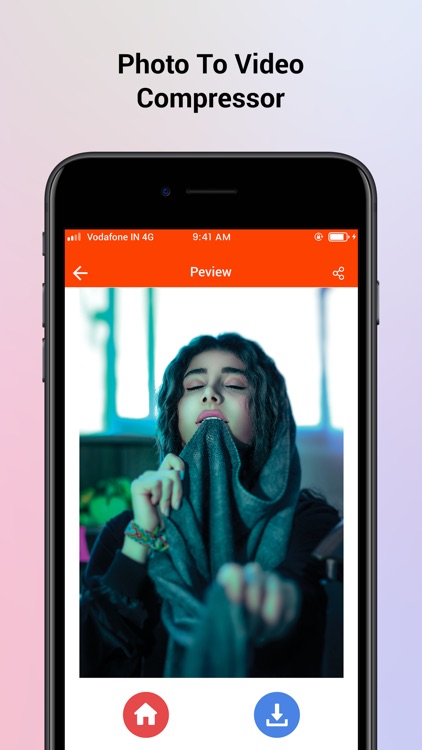
App Store Description
Your storage is almost full or you want to reduce the size of photos to send it with Whatsapp, iMessage, or post it on Facebook or Instagram? This app will solve your problem.
If you are worry about share large video then this application is more useful to you. this application compress you big size video to small size without quality change of video.
Main features of apps are compress image , compress video , resize image , resize video , find duplicate images and find duplicate videos.
Please note the information at the end.
Overview:
- Compress single pictures, multiple pictures or entire albums to save storage
- Compression of images also possible without resizing
- Preview to check image quality
- Preview of disk space before and after compression
- Simple & intuitiv
- Find & Delete Duplicate Image & Video
The image converter & Resize image - Photo resize
Image compressior basic features of this Photo Compress & Resize app :-
* Small app size
* Simple UI
* Powerful Compression Mode
* Batch Image Compressor
* Very good quality of the compressed photos and optional compress quality
* Multiple Photo Compressor at one time
* Direct Share
* Maintain Resolution
* 90% Compression Result
* resize or crop any image
* Rotate the photo by 90° either clockwise and then crop the photo
* Use finger to zoom/move, rotate the crop area on the photo
* Share photos with your friends via social networks.
Image converter helps you convert image format, adjust the image size in a flash. The image converter & Resize image - Photo resize app can help you solve these tasks. The image converter & Resize image - Photo resize app helps you convert image format quickly.
The image converter is image converter for iphone photo converter and image resize inch.free image converter app is photo quality converter to convert photo converter into documents, photo converter edit pictures and image compress and resize.
Image converter is covert photos and adjust photo converter like resize image, format image, image format and convert image into photography format.
Photo Compress & Resize
- Photo compressor is compress images and image size reduce. Photo size compressor is image compress resize, photo resizer image resize convert crop flip and photo compress resize, compress resize image
- Reduce Photo Size-Image Resizer & Compressor App is created to help compress images/photos with minimal quality compromise
- Photo & Picture Resizer: Resize, Batch, Crop
- Resize, Batch Resize, Crop, Reduce pictures size by easy-to-use Image Resizer
- Easy photo resizer can resize, reduce and compress all at once on photo
Please note:
1) The app will only compress photos in JPEG format. Screenshots in PNG or other formats like GIF cannot be compressed.
2) If you have many photos on your device it may take up to one minute until the pictures will be shown in the app. So if you have chosen the album from which you want to compress images and you don't see anything please be patient. It just may take a few seconds until they load.
3) Don't select too many photos at once.
share the app with your friends and family member if you like it.
SUBSCRIPTION INFORMATION : -
Subscribe for unlimited access to all the Premium features. -
- Subscription is automatically renewed unless canceled 24 hours before the renewal - Payment will be charged to iTunes Account at confirmation of purchase - Account will be charged for renewal within 24-hours prior to the end of the current period, at the same price - Subscriptions may be managed by the user and auto-renewal may be turned off by going to the user’s Account Settings after purchase - Any unused portion of a free trial period, if offered, will be forfeited when the user purchases a subscription to that publication, where applicable Privacy Policy : https://axitanitin599613995.wordpress.com/privacy-policy/ & Terms of Service: https://axitanitin599613995.wordpress.com/terms-and-condition/
AppAdvice does not own this application and only provides images and links contained in the iTunes Search API, to help our users find the best apps to download. If you are the developer of this app and would like your information removed, please send a request to takedown@appadvice.com and your information will be removed.