This app will help determine the measurements needed to create form-fitting shrink sleeve templates used by container manufactures, label printers and graphic designers
Shrink Sleeve
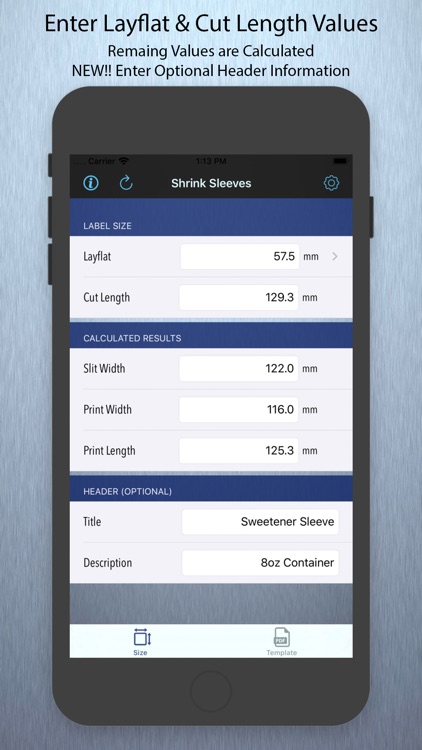
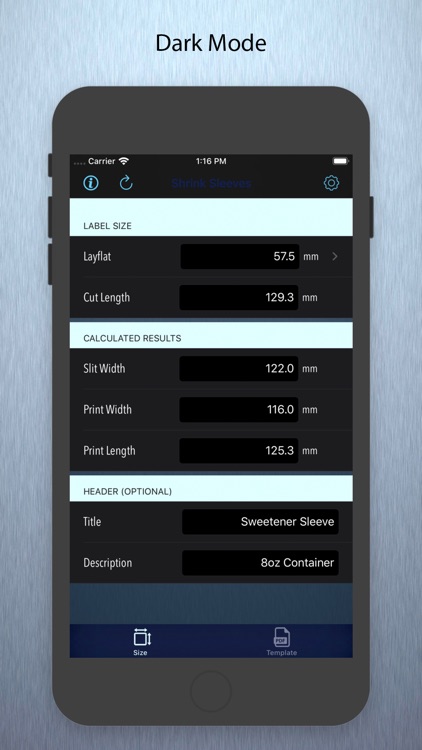

What is it about?
This app will help determine the measurements needed to create form-fitting shrink sleeve templates used by container manufactures, label printers and graphic designers.
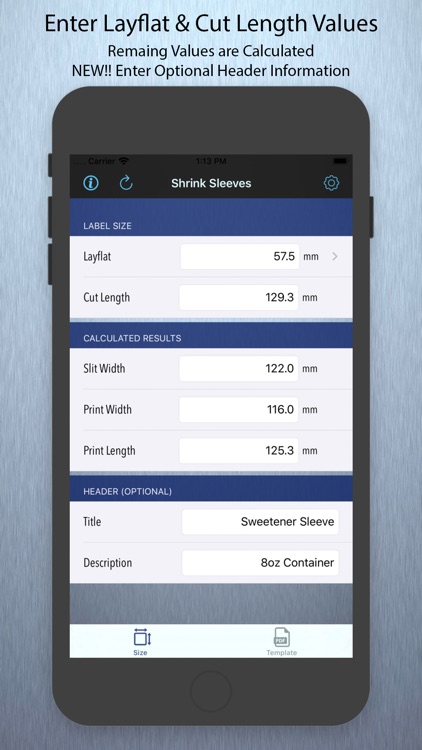
App Screenshots
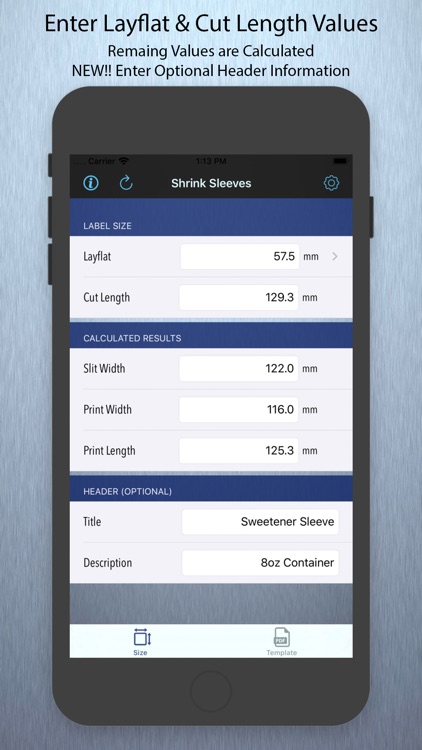
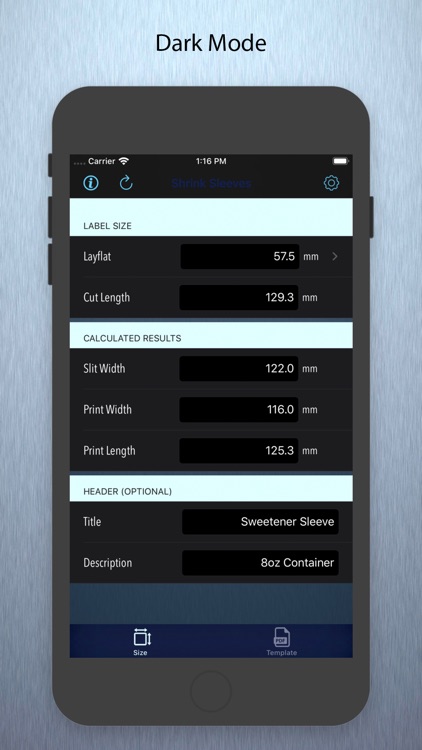


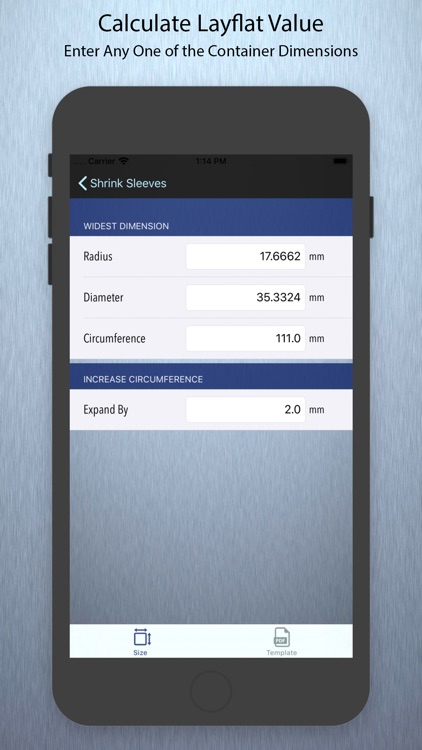
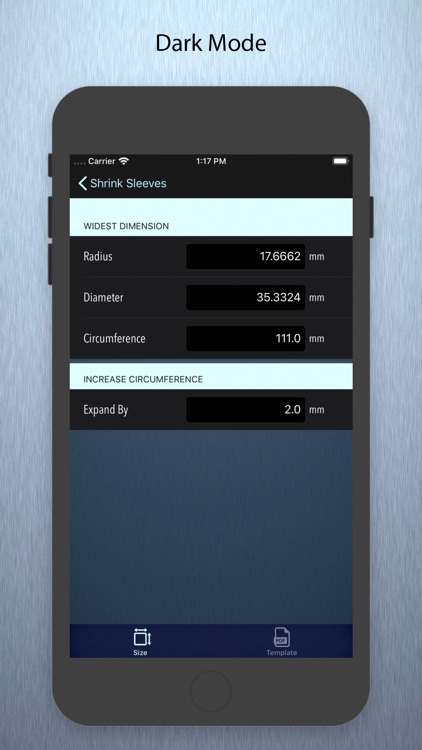
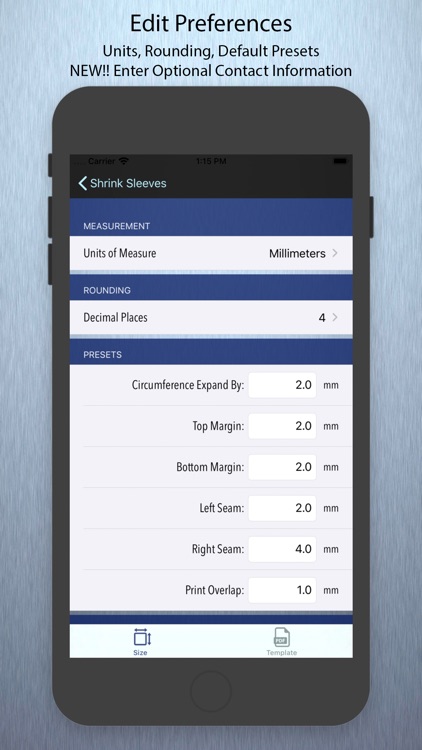

App Store Description
This app will help determine the measurements needed to create form-fitting shrink sleeve templates used by container manufactures, label printers and graphic designers.
Enter the Layflat (width) and Cut Length (height) dimensions. The remaining dimensions will be calculated automatically using the customizable presets.
To help determine the Layflat dimension, optionally enter the measured circumference of the widest point on your container. This app will calculate the rest.
The Cut Length dimension is determined by measuring the label height on your container.
All gaps, seams, and print overlaps will be added by the app.
Instantly view a PDF of the final template results.
Email the template to your designer to add your product artwork. The PDF template is made to the displayed sizes and can be edited with most popular drawing applications.
The Layflat fold lines can be moved to adjust where the seam falls on your container, and to align with your cover panel.
Once your artwork complete, you will be able to send this to your favorite label printer for production.
The Presets for gaps, seams and print overlaps are fully customizable to accommodate your favorite label printer’s preferences.
AppAdvice does not own this application and only provides images and links contained in the iTunes Search API, to help our users find the best apps to download. If you are the developer of this app and would like your information removed, please send a request to takedown@appadvice.com and your information will be removed.