
Educational coloring App

ShuffleNurie
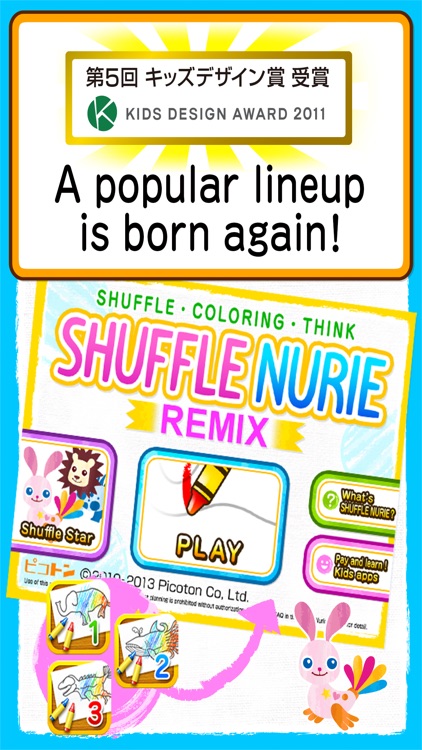
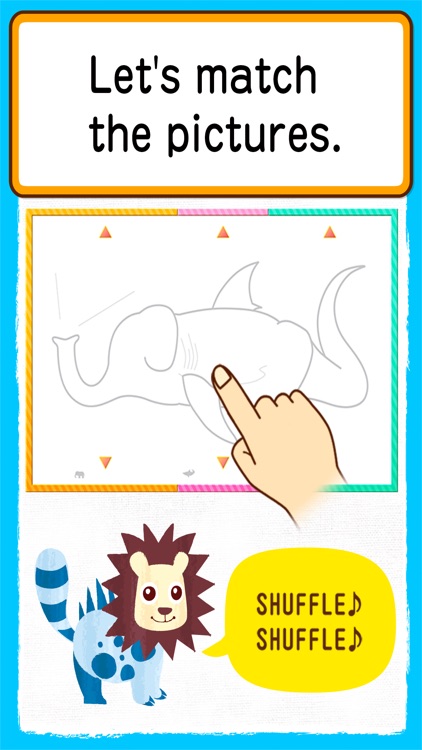

What is it about?
Educational coloring App! Kids paint with colors!
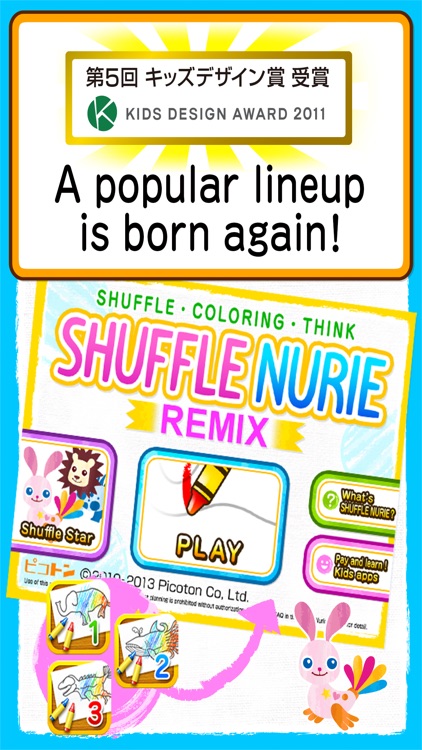
ShuffleNurie is FREE but there are more add-ons
-
$0.99
Dinosaur set
-
$0.99
Sea Animals set
App Screenshots
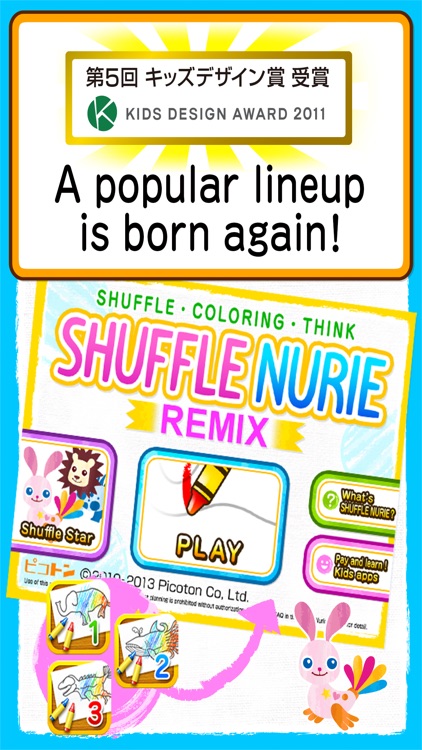
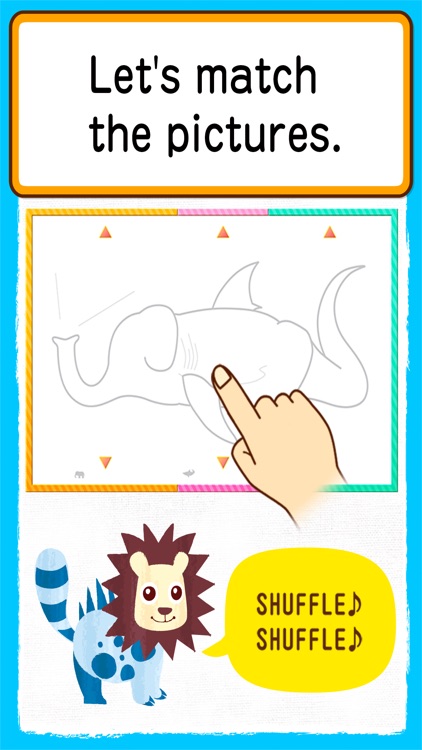


App Store Description
Educational coloring App! Kids paint with colors!
No.2 Education App in Japan.
Shuffle Nurie won KIDS DESIGN AWARD 2011.
The perfect app for your kids.
- Note: First 15 animals are completely free. All 30+ elements are available with easy to use in-app purchase inside the application.
- Basic Information
“Shuffle Nurie” is an educational application in which you can combine body parts of different animals to create your original drawing for coloring. Through the process of creating animals they have never seen, children become free from stereotypes such as “Lion is yellow” and can develop their innate unconstrained imagination. This application is developed for two purposes. One purpose is to provide children with an opportunity to use their imagination through enjoyable play. The other is to provide parents and child with a place of communication, in which they are expected to enjoy conversation about child’s ideas or animals used in his or her painting.
- Age: 3~10
- How to play
1) Let’s make your original drawing for coloring
Select “Start” and shuffle animal body parts by touching drawing. You can switch three parts: head, body and hip. Let’s make your own animal drawing by combining various animals!
2) Let’s paint!
You can paint the drawing on iPhone. Embody your image by utilizing easy-to-use functions such as Color, Boldness of line, Eraser and Enlargement/ Reduction. There is no right answer to coloring as the animal that you created has never been seen by anybody. Let’s paint with using your imagination.
3) Let’s think about the name and character of the animal!
Thinking about not only colors but also name or character of animal stimulates child’s imagination. Let’s create your own animal with using your imagination.
4) Add to “Gallery”
If you finished painting, push “Finish” button at the upper right to preserve your work in “Gallery”. The Gallery is your own reference book for animal. Let’s fill it up with funny animals. Your work will join painting works gathering from all over the world.
- Shuffle Nurie Official website
http://shufflenurie.picoton.com/
AppAdvice does not own this application and only provides images and links contained in the iTunes Search API, to help our users find the best apps to download. If you are the developer of this app and would like your information removed, please send a request to takedown@appadvice.com and your information will be removed.